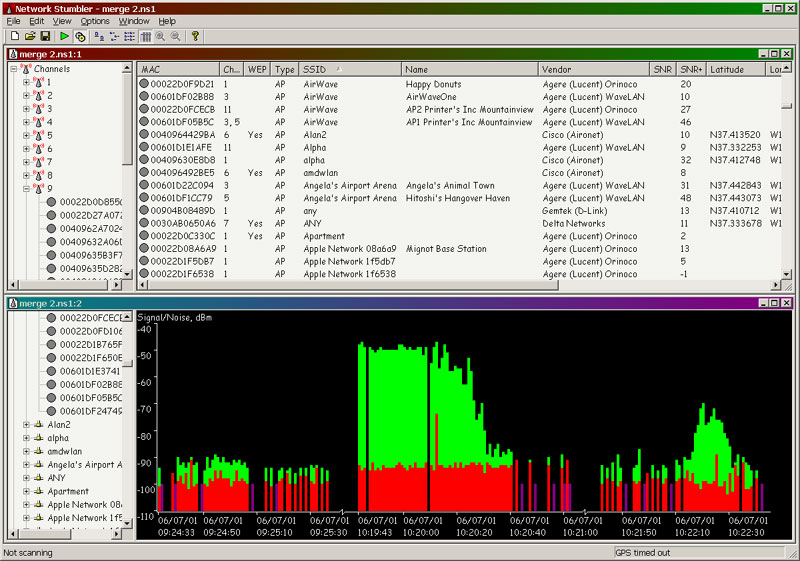Desktop Tools
XP Hidden Shortcut 2.0 – Create Hidden Shortcut in Start Menu
Last summer I developed a small program named “XP Hidden Shortcut” which creates an additional (hidden) shortcut in Windows XP’s start menu (under RUN).
The program lets you create a shortcut which is actually hidden by default and can be enabled by tweaking some registry settings. But using the simple program in few steps and easy to use UI you can do this in seconds.
When I first developed this program it had a little flaw – It couldn’t delete the created shortcut!
I redesigned it to give a complete new look and modified the code to include that feature in version 2. It can now remove the shortcut also and yeah… it has little transparency as well 😉
The program is now made as a self contained single .exe file and doesn’t require any installation. But due to the development in .NET environment it requires .NET framework (2.0 or latest).
But remember it is designed to work only on Windows XP. I’m working on Windows 7 version of this and will come up soon with that.
If you’re on Windows XP then do check the program.
(updated : July 2010)
(file size: 47 KB only)
Waiting for your valuable comments. 🙂