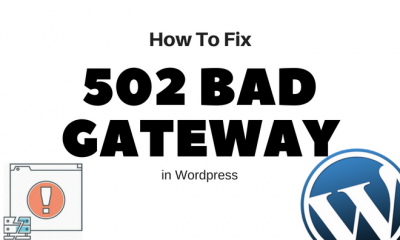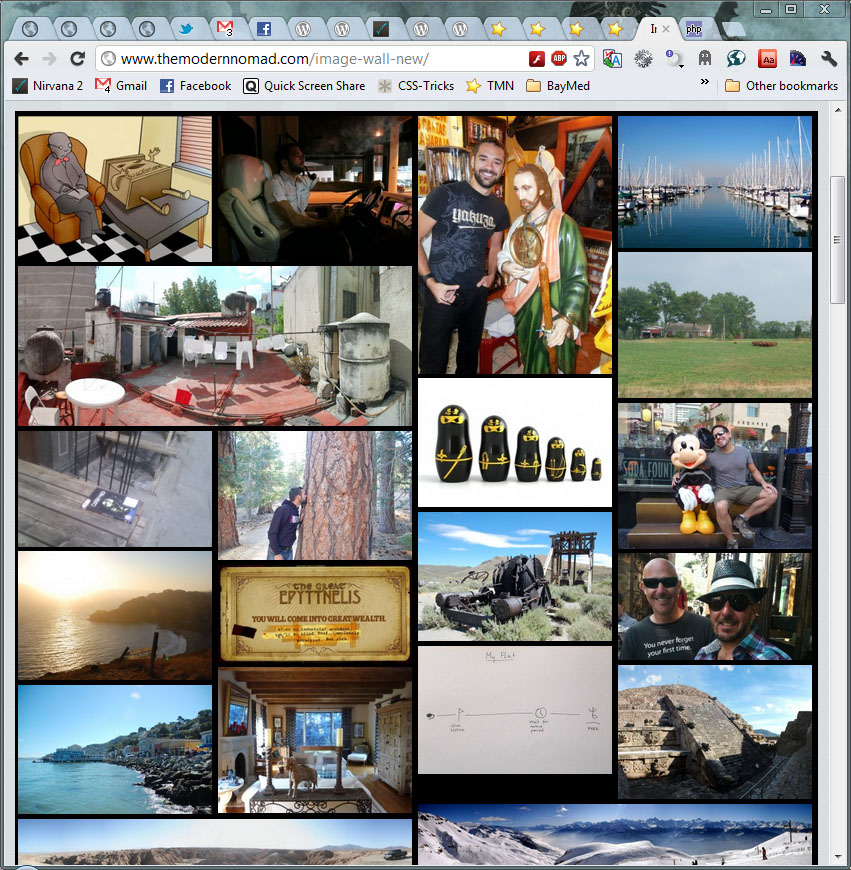Development
Quick WordPress Keyboard Shortcuts For Comments Moderation

Tired of moderating hundreds of comments daily on your wordpress blog? clicking on approve or select box of each comment? Then give your hands some rest and use keyboard shortcuts to moderate comments.
Whether you are on a WordPress.com blog or a self-hosted blog, these shortcuts are equally applicable and will surely save you lots of time and you’ll feel more productive and satisfied using WordPress.
WordPress 3.0+ provides keyboard shortcuts for comment moderation. Though to use them, you’ll need to enable them in your profile page.
You will need to go to your User profile page and enable the keyboards shortcut option as shown in the image.

Here, goes the shortcuts list some of which you might not know.
- R- For Replying to a comment.
- D-For Deleting comments.
- K-For moving up and then onto the previous page
- X-for marking comments.
- S-For marking a comment as Spam.
- A-For Approving the comment.
- J-For moving down and then onto the next page
- Q-For editing the comment and then Tab and Enter to save the comment.
- Escape-For canceling a reply.
- U-For Un-approving a comment.
- Shift+X -To toggle the selection.
- Shift+A/S/D/U -For moderating multiple comments in a go.
If you want to apply an action on more than one comments then use following shortcut keys:
- Select a comment: x
- Toggle on other comments: shift-x
- Approve all selected comments: shift-a
- Un-approve all selected comments: shift-u
- Spam all selected comments: shift-s
- Delete all selected comments: shift-d
Note: You can apply bulk actions by selected comments.
Hopefully, these shortcuts will save you time and make you more productive writing for stuff you love.
If you know of any more time saving wordpress shortcuts, please share them in comments below.