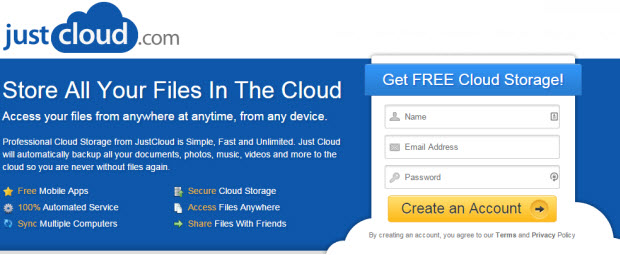Guides
Wireless Network and its Security Methods
Wireless Indeed! What could be made simpler and better than the transmission of all our vital data through waves in the electromagnetic spectrum? And with the growing population, as well as advancement in technology, wireless media and networking has definitely become a product of convenience for us today.
Wireless networking operates through three broad categories – the radio wave, microwave and infrared. Radio waves maybe AM, FM and VHF, while microwave maybe terrestrial or satellite, and infrared maybe point to point or broadcast.

While this obviously sounds wonderful, wireless networking has also become so ubiquitous and inexpensive, giving rise to dozens of potential network intruders lurking within the probable range. And though the benefits cannot be refuted, it is also true that hacking into wireless networks is relatively easier than wired networks. Thus it is crucial to know what wireless network security we can opt for as the use is inevitable with more and more computers and gadgets coming with a wireless pre-installed card. The two main issues to be focused upon are access and privacy in a wireless network.
WPA (Wi-fi Protected access) and WEP (Wired Equivalent Privacy) are two commonly used technologies that you can use to “encrypt” or “scramble” the traffic on your network so that a hacker can’t make any sense of it. However, the other party can access by using a password. It operates in two modes, personal or enterprise. Personal just requires a password while enterprise mode is for larger installations that have a Radius server which will support WPA. WPA has now evolved into second generation referred to as WPA2. Though WEP is considered more insecure, it can be upgraded to support WPA. End to end encryption like SSL and SSH are also extremely useful if used with WPA.
In addition to WPA and WEP there are also two other security precautions available in most wireless hardware. They are MAC address control, where you can cause the access point only to get connected to specific devices; and disabling SSID broadcast, where “SSID” is the technical name for the network. This way you enter only through this access point, also known as a closed network.
Perhaps there will be more options in future, but whatever may be, it will be wiser to just spend a few extra minutes and educate yourself and set some security measures before you go wireless!