Internet
Why a Desktop Email Client is Better Than an Online Interface
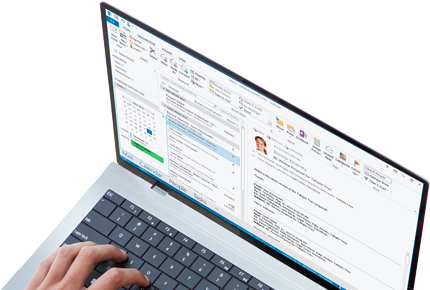
Desktop Email Client and Online Interface are two radically different approaches to email that one can think of. However, it completely depends on the user’s specifications and requirements which one to choose. Both the options have their own pros and cons which will be later discussed in this article. Still, having a desktop email client is way better especially when you need to juggle between more than one custom email addresses.

Focus on Productivity
Since a desktop email client does not rely totally on internet speed, there is nothing like waiting time associated with it and you can access you inbox and go through your past emails or open an attachment anytime you want. The best part is, all this is done faster than an online resource.
In many desktop email clients, there is a service like quick open, which lets you access your inbox from anywhere on your system instantly and a service like quick compose, which gives you the freedom to open a window for email composition. Instead of opening a web browser and waiting for the email program to load, a desktop email client gives better productivity in no time.
Easy Accessibility
Another great advantage of having a desktop email client is that you don’t need to rely on an active internet connection and you will be able to manage your emails even when you are offline. Before losing the internet connection, all your emails will be gathered in your inbox and you can leave a reply to that email when offline, which will be sent over to the recipient once the connection is on.
Useful User Interface
In some desktop email clients, beautiful design and useful UI are added bonuses. While Gmail looks quite decent, it still cannot be compared to the UI of some desktop clients including Mailbird or Sparrow. For some people, the eye soothing interface does not matter the most, however, for those who think it does make a difference, they just can’t get enough of a desktop email client.
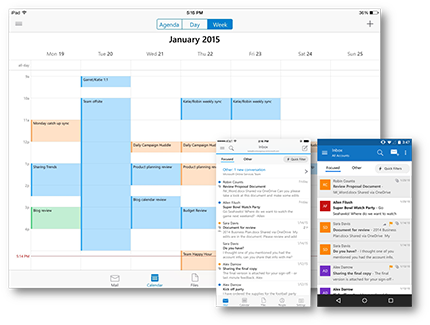
Management of Multiple Email Addresses
One of the most prominent advantages why desktop email client is better is the management of several different custom email addresses at one time from one platform. If you have to manage a work email, a home email and several others to look after as well, a desktop email client can be a huge time saver which ensures that you never miss a single email message.
All-in-one Dashboard
While online interfaces like Gmail give free access to your Google Drive or Google Calendar, your options are still quite limited due to their commercial interests. If your online client is in competition with the social resources that you use like Facebook, Dropbox, iCal, etc., you might not get an easy access. Desktop email clients, on the other hand, are more welcoming of all these social apps and services. Most of them do not compete with any of these companies and thus, enhance the productivity and usefulness.
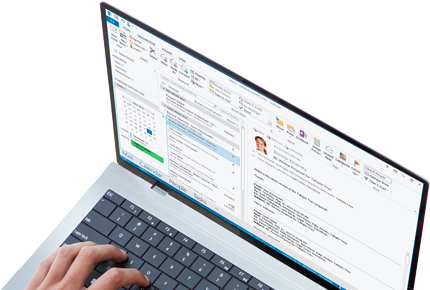
If you only have one email account, an online interface would be a better choice for you. However, if you run a business or have multiple accounts to access all at once, a desktop email client is optimum for you. All in all, if you have not been around a desktop email client, it is suggested to first try a few popular ones.










