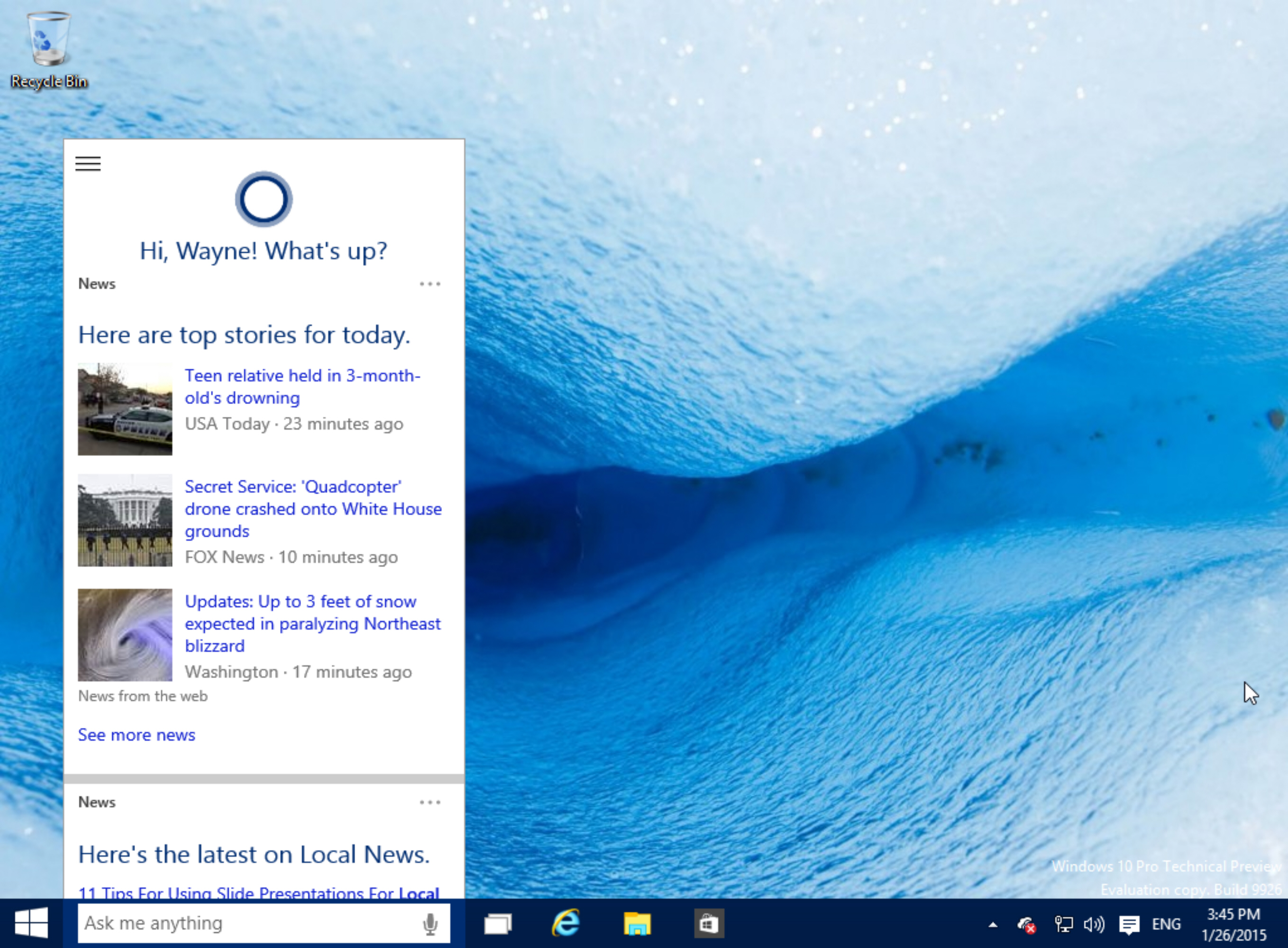Desktop Tools
Time Stopper: Free Utility to Remove Time Limit from Trial Software
Almost every software available on internet has trail period so that users can use the software before buying it. But what if you can use the trial software for ever without buying it or entering any license key what so ever.
Yes it is very much possible by stopping the time clock of trial software. Time Stopper is a free utility which is used to stop the time of any Executable software so that it never ever expire and you can enjoy the software for ever.
1. Download the file Time-Stopper-3.5.zip from the link below and unzip the file.
2. Right click on file Time-Stopper-3.5.exe and select “Run as Administrator” and click OK button.
3. You will see the following dialog box. Simply select the executable file of trial version software.
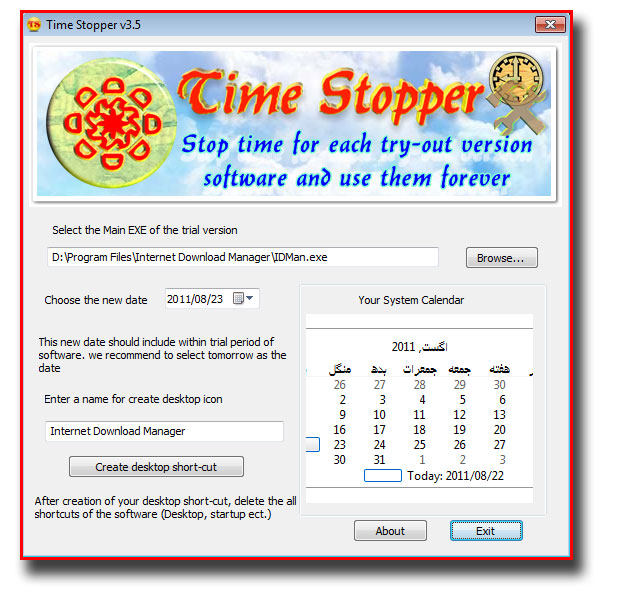
4. After that choose a date before expiration of you trial application.
5. Rename your new shortcut and click on Create new Shortcut button.
6. Congratulation your new shortcut to trial version software is created.
7. Remember delete all previous versions of trial software shortcuts from desktop and start menu before creating new one because some time if you execute the old shortcut it will permanently overwrite the new date and you’ll lost your trial version copy.