Mobile
Some Useful iPhone Apps, Tips and Tricks
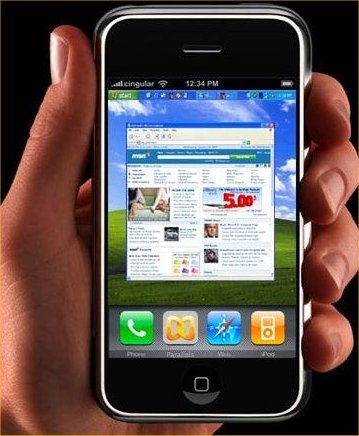
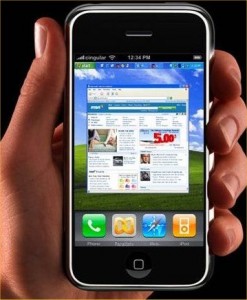
Every iPhone user dig deep to know more about the hidden features available on the Smartphone, but they overlook several shortcuts, and ways that let you do so much with your iPhone. Most of these hidden features are not advertised by Apple, as these techniques give you the chance to make the most out of your iPhone.
iPhone tips and tricks
Content Restriction
If your iPhone is also the entertainment center for all the children at home then content restriction is the feature for you. You can easily restrict explicit songs; turn off YouTube, Safari web viewing restriction and installing applications. It very simple go to Setting -> General -> Restriction to enable the feature.
Train your iPhone
By repeatedly using the same word you are actually increasing the vocabulary of iPhone. The Smartphone have the ability to pick the words you mostly use and save it in the vocabulary databases for easy correction in future.
.com or .org
Holding the .com button while tying a URL in the address bar, you can actually select other domain ending names. Available name are .sg, .cn, .net, .org, .com, .edu.
Screenshot
Press the lock and home screen button at the same time to take the screenshot of your iPhone springboard or any other event. Face book app doesn’t allow you to copy images directly from the profile so, this feature comes in handy.
iPhone Theme
It is annoying to know that all the iPhones you see around have the same theme. So the solution is to visit iPhone Theme Generator and make your own theme. Once you download the application view the guide and tutorials on how to install the theme on your Smartphone.
Scientific Calculator
It’s very simple, just rotate your iPhone to the landscape position and all the hidden scientific buttons will appear.
Useful iPhone Apps
Reminder
Download the app gCalwallLite to enable you to view all the upcoming events on the lock home screen. This smart application let you view five recurring events on the lock screen.
iPhone Disk
There are lots of freeware applications available over the internet to access the file system of your iPhone. DiskAid, iPhone Explorer, CopyTrans are some of the famous desktop software’s which will help you transfer files on your Smartphone.
iOS 5 for iPhone 2G and 3G
To be able to use the latest features on your old iPhone models, Whited00r.com provide a moded version of iOS 5 compatible with 2G and 3G. Since the launch of iPhone 3Gs, Apple decided to stop making updates for older models. Currently Whited00r provided the updated iOS 3.1.3 with pre loaded features of iOS 5 that are compatible with your device and does not consume high resources to run the operation. Although there are many features not available in the moded version, but the upgrade surely add a better value to your device..
















