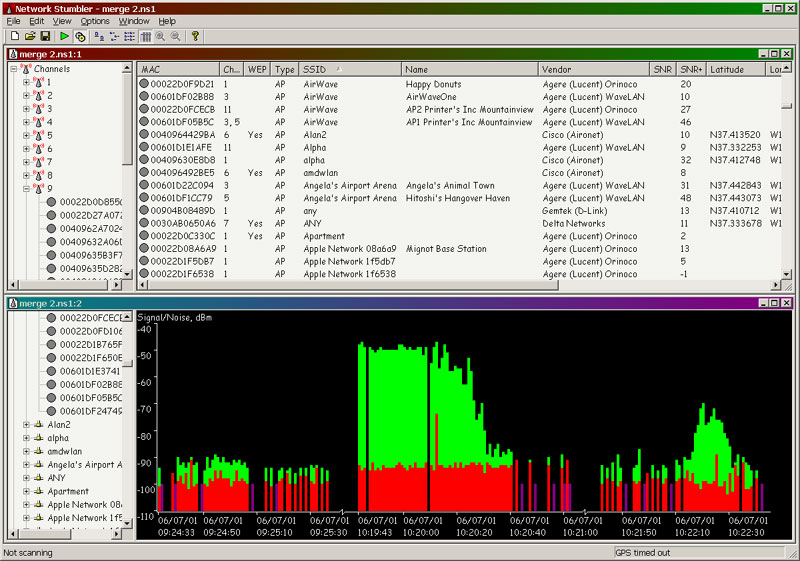Internet Tools
Upload Files to Multiple File Hosting Services at Once with Neembu Uploader
There used to be some sites to upload the same file to multiple mirrors and file sharing services. What about desktop applications? well, there’s a java based desktop app that can do it called Neembuu Uploader.
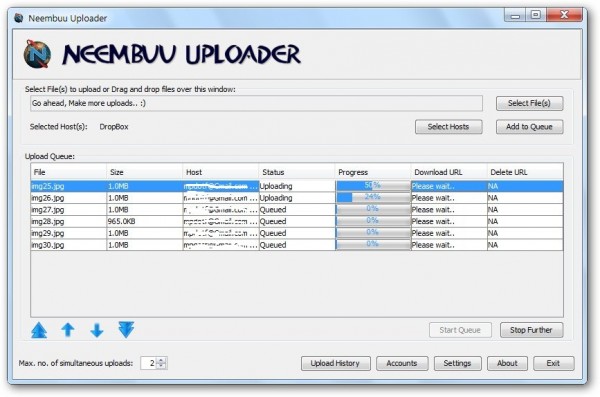
Neembuu Uploader is an application less than 2 MB in size that can upload the files you want to some of the most popular file sharing services and can upload them to your online file storage and sharing services like:
- DropBox.com
- RapidShare.com
- MegaUpload.com
- HotFile.com
- MediaFire.com
- Filesonic.com
- FileServe.com
- FileFactory.com
- ZShare.net
- Wupload.com
- Uploading.com
- Uploaded.to
- Depositfiles.com
- Easy-share.com
- EnterUpload.com
- Badongo.com
- SendSpace.com
- Letibit.net
- ImageShack.us
Neembuu Uploader has some really good features including saving history of uploaded files, saving the list of the files that were not uploaded yet, selecting hosts to upload.
Neembuu Uploader works with any OS that has java runtime installed.
Here are three ways to get it working:
Method 1 : Batch file
For this method you need to make a .bat file, and place it in the same folder of the the .jar file.
You can download the .bat file and save it in the folder if you don’t want t do these steps
1 – Open notepad
2 – copy and paste the following line in it.
javaw.exe -jar NeembuuUploader.jar
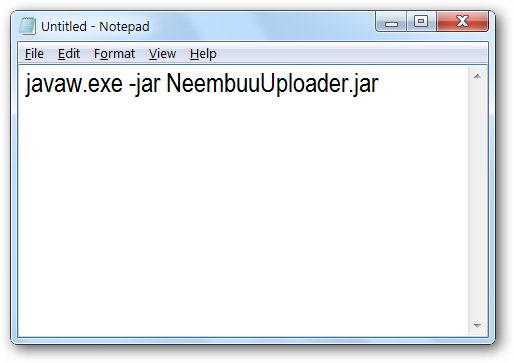
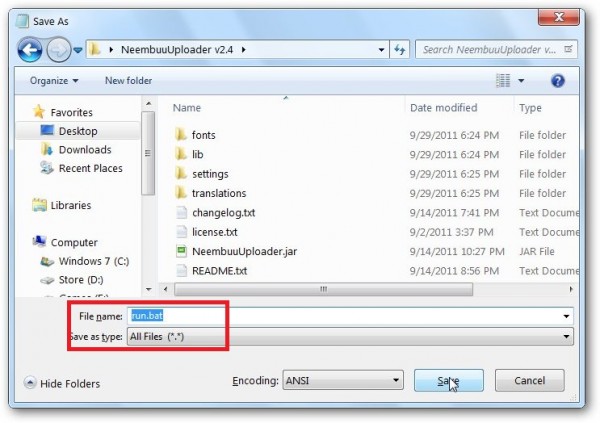
Method 2 : hta File
This method is not much different from the above one. Except it doesn’t keep the command line open as it doesn’t use it. (.hta) file is not very popular, it stands for HTML Application.
You can download the the .hta file from here Neembuu Uploader.hta
1 – Open notepad as in first step
2 – copy and paste the following lines
<title>Neembuu Uploader</title>
<script type=”text/javascript”>
function run()
{
file=”javaw.exe -jar NeembuuUploader.jar”;
WSH=new ActiveXObject(“wscript.Shell”);
WSH.run(file);
}
</script>
<body onload=”run()”/>
<body onfocus=”window.close()”/>
3 – Save as > all files >Neembuu Uploader.bat
Method 3 : Command Line
This method is the least favorite for me because you have to enter the command line everytime you want to launch the app. So I prefer to use the above batch method.
1 – start > cmd.exe > run as administrator
2 – type javaw.exe -jar xxxxxxxxxxxxxx
instead of xxxxx that should be the full path of the .jar file. you can do it by dragging the .jar file in the command line.
example : javaw.exe -jar “E:NeembuuUploader v2.4NeembuuUploader.jar”
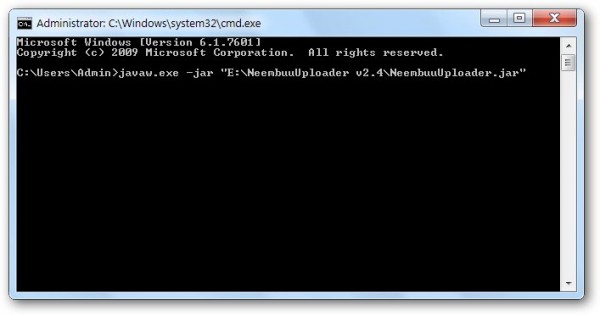
So, what do you think of Neembuu Uploader? What other application would you recommend for this task and which method will you use for it? Leave your comments below.