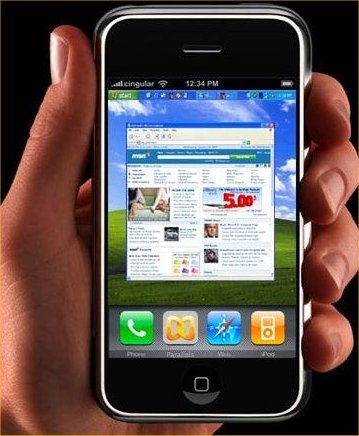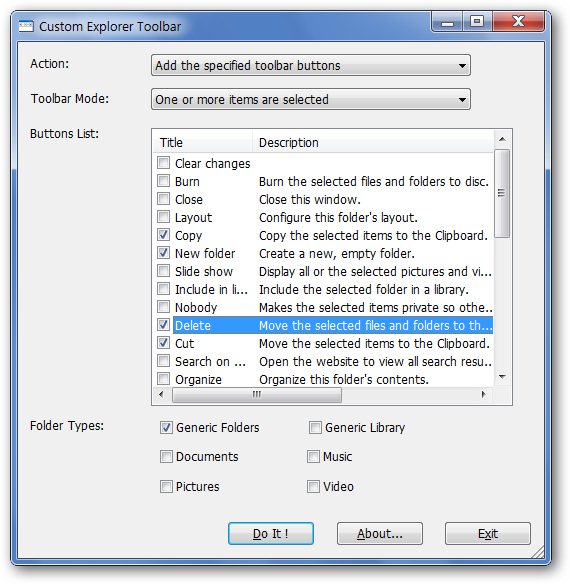Tricks
[Trick] Increase Trial Period of Windows 7 from 30 to 120 days
If you have recently installed or upgraded to Microsoft’s Windows 7 in your system and haven’t activated or bought the full license just to try out the features it has, then here is a trick to increase the trial period of the default installation.
Windows 7 comes with a 30 day free trial period during which you can explore all the features of it to see whether it suits or fulfills your needs. As always Windows OS are never free from bugs. There are always some hidden commands left unprotected from common users.
So, want to extend the trial period of Windows 7 from 30 day to 120 days? here is the little command you need to write in command prompt.
1. Open Start menu and type “cmd”
2. Right click the cmd icon and choose “run as administrator”
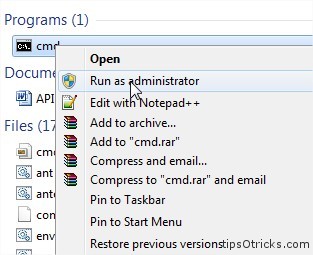
3. Type following command in cmd: slmgr -rearm
and press enter.
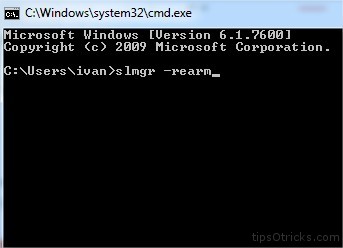
This will increase the trial period to 30 more days. You need to restart the computer to see the effect.
You can repeat the command to get more 30 days whenever the trial period comes to the end. Maximum 120 days can be taken by repeating the command total 4 times (30+30+30+30=120 days)