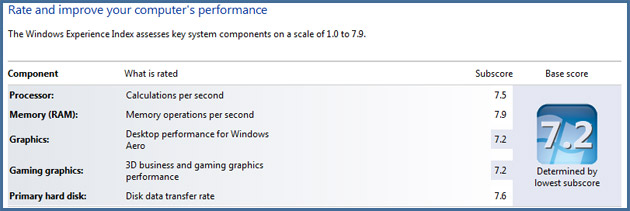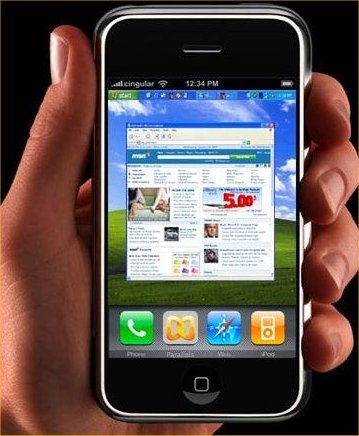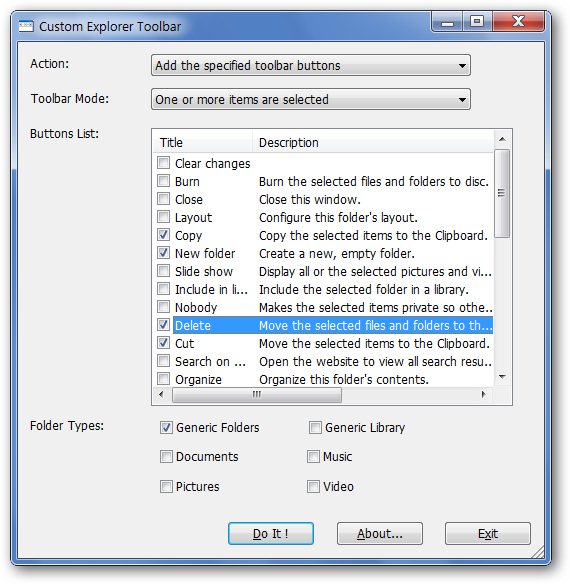Windows
[Trick] Change Windows 7 Experience Index Score to (Max) 7.9
Its amazing that relatively newer machines and laptops have very low Windows Experience Index score. Its generally around from 3.0 to 4.0 (from a highest of 7.9) which is obviously very low score compare to the fastest machines we have today.
So if you want to increase the Windows Experience Index Score to 7.9 or what ever you want then there is a little trick for you which allows you to change the Windows Experience Index Score.
Every time you run an assessment tool it creates an xml file stored in windows folder. All you have to do is edit the file and show it to your Friends for fun.
1. Simply browse to C:WindowsPerformanceWinSATDataStore
2. Now find and open the file Formal.Assessment (Initial).WinSAT in any text editor like Notepad and search for <SystemScore>…</SystemScore>
3. In between the tags, change the value of system score to 7.9 (or to whatever you wish) and save and overwrite the file.
4. Press Windows + Pause button together to see the changes. 😀