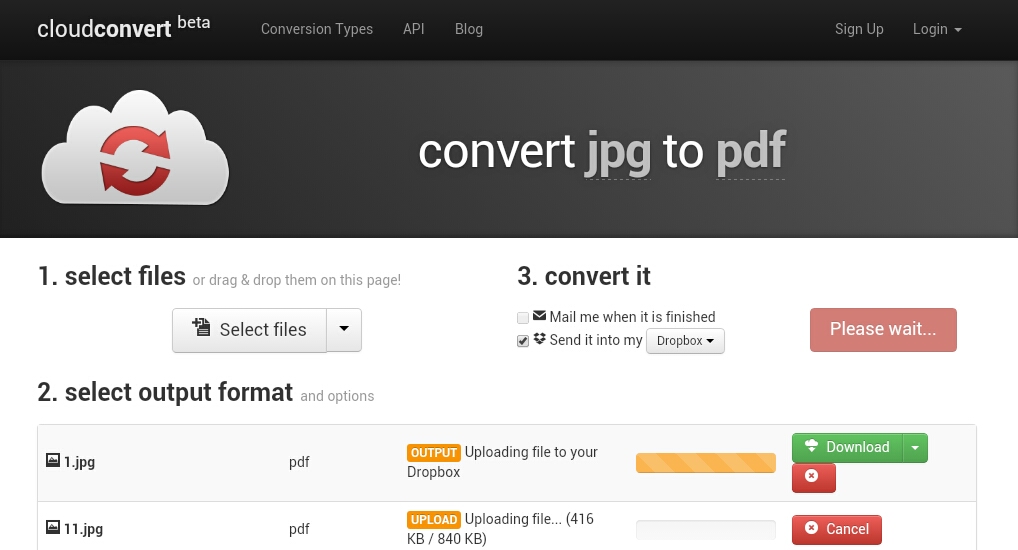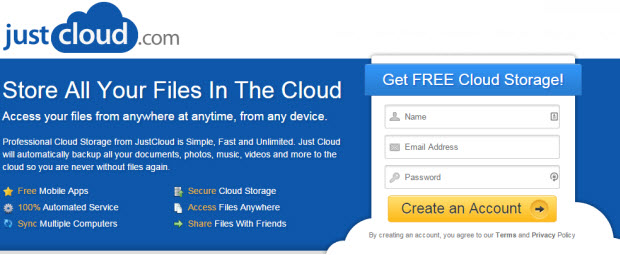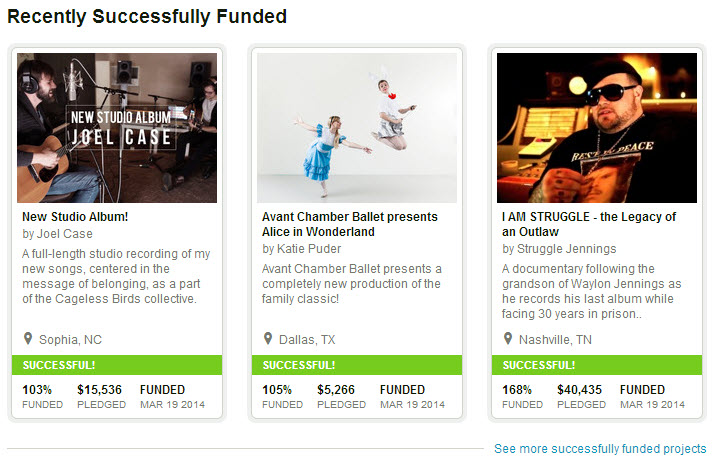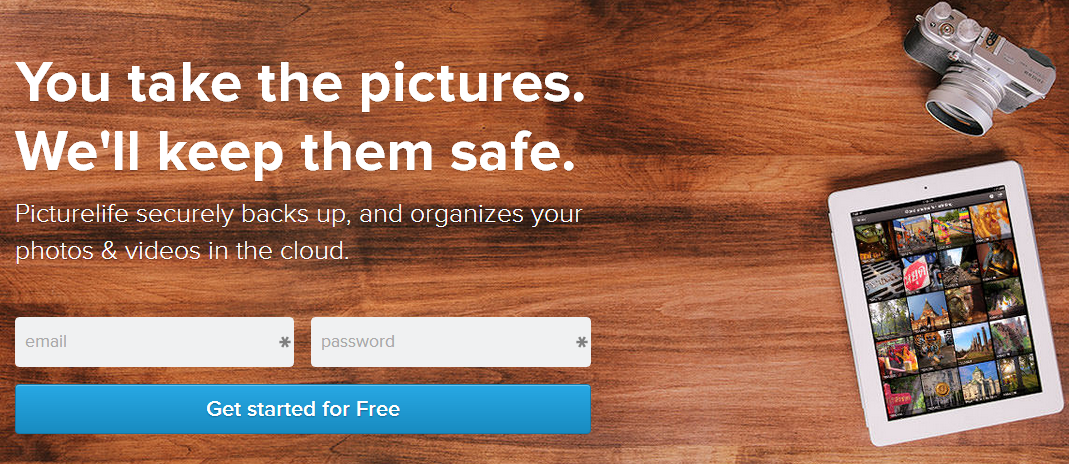Internet
Tonido: Remotely Access Your Files from Any Browser or Mobile Phone
Gave you ever wanted to access your files from anywhere? well, probably the easy solution to do it is to store the important ones on a usb drive, or maybe use an online file storage service like DropBox, Box.net, MyCloudApp etc, but what if there’s a file that you didn’t upload, or forgot to put on your USB drive?
well, a good solution to that is to remotely access the computer that has that file and get it.There are some web services that can do it for you, Today, I’ll review one of them, called Tonido.
Tonido is one of the best web based service that lets you manage and access your files remotely from a web browser, phone, ipad , or even stream your music or view your pictures. also, you can upload files to your computer , rename or delete files…all this for FREE.
ok, to start, all you have to do is to put that software on the computer where the files are, you can either pick the Installer or Portable Version.
Now, after installing , or running the portable version , it’ll open in a web page which will ask you to create an account, after creating the account,you’ll get a link like http://username.tonidoid.com/ ( we will use it on any other device ) now it’s set, to know if it’s ready for use, make sure it turned yellow
If that’s done, now it’s time for the nice part. Go to the url you had http://username.tonidoid.com/ on any other computer or phone or any device. enter your password and enjoy accessing files on your computer remotely. you can stream music, get files or view some photos.
Here are some screenshots to show Tonido in Action
Normal File Management 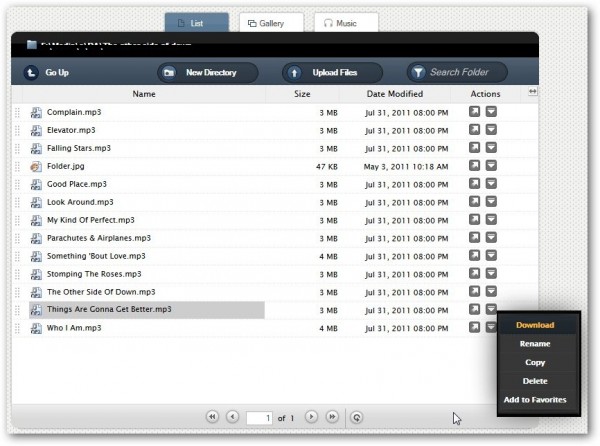
Streaming Music
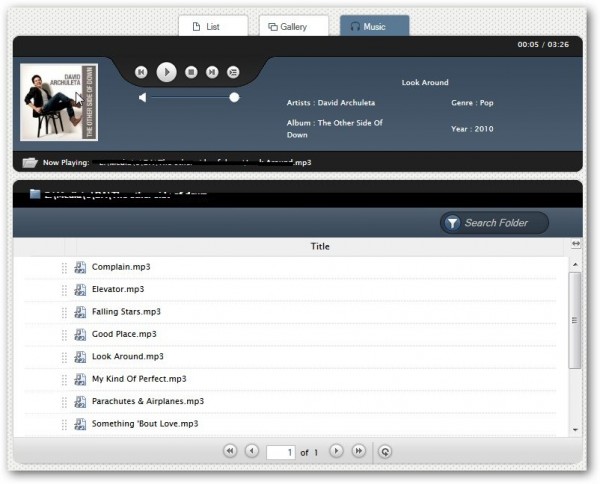
Viewing Images
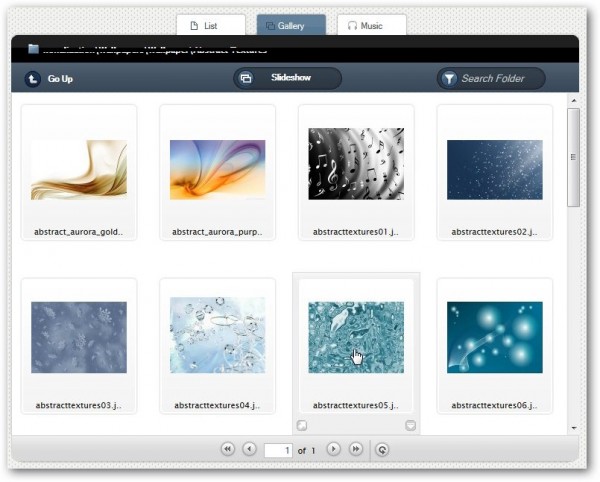
You can visit Tonido’s HomePage , or visit the downloads section
So, do you know any other remote file sharing web service? please mention in comments