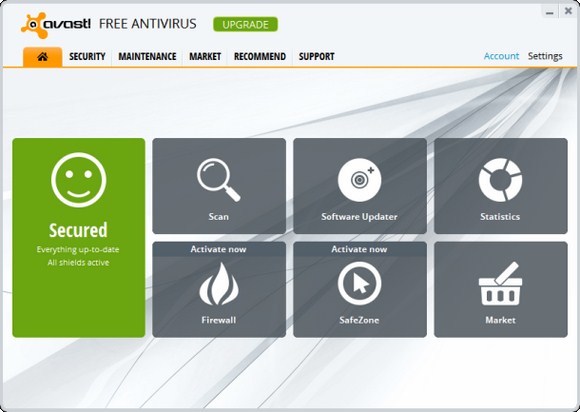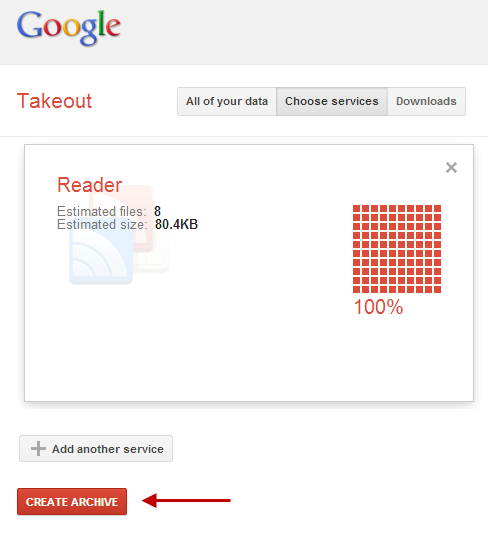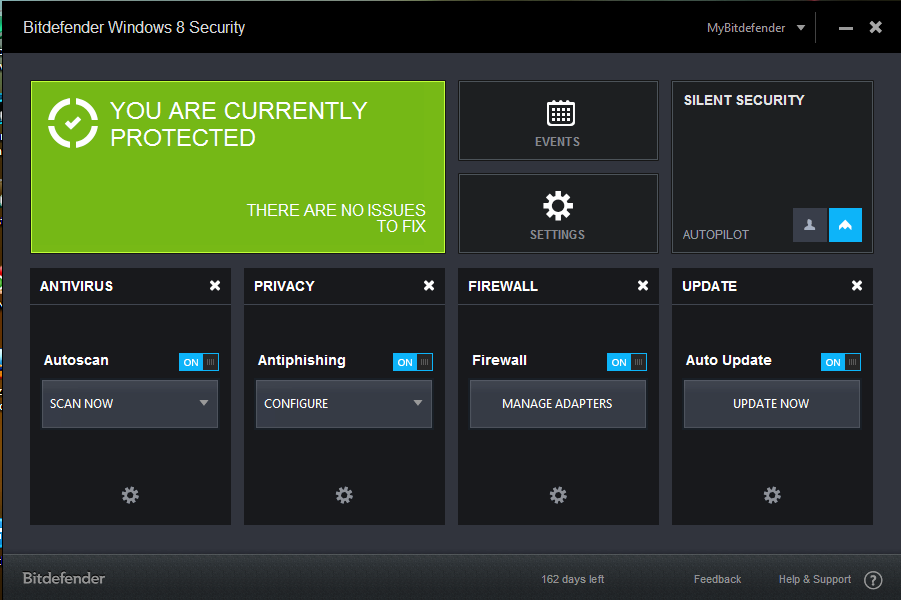Desktop Tools
Safeguard Your Computer with These Important Tips
It is crucial to exercise caution when it comes to personal information. If you do not want an individual of questionable character to access your computer hard drive or online account, the tips to safeguard PC below may prove useful. If you are unsure about how to enact a step, ask a trusted individual to provide further help.
Important Tips To Safeguard PC
Password Protect Your Accounts
Though some people believe that passwords are unnecessary, this does not mean that passwords are something to dismiss. Passwords allow a person to limit access to information. If you only wish for trusted loved ones to have access, you may take precautions by creating a password. Do not create a password that is painless and easy to remember. Hackers may easily access something if the password is short and straightforward.
Do not be afraid to use creativity. Place a few random letters and numbers into the password. If possible, encrypt your files. If a hacker accesses your account, he or she may only see code. You may also wish to research SSL management in order to learn more about how to safeguard and encrypt information.
Do Not Visit Strange Websites
There are many strange websites on the Internet. Some websites appear reputable and safe; however, if a person clicks on a link inside the site, a virus may gain access to the computer hard drive. It is vital to limit your time on the Internet. Do not visit websites that are unfamiliar to you or the people you know. If you are unsure, attempt to do research. Ask around at a forum or blog; people may be able to answer your questions and concerns in a timely manner. If the website address is unusual, this may be a sign that the site is dangerous.
Download and Install Antivirus Programs
Antivirus programs are essential for responsible computer owners. No matter how careful you may be while you are on the computer, you may still run into hidden problems. An antivirus program will find files that appear to be dangerous and suspicious. The program may delete the files before the files can cause considerable damage. Many antivirus programs are free. Other programs may cost money. It is up to you to pick a program that works for you and your family.
Check out: 5 Best All-in-one PC Security Suites For 2012/2013
It is important to keep your computer safe. If you do not want strangers to look at your personal or business information on your PC, the information above may help you. You may also wish to visit the Venafi website, as Venafi carries reliable and relevant information regarding computer safety. You will learn how to handle various issues with the ease and dexterity of a savvy computer-user.