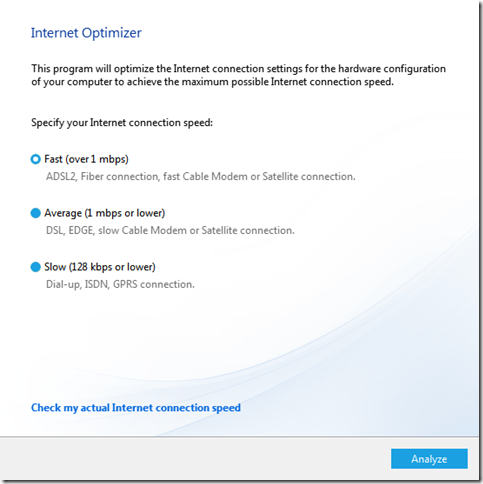Internet
7 Awesome Tips To Get More Speed Out Of Your Broadband Connection

First of all, you might wanna test your connection performance, try Speedtest.net, it should do the trick. Not satisfied with the results? or not getting the speed which you are paying for? Here are some tips to speed up broadband and change that situation:
Make Sure Your PC is Powerful Enough
PCs that are not properly configured can stop you from getting the most out of your broadband connection. Not having sufficient memory to run the operating system and active applications, an underpowered processor or an outdated browser are just some possible reasons why users may experience below par broadband performance.
Updating and Protecting Your PC
PCs that have been infected by viruses or spyware can suffer from degradation in performance. It is important to keep your PC operating system updated so that known vulnerabilities have been patched and to have updated anti-virus and anti-spyware software running on your machine.
Do some basic maintenance on your PC. Run Disk Defrag, a scan disk, a virus scan, a malware scan, and clear your recycle bin. An unusually slow Internet connection experience is often the only sign that your computer is infected with viruses or other malware. Delete old files and temporary files. Never allow the free space on your C: drive to be less than 10% of the total size or twice the installed RAM (which ever is larger). A well maintained PC will operate much better than a PC that has never had any maintenance.
Modem/Router Configuration
Just as for PCs, modems/routers can also under-perform if they are not properly configured. For example, if an outdated driver or firmware is used, the broadband performance may not be at the maximum possible. Some modems/routers also have enhanced capabilities such as Firewall protection, Web filtering/inspection, Dynamic DNS, Intrusion Detection System (IDS) and QoS Bandwidth Management. These applications impose a load on the router and may slow down your overall broadband connection.
Prevent Unauthorized access
One of the most important tips to speed up broadband. If you are using wireless Internet connection, make sure that you are not sharing it with the whole neighborhood. The more people use your connection, the slower it is for you. So at the very least set up a WEP password to stop unauthorized users from using your Internet connection. Or if your hardware is compatible, set up WPA encryption which is stronger in encryption.
Optimize your cache or temporary Internet files
These files improve your Internet connection performance by not downloading the same file over and over. When a web site puts their logo graphic on every page your computer only downloads a new one when it changes.
Find the browser that works for you
Most people still use Internet Explorer, even though it’s not the fastest browser out there. If you are an active Internet user, it would be a good idea to check out different browsers, like Chrome, Firefox, and Opera to see which one works best for your connection type and your hardware configuration. For example, Chrome is particularly good for computers that are low on RAM, as it’s not as memory hungry as Firefox and IE.
Talk to your Internet services provider
Call your service provider and check whether they are doing their job properly and delivering the service you are paying for, they are usually swell and helpful people and the main reason of their lives is to provide you the best broadband deals… or not. I may also be the case that your package is outdated and the company will upgrade you to a better one either for free or for a small upgrade fee.
Keep in mind, though, that very few people are getting the top speed (remember the words “up to” in your contract?) because of distance exchange, congestion, and traffic shaping.
Try Auslogics Internet Optimizer and see what happens
Auslogics Internet Optimizer speeds up your Internet connection in just a couple of clicks (at least that’s what it´s supposed to do). If you´re feeling particularly brave try the manual optimization mode. No worries, you previous settings will be backed up in case something goes sour. It will not only point out the issues in your internet connection but also suggest some tips to speed up broadband connection. Grab Auslogics Internet Optimizer: http://www.auslogics.com/en/software/boost-speed/download/
While you´re here, feel free to share with us more tips and precious knowledge on how to improve the Internet browsing experience.