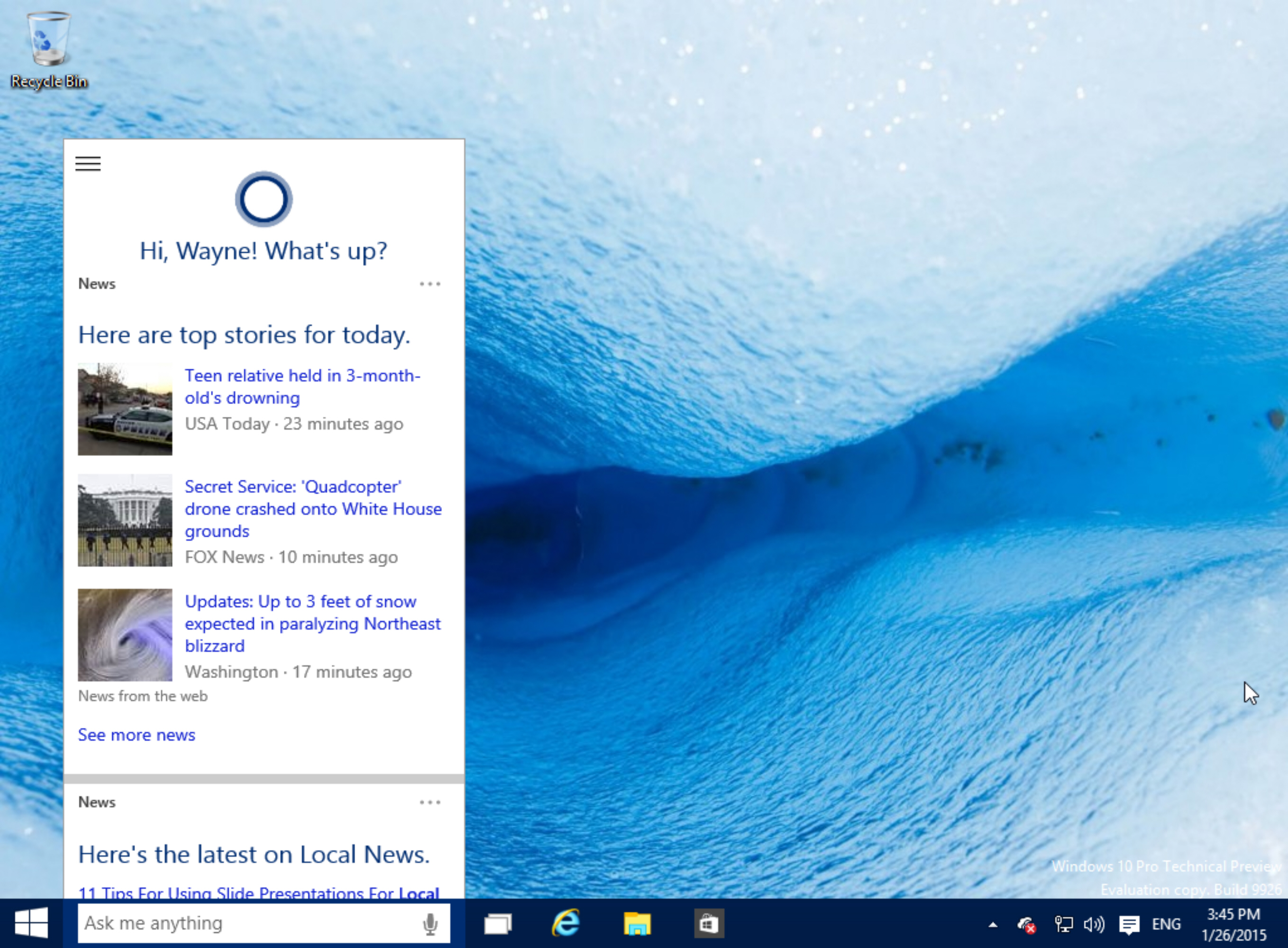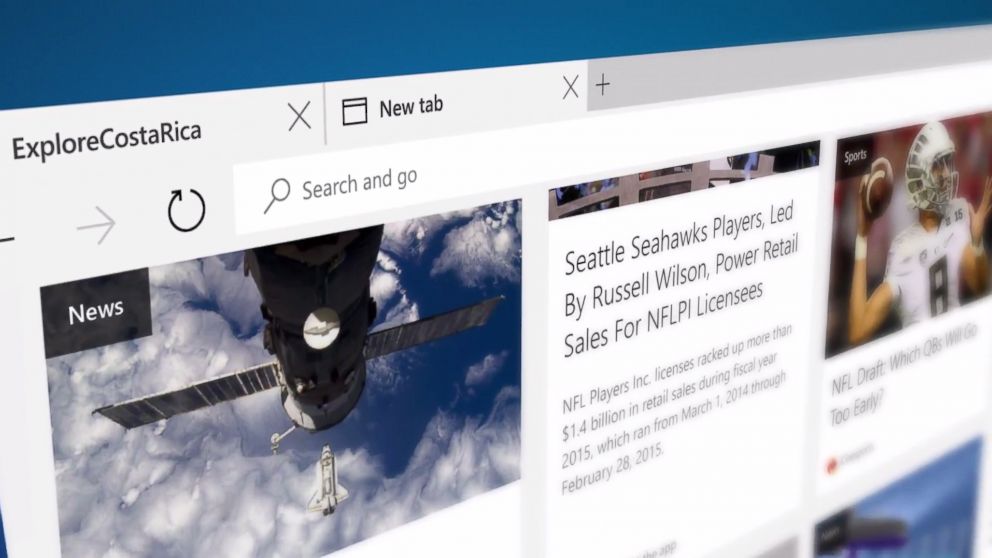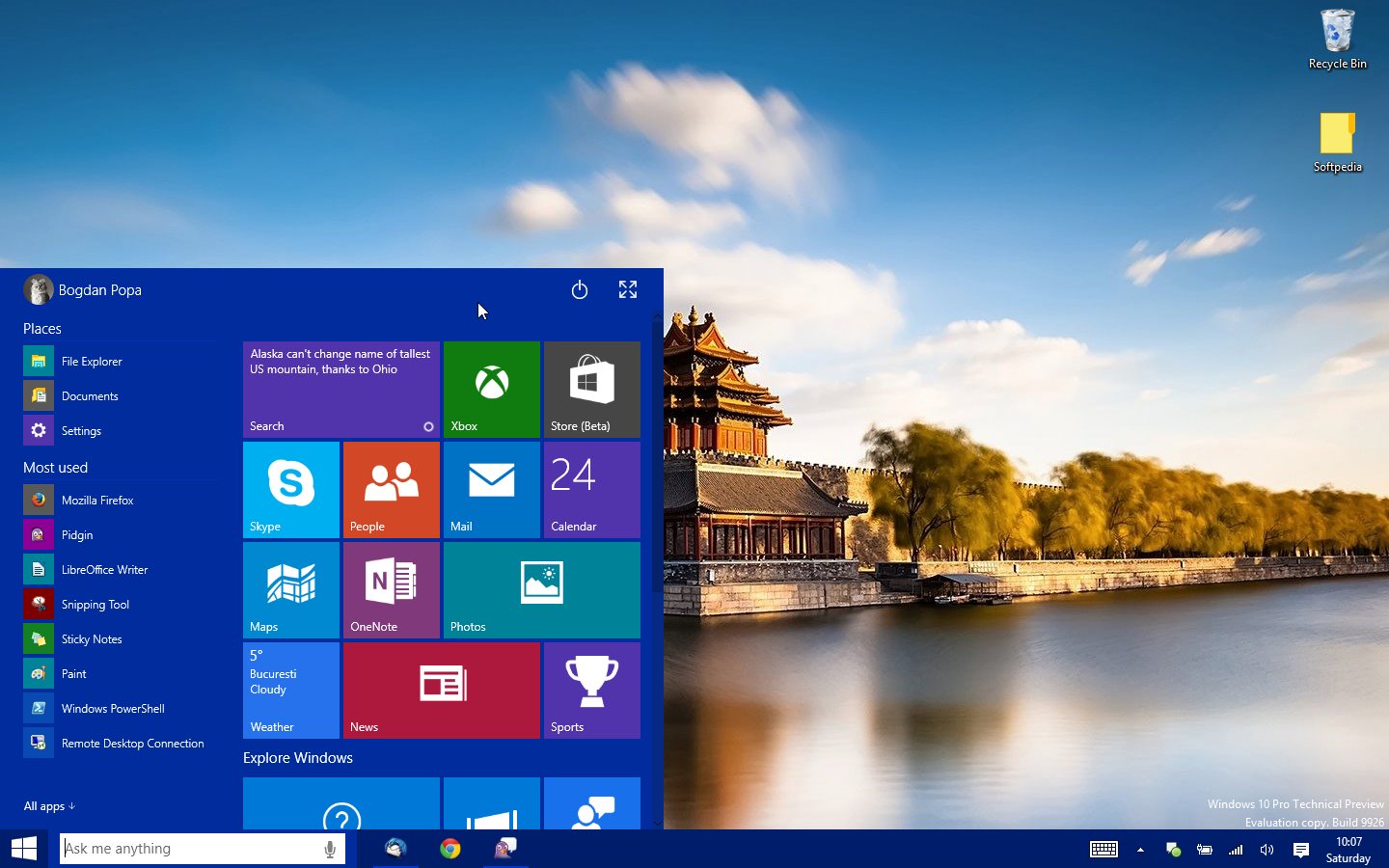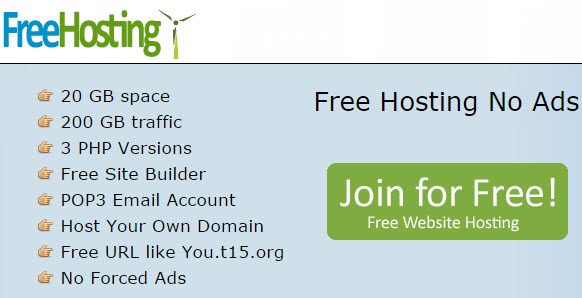Reviews
Tabbles – Keep Track Of Your Files With Intelligent Tagging

Are you the kind of person that has a hard time keeping track of all your files? Do you often find yourself going bananas on the search for a certain file while saying something like: “I know it’s here somewhere, I just don´t know exactly where”. If such is the case, meet tabbles – an intelligent file tagging application that takes care of your routine document management – intelligently!

Let´s see what the developers of tabbles have to say about their application:
- A tabble is a TAG and a VIRTUAL FOLDER: Tag a file or drag’n’drop a file into a tabble. Then double click a tabble to see what’s “inside” it. Put your files, folders and URLs into several tabbles without duplicating them. Click on a file to see what it’s related to. Yet, most of the tagging is done automatically!
- The Combine function is the key: The Combine function allows you to find your files by simply describing them. It endorses the power of a relational database and the usability of a pocket calculator.
- Share your tagging, on LAN or in the Cloud: The tabble sharing feature (currently in beta) allows you to find files based on your colleagues tagging, and viceversa. Serverless and zero-config.
tabbles allows you to create your own tags (they call it tabbles) so that you can identify your files the way it seems more logical to you. It’s a fully customizable file tagging application which has plenty of options and possibilities available and it delivers some extra features like browser integration (for some browsers).
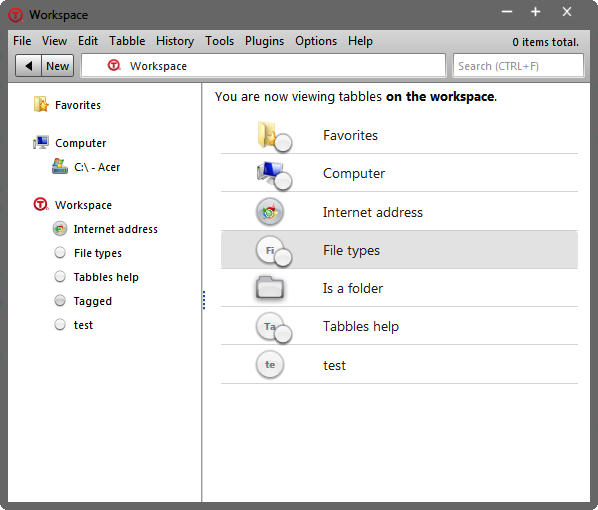
While you’re here, check the video explanation:
On top of that, it’s a very good looking and user-friendly file tagging application that is very enjoyable to use for user of all levels.
tabbles is free for personal use and works with Microsoft Windows XP-SP3/Vista/7 . It requires net framework 4 or later and the Windows Installer 3.1 or later to run. tabbles also runs as a portable application if you prefer.
Grab tabbles and never again loose track of your files!