Featured
Welcome Solid State Drive – It’s Time To Say Goodbye to Traditional Hard Drives

If you have been using traditional hard drives and never heard of Solid State Drives (SSD), this is the right platform for you to have an idea. However, if you already have used both but are a little confused which one is better, this article will ponder some light on what is a solid state drive and why SSDs have left behind conventional hard drives in a number of attributes.
Undoubtedly, solid state hard drive provide ample benefits as compared to traditional hard drives and we have made it even easier to see why! No matter whether you are refurbishing an old laptop or are in need to maximize the sustainability of the new one, Solid State Drives are the optimum way to experience a difference in the routine computing potential and performance. Following are some of the aspects why solid state drive is better.
Durability
Solid State Drives show resistance to shock up to 1500g/0.5ms. They feature a design which is nonmechanical and consist of NAND flash placed on the circuit boards. On the other hand, hard drives are made up of multiple moving parts which make them susceptible to damage and shock. If you purchase an external SSD then you need to take a little bit mor care of it.
Speed
SSDs are way faster than hard drives as they deliver hundred times better performance, boots ups as quicker as possible, almost immediate data access, and a better and reliable computing experience when compared to hard drives. Hard disk drives are only capable of accessing data faster if they are closer to the read-write heads. Contrary to this, all the parts of solid state drives can be acquired at once. If you need optimal speed then search for fastest SSD possible and carefully compare the speed test results.
Power Consumption
Solid state drives substantially consume less power as compared to hard drives at peak load. The power used by SSDs is usually less than 2W whereas hard drives consume about 6W. In laptops and notebooks, the solid state drive for laptop shows great energy efficiency and assure long battery lives. They put less strain on the systems and thus, provide cooler computing experience.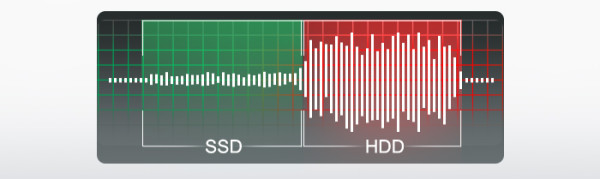
Weight
When it comes to weight, solid state drives weigh less than the traditional hard drives. SSDs weight about 77g whereas hard disk drives are 752.5g in weight. This is the actual reason why laptops nowadays are so light as compared to older ones and desktop PCs. The lighter weight of laptop SSD makes it possible to keep a laptop on the go, without much difficulty.
Cost Effectiveness
There is no doubt that best solid state drives are a bit expensive than the hard drives, but they are worth each penny that you invest. The main reason behind it is its long run cost saving. Once installed in a system, a new drive will not be required for a long time. Additionally, greater productivity, low energy utilization and higher input & output operations per second make solid state drives better than the hard drives. You buy one SSD and hundred hard drives, the effect will be the same.
Cooling Mechanism
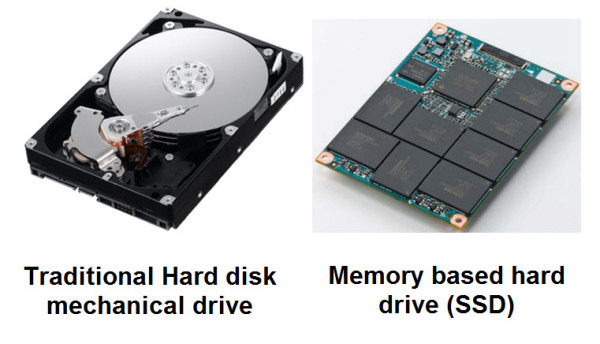
Being highly energy efficient for a desktop or laptop, solid state drives ask for very little energy in order to operate, translating into substantially less heat thrown out of the system. If you’re concerned about the cooling then go for a solid state external hard drive.
Noise
SSDs are much quieter than any other drive. Since there are no moving parts attached to solid state drives, they run silently, performing their operations. Unlike whirring and loud hard disk drives, they don’t bother you whether you are watching movies or gaming.










