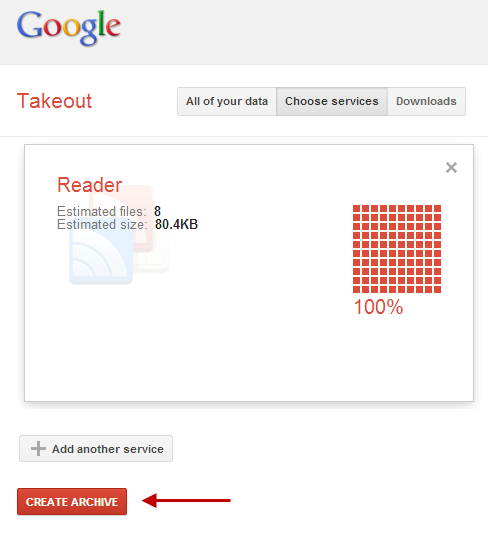Internet Tools
How to Send Automatic DM to Your Twitter Followers
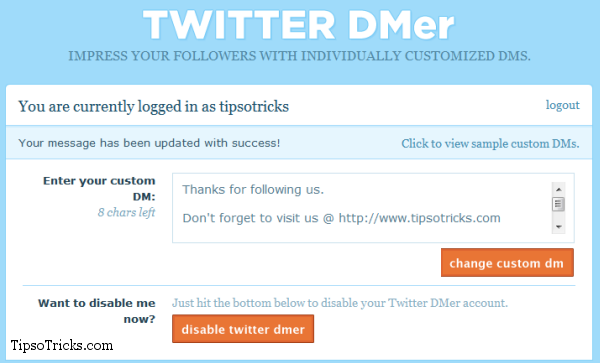
If you are at twitter and follow people often then you must have seen those DM’s (direct messages) from the person that you followed. Ever wondered how they send it as soon as you follow them?
Well this is because of the third party service that the person is using to send customized greeting messages to his/her followers automatically. These auto DM’s not only indirectly introduce yourself to your followers but also attract them to your product/site that you’re running (if you include a link in your DM).
So, want to send an automatic personalized direct message (DM) to your followers at twitter as well?
Well, for this there are dozens of services, but after a little research I found TwitterDM the best of all.
Notice: TwitterDmer services has been closed.
Twitterdmer lets you set a customized auto DM for your followers at twitter.
The interface is pretty easy, all you have to do is login with your actual twitter username and password and write your DM.
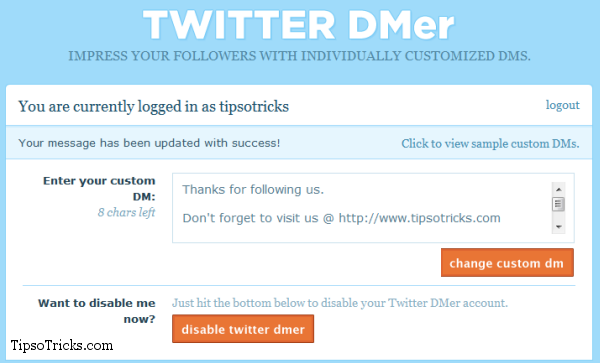
After setting the message, just press “enable twitter dmer” and you’re all done.
If you ever need to edit your DM, make sure you hit that “Change custom DM” button before leaving the page to save the changes.
Want to disable auto DM completely, click that “disable twitter dmer” button and your auto DM’s will be disabled.
This isn’t hard, is it? Know any other better or easier service than this one? Let us know in the comments.