Internet
Save Webpages & Media Files To Google Drive Directly From Chrome!
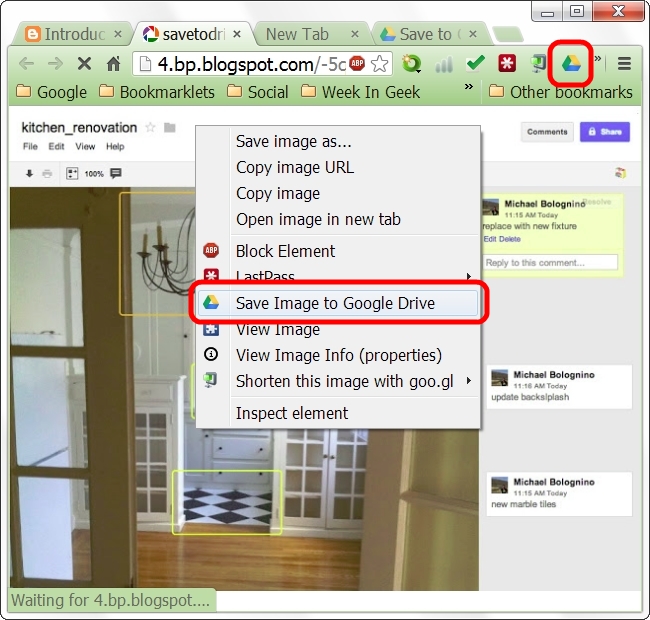
Most of the people today wants everything in rush and easy. Even saving documents over the web people prefer the easy, safe and quicker one. And for the individuals who want everything in a hurry the new Google Chrome extension called “Save to Google Drive” would be the answer. This extension allows user to easily and quickly save their web contents, documents and images directly to the Google Drive while browsing the web.
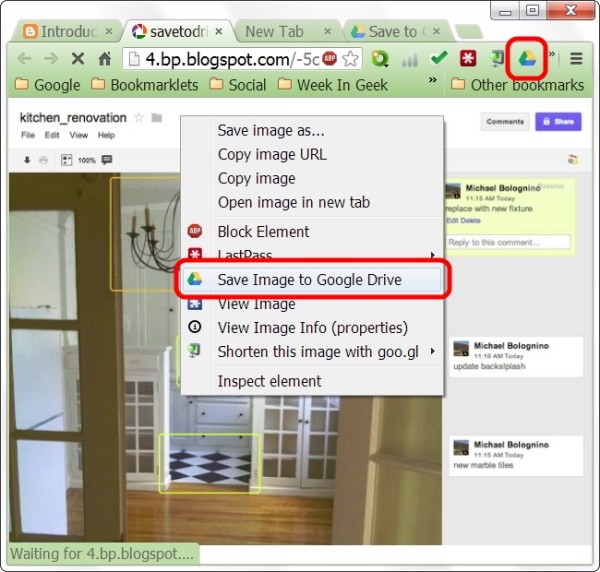
With “Save to Google Drive” you can now easily keep their images, documents and web contents and even the currently opened web page and everything in the archive including the .htm format.
All you have to do is to install the extension afterwards it is very simple to save to Google Drive from browser through the Context menu or the Toolbar Button.
To save an image, just right click it choose Save to Google Drive from the menu.
The stored web content can be accessed through the dialog box by allowing the user to alter the details of the file, view and open the contents. You can share the documents from the document list. And not just that it also allows you to share and organize your documents and web contents.
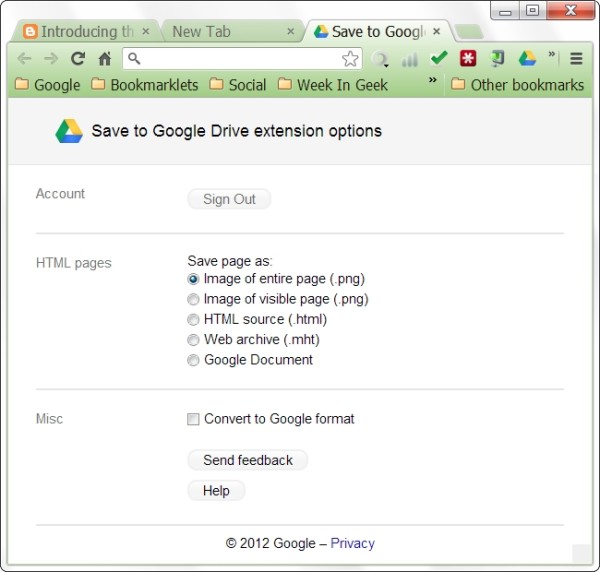
The Chrome OS is attributed with decent file manager application that let the Google Drive cloud storage of the user to be place at the desktop. It makes possible by moving the files back and forth among the local and cloud storeroom with additional software. Eventually the owners of the Chromebook can confirm to how useful this extension is to have a full right of entry to the Google Drive found in the desktop.










