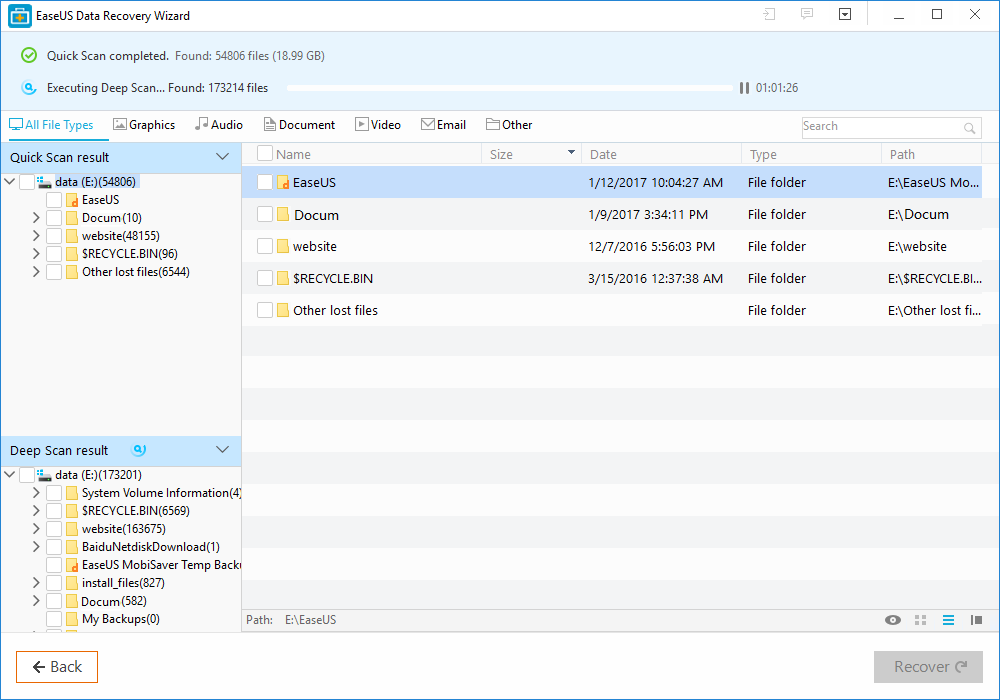Featured
6 Reasons Why Opera Crushes the Internet Browsers War!
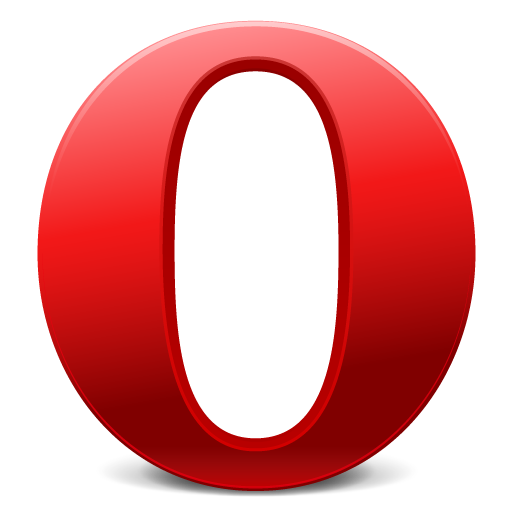
The “best browser” discussion can be an impassioned one. Nevertheless, users usually pick a side and stick with it no matter what. I never thought it was possible to fell in love with an Internet browser. I still don´t but I sure enjoy to use Opera Internet Browser. Believe me when I say that I have tried every single browser available (and I´m not just talking about the big guns) and still haven’t found a better choice than Opera. Here are my top six (in no particular order) reasons for that.
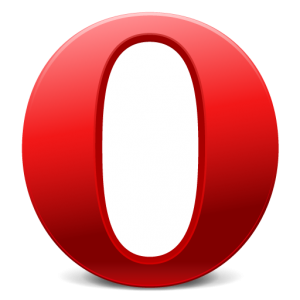
Customization
Opera is yours to customize away. And I’m not just talking about skins or themes, I´m talking about panels, toolbars, buttons, the whole shebang. Pretty much everything can be customized on Opera to better suit your personal preferences.
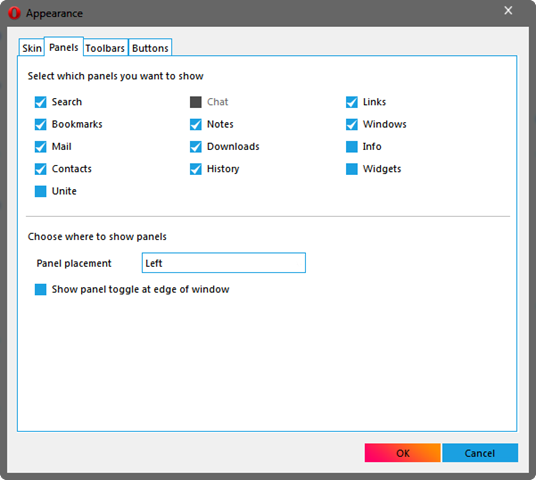
because looks matter…
Panels
Pardon my expression but Opera Panels kicks serious ass! It´s like having a browser inside the browser. With the Panels you can reach pretty much everything inside Opera. Bookmarks, history, links, downloads, you name it, it´s there. And for the cherry on the top of the Panels cake, just “drag-and-drop” mobile versions of websites, like Facebook mobile, and use it as an Opera Panel.
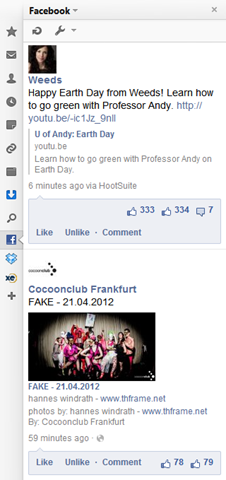
if you also are a Weeds fan, please leave a comment…
Spell check
If you´re writing, Opera is checking your speling, sppeling, spelling. As long as you are writing inside the browser, just select the language you are doing it and Opera will spell check your text. Dozens of languages are available so that no one feels left out.
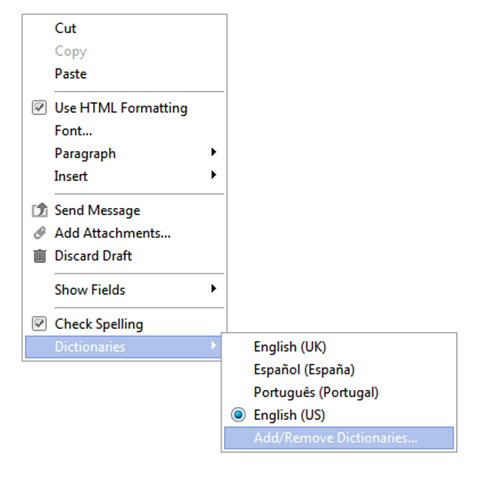
look at me - writing in three different languages
Mouse Gestures
For those not familiar with what mouse gestures are just picture this: hold the right mouse button down and then perform a movement with the mouse, something like move left, right, up or down and a action will take place. Just like that. That said, my question is: how on earth was it possible to surf the web without mouse gestures?
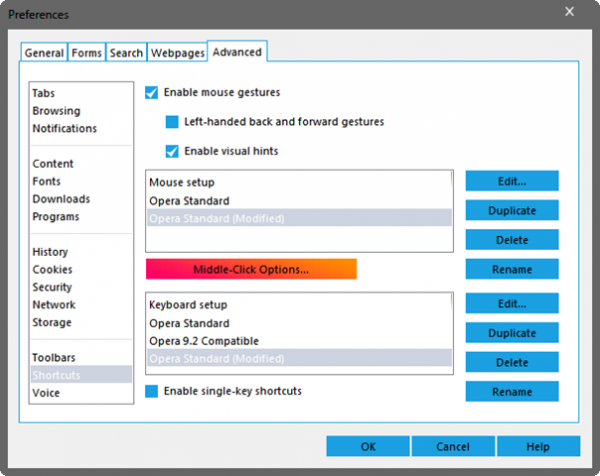
my mouse is a hard worker…
The coolest right click menu on the market
When a word or a portion of text is selected, just right click your mouse to have available search, copy, definition and translation options for the selected text. Not to mention the Go to Web address and Send by mail options.
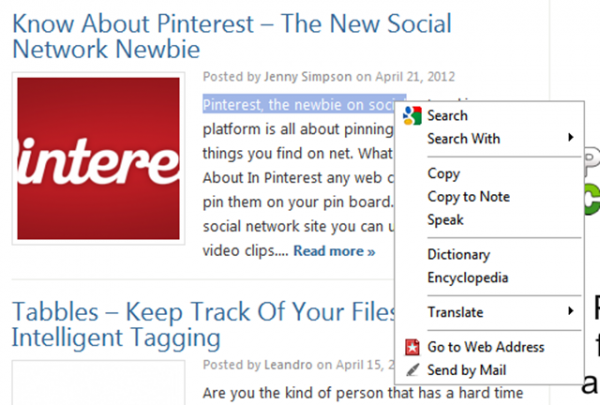
let´s be Pinterest friends…
Opera In-built Mail & Feed Reader
And for this post last but not, definitely, least Opera feature we have my personal favorite one, Opera Mail with RSS feed reader included. To have an email client inside the browser is just that kind of thing that falls into the “how come no one thought about this before” category. It´s perfect. Just like Opera developers say, “your email where you need it most”. And they are absolutely right.
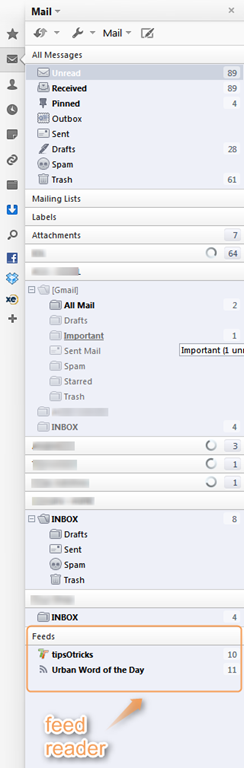
and the best thing is that I don´t need to visit my favorite websites to see the updates… Yay!
If you are still not convinced, stay tuned because I will continue to write about the most advanced browser available today. On the other hand, if you are ready to join me and jump into Opera’s bandwagon just grab your copy from Opera’s website.