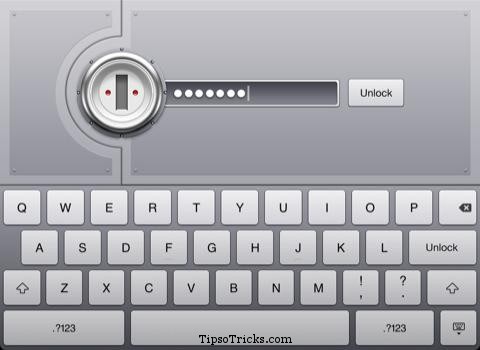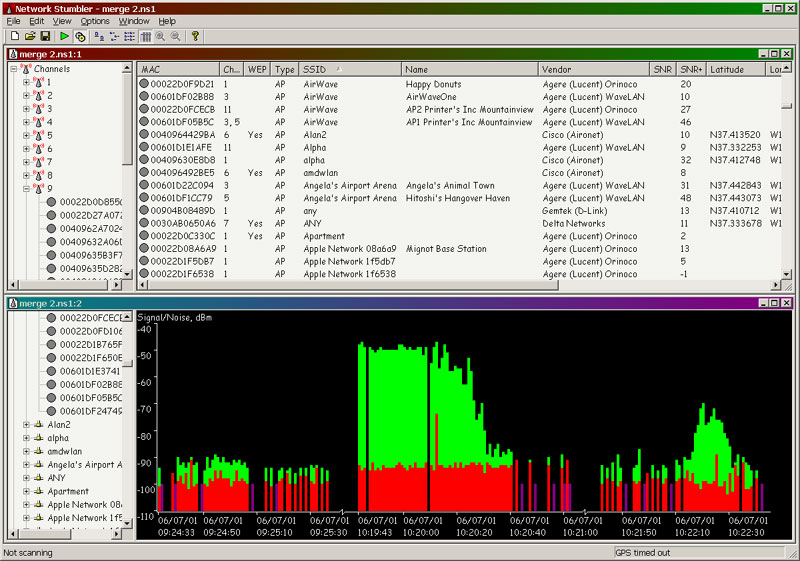Desktop Tools
Protect Your Passwords with 1Password for iPad App!
Do you have different passwords for different web accounts? Well, not in my case! According to the web-security experts, the best way to protect your web-accounts is to setup different passwords for different accounts. But it really comes down to your memory, I mean it’s really hard to remember multiple-passwords and honestly speaking, I am lazy because I cannot do this! 🙂
1Password for iPad
Today, I’m gonna give you the perfect solution to this problem. If you have got an iPad and wondering how to protect your passwords in it, than 1Password for iPad, is the right choice for you. 1Password for iPad is a smart security application specially designed for the iPad platform which protects all your passwords so that you don’t have to remember them. All you have to do is to store your passwords in the system and setup a “Master Password”, that’s all!
1Password for iPad will store passwords with the associated web account and will learn as you type in more. Once you type in the master key, you are into the system. For me, it’s the best password protector for iPad, it gives you the freedom to securely store your web-accounts and their passwords and never worry about forgetting them!
Key features include the sync feature, you can synchronize all your data on your Mac and Windows versions, besides the web-accounts, you can also store your credit cards, membership numbers and other important information. The hardware-accelerated AES encryption and the auto-locking features ensures high security, leaving no chance for unwanted access to your data.
Download 1Password for iPad
Now you can download this application for your iPad straight from the App Store using this link. [Download]