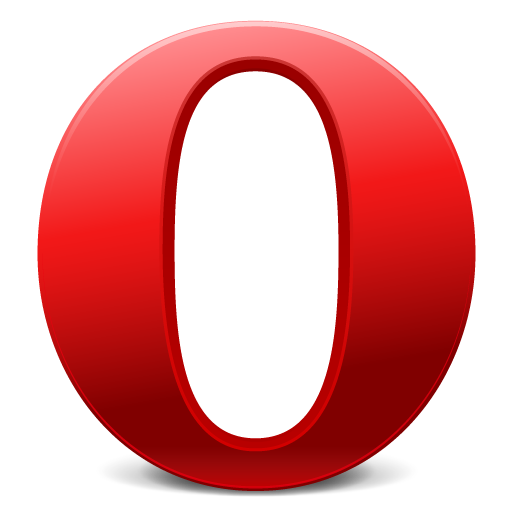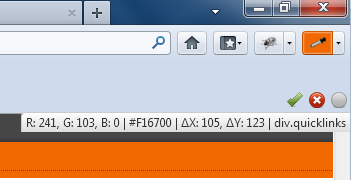Internet Tools
PageZipper: No More Clicks to “Next” link to View More Pages on Any Site
You must have read one of those long “top ten lists” or photo galleries where every item is on a different page? Even on Google, when you search, it shows only 10 top results and for next 10 you need to press the “Next” link.
You spend more time scrolling pages, clicking “Next” and waiting than actually reading anything. Good News is you don’t have to do this anymore!
PageZipper eliminates this really annoying web experience for us. And in my point of view it is the biggest time-saving browser addon of all!
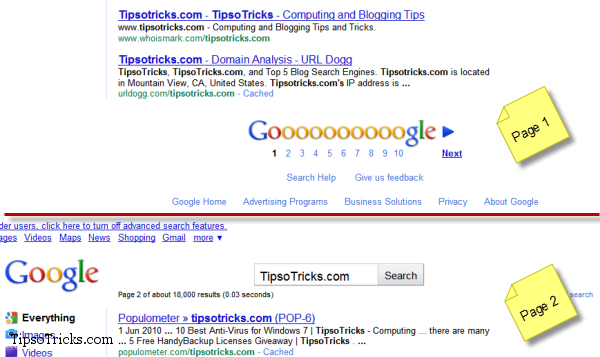
Google Search Results Page joined by PageZipper
PageZipper is a free browser bookmarklet which automatically merges all the “Next” pages into one, so you can skip directly to the stuff you want.
How To Install:
1. As a Bookmarklet
Drag this link: PageZipper and drop into your bookmarks toolbar of your browser
(If you don’t see the bookmarks toolbar, Enable Bookmarks toolbar from browser’s settings)
2. As a Firefox Add-on
PageZipper is also available as a Firefox extension. Download from here.
Installing it as an addon makes the task pretty much automatic. You never have to click the bookmarklet everytime to scroll through “Next” pages. It detects the following pages and merges into one automatically.
See the demo video to get the idea how it works:
- As you scroll to the bottom of a page, PageZipper automatically adds the next page to the bottom of the page you’re on.
- Clicking the arrow in the toolbar will skip you directly to the top of the next page.
- On image galleries, clicking the arrow will skip you directly to the next image in the gallery.
- To jump directly to next page, press Ctrl+Down Arrow on your keyboard.
- PageZipper automatically resizes images in photo galleries to fit your browser window. So you always see the entire image without having to scroll.
I think you’ve probably got the simple idea now. As you can see how PageZipper painlessly merges a series of web pages into one saving hundreds of mouse clicks from that “Next” links. I’m rating it as a “must-try and highly recommending it to all users.