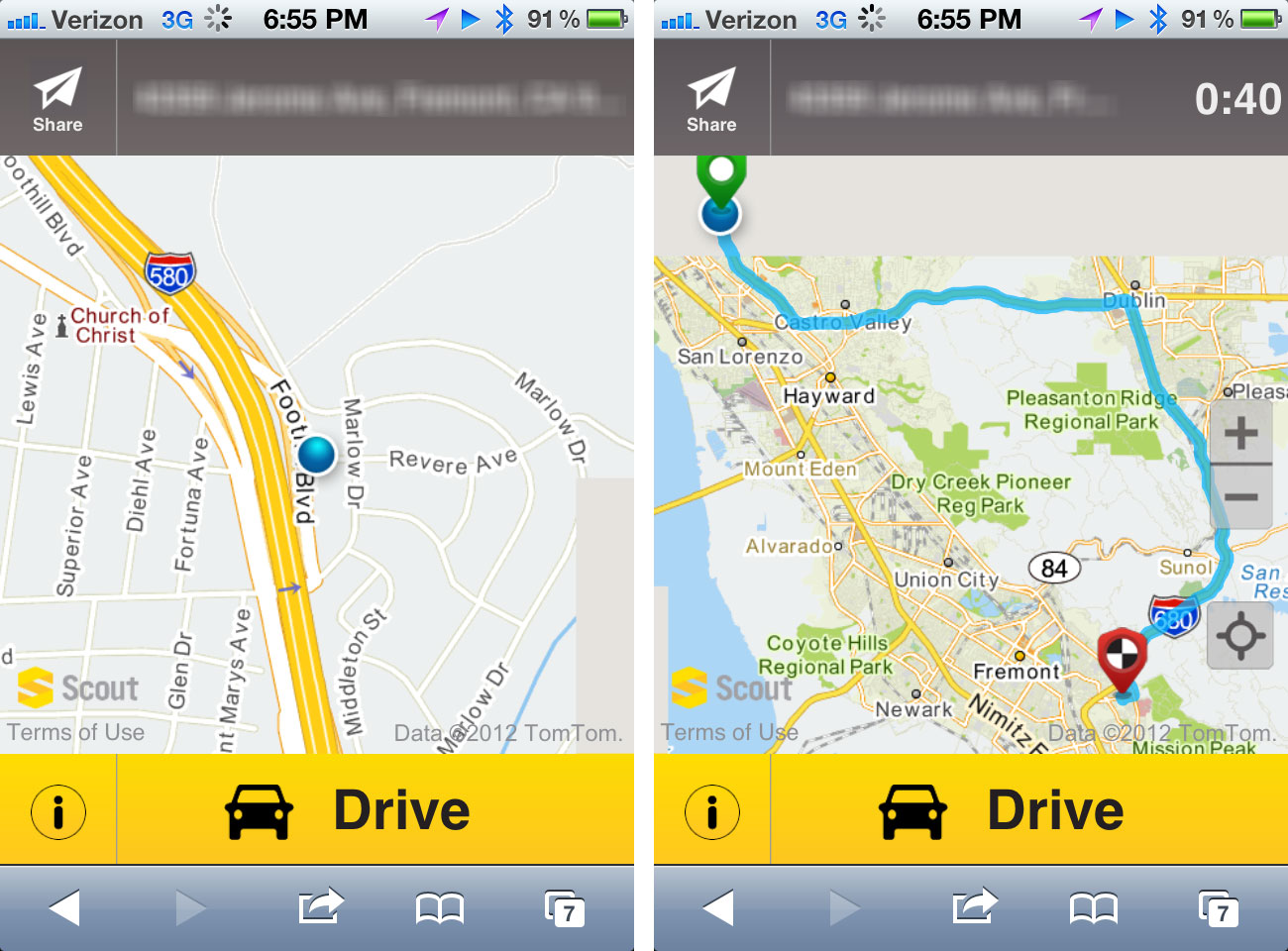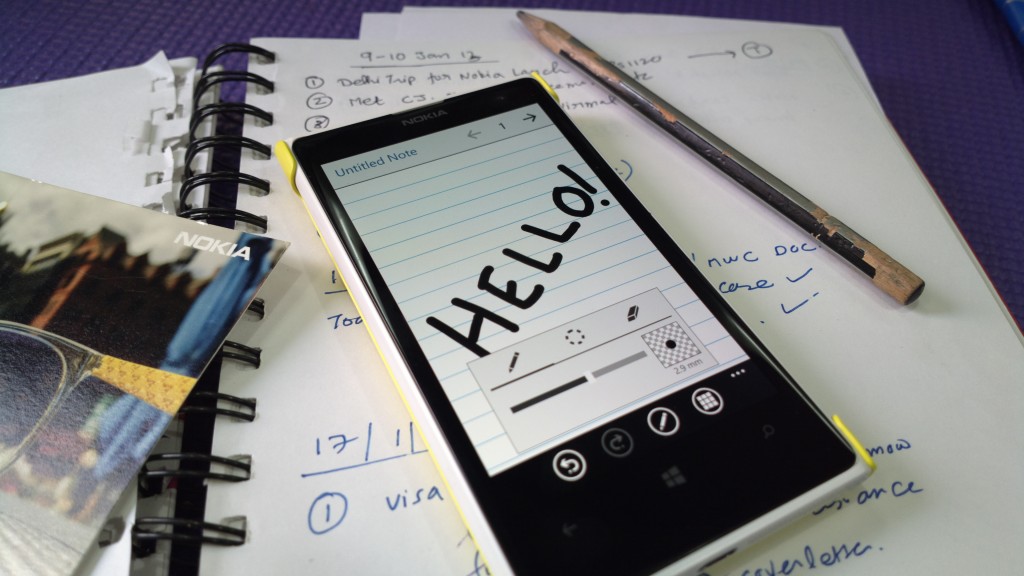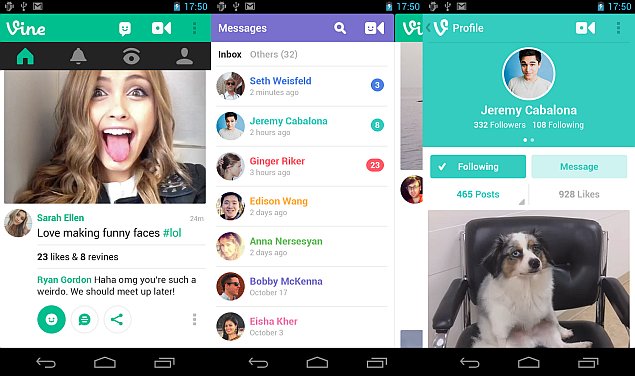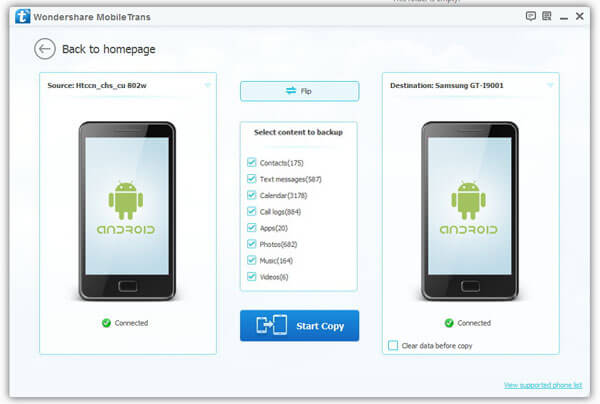Mobile
New To Android? Here Are Some Basic Android Tips To Start Off


In this post we will try to discuss the basic tips and tricks for android applications.
Let’s start with the some basic android tips and starting with home screen customization options available to us. Most options are applicable to almost all versions of Android phones.
Basic Android Tips

Most of us prefer to receive notification sound when we receive an email, and on the other hand some of us don’t want any sound, It can be done by going into the settings menu of the Gmail and choose the silent option of ringtone. The new message alerts appear at the top of the screen which can be brought down to get the detailed view as well.
For every Android user, there are certain contacts they call frequently. Setting up one touch dialing for them is the best way to keep in touch with them all the time. For this we have to hold ou
There are always few contacts which we use frequently. Setting up one touch dialing for them is the best way to keep in touch with them all the time. In order to achieve this we have to hold our finger on empty space and choose the option “Shortcuts”.
Then there is another option by the name of “Direct Dial” and here we can choose our contact from the contact list. If we want to send one touch SMS instead, we can choose the option “Direct Message” as well. We can also bring our favorite sites to the home screen by simply long pressing the site in the bookmarks and then by choosing the option “Add Shortcut to home”.

To open apps, we also have the option to set our own hotkeys. For this, we can go to main settings menu, choose applications and then select Quick Launch. If the on screen keyboard comes up at any point of time and we don’t want it, we can swipe the keyboard downward to make the keyboard vanish.
Hope that these basic android tips would be a helpful ones for you. do provide us with your precious feedback.