Internet
My Online Clipboard !
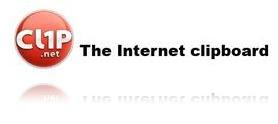
You create an email and attached the text or file you want to send? or you upload the file on some Free virtual Internet hard-drive space of yours and send the link from there to your friends?
You must have had faced this problem of copying the data from one PC to another. It may be between two PC’s under the same roof or it can be anywhere in the world.
cl1p.net is really an ultimate solution for this I’ve found so far.
It acts just like a clipboard in your Computer. You copy a piece of text from a text file or a file from one folder and you paste it anywhere in your computer as many times as you want.
With cl1p.net you can do this in three simple steps:
1) Choose any URL you want (leaving “http://cl1p.net/” )
example: “http://cl1p.net/zain”
2) Click “Show my cl1p”
3) On the next screen you can paste any text, upload a pic or a text file.(Max. 30 MB)
Done !
Now can open the URL you chose on any Computer and can see the text you copied !!!
Simple .. isn’t it ? 🙂
Although there is no need of creating an account, but you can sign up just to keep tracks of all cl1p(s) you have created.
If you use Firefox then you can drag n drop “cl1p.net” button to your toolbar for quick text copying to your cl1p.net account.
From the left menu of cl1p text editor screen , Click “Extras” and drag n drop the button link on your Firefox toolbar.
After that all you need to do is to select any piece of text from any site and Click that “Cl1p” button to paste the text you selected in your cl1p.net account.

the URL you selected the text from will also be pasted along the text in the bottom.

Pros:
Really Quick to use.
Password Protection (optional).
Rich Text Editor (optional).
Direct sharing via email.
Direct Printing option.
Message Boards can also be created.
Drag n Drop button for Quick pasting.
Cons:
Max. 30 MB of file upload .
Link expiry after 9 months.
Remember: By default the link expiry is set to “1 week”, Don’t Forget to change/increase it if you want to increase expiry time.










