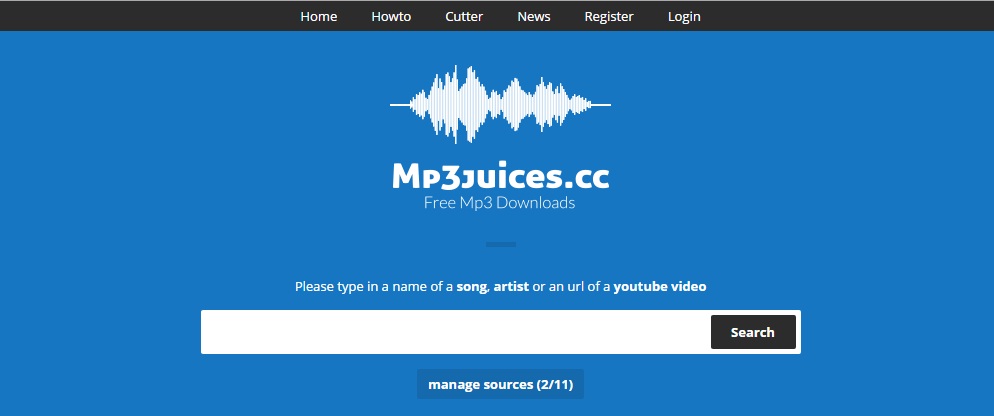Desktop Tools
Mp3Tag – FREE Tool to Edit Metadata in Music Files
If you’re music lover and download a lot of music from internet then you must have noticed that meta tags or additional rather useless information added in audio files with album arts which are added by the music website from where you downloaded the file. It’s fine for some people who play and listen music randomly but this gets annoying for those who like to manage their music collection in proper separate albums and genres. These useless meta tags fills the Media player’s music list with junk and it gets hard to read and differentiate between tracks’ title, artist’s name and genre.
It’s not possible to edit this information or Tags associated with the track directly through file’s properties. However it’s somewhat possible in some media players but some doesn’t have this editing-feature like in Windows Media Player 12.
So to edit this information, Mp3tag is used. Mp3Tag is a tiny, free and yet powerful and easy-to-use tool to edit metadata of music files.
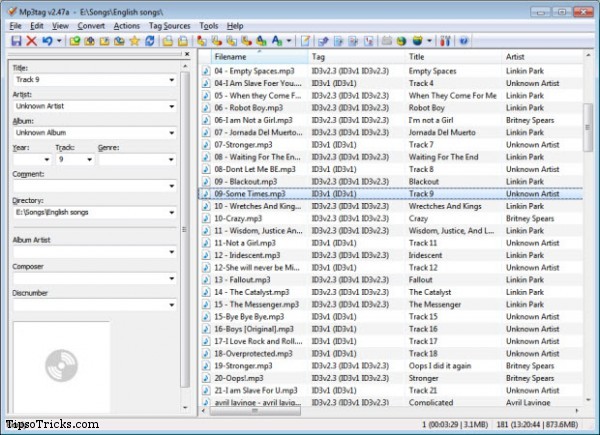
It can rename or edit files based on the tag information. You can edit all the possible information associated with a track. You can import/export tag information, create playlists and do lot more in one view.
For your ease, Mp3tag supports online database lookups from, e.g., Amazon, discogs, or freedb, allowing you to automatically gather proper tags and cover art for your music library.
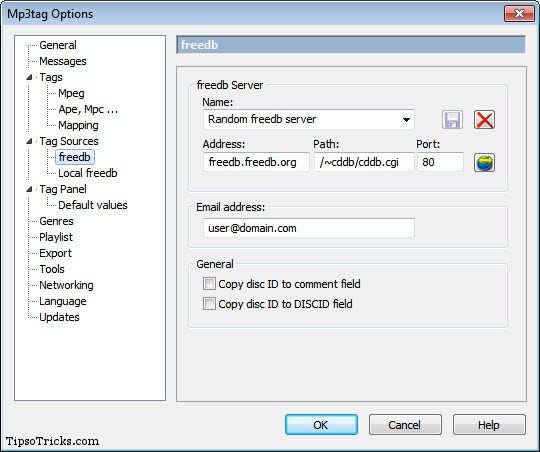
It supports major audio formats, like; aac, flac, ape, mp3, mp4, mpa, iTunes compatible, mpc, ogg, ofs, spx, tak, ofr, wma and others.
The best thing about Mp3Tag is it supports batch editing. This means you can select multiple files from the list and edit their information in one click.
Download Mp3Tag