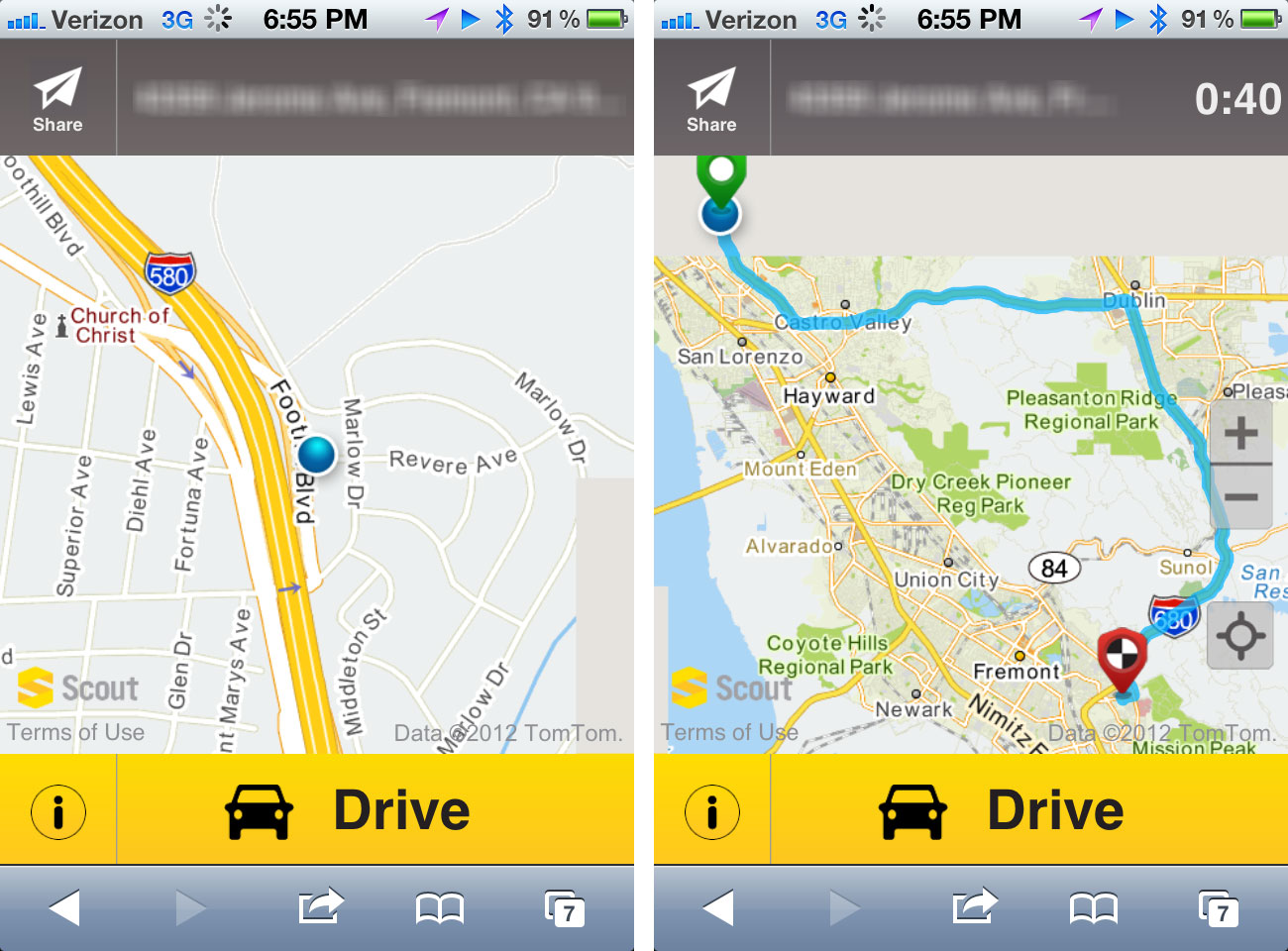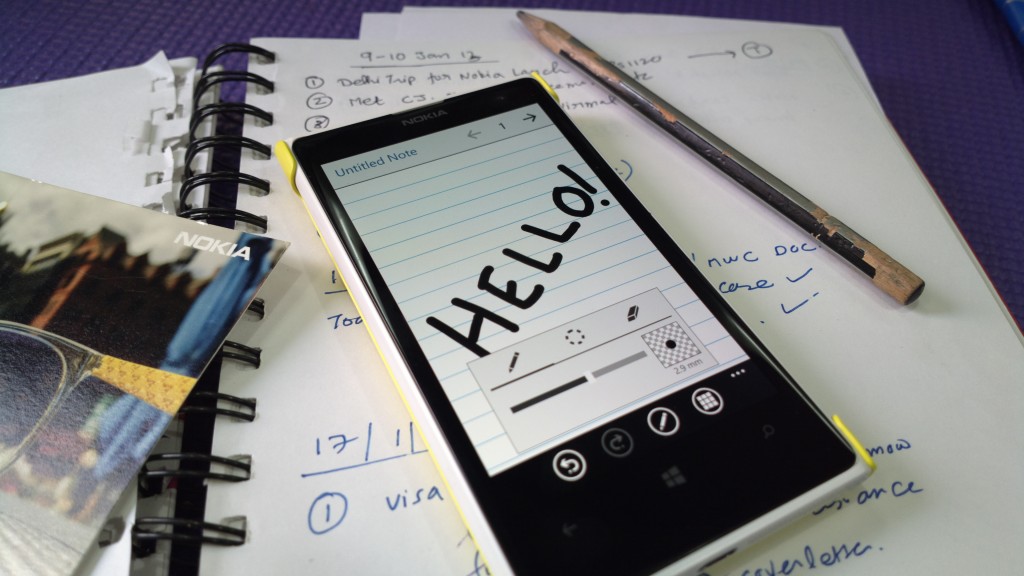Mobile
Moborobo: The Most Extensive Android/iPhone Management Tool [FREE]

There is no doubt that using Smartphones like Android and iPhone has become an important piece of technology that we use in storing valuable data and information. People would conveniently use their cellular device in order to retrieve important files more conveniently anytime, anywhere. Thus, the need to have a management tool for your devices is required in order to keep your files organized and easily accessible.
For many mobile users, it is best to have a convenient tool that can offer a single program that has all the management tools they need for optimized file storage and data management from a PC to mobile devices. The Moborobo is taking the limelight for becoming popular among Android and iPhone users as an extensive management tool for these devices.
Android/iPhone Management Tool
Moborobo is a free application for desktops that optimizes the management of files from mobile devices primarily for iPhone and Android supported Smartphones. You can easily transfer files from your PC to your devices or from one device to another with convenience. All you need is to install the program which is free to your desktop and connect your devices through a USB to your PC.

Moborobo Features
Moborobo is a Smartphone management tool that is helpful in helping mobile users in organizing their data files and backing them up more efficiently. One can use the tool to backup their SMS and call logs. You can also keep a copy of all your contacts and their information. The Moborobo application comes with a special tab feature for themes that is compatible to another application called the Mobo Launcher. The program provides for a reliable backup for all your installed applications and to sync all your multi-media files in a single program.


Moborobo Supports Various Operating Systems
The Moborobo program is optimized for Android and iPhones. You can integrate its features well with Android OS and iPhone iOS. This makes it easy and convenient to sync files from your Android phone to your iPhone and vice versa. It also works with personal computers and tablets. The good news is that the program still supports the older version of Android 1.5 up to the 4.0 devices. Using the Moborobo surpasses the limitations of using the iOS platforms and iTunes for iPhones. You can easily use the program’s interface for moving and transferring the files and data on your iOS devices using its drag and drop feature. You can also instantly connect your iPhone to your PC through the Moborobo program without the need to connect with iTunes. Its users thus have the power to manage their files stored from their Android or iPhone with better ease and convenience as the program is fully integrated with both devices.

The Moborobo Interface
The program consists of the home interface where you can locate the different tabs for home, apps, data, videos, images, tunes and themes. Backing up your device is done through the home screen where you can find the file manager and backup or restore feature of the program. You can find here all the folders of the files on your devices where you can easily organize them and with better convenience. Its data management feature allows the user to send text messages directly through the program and to backup SMS messages, call logs and contacts. These features from the Moborobo management tools will give you a good hand in organizing the files on your Android and iPhone while giving you a powerful tool in managing data from multiple devices in a single program.