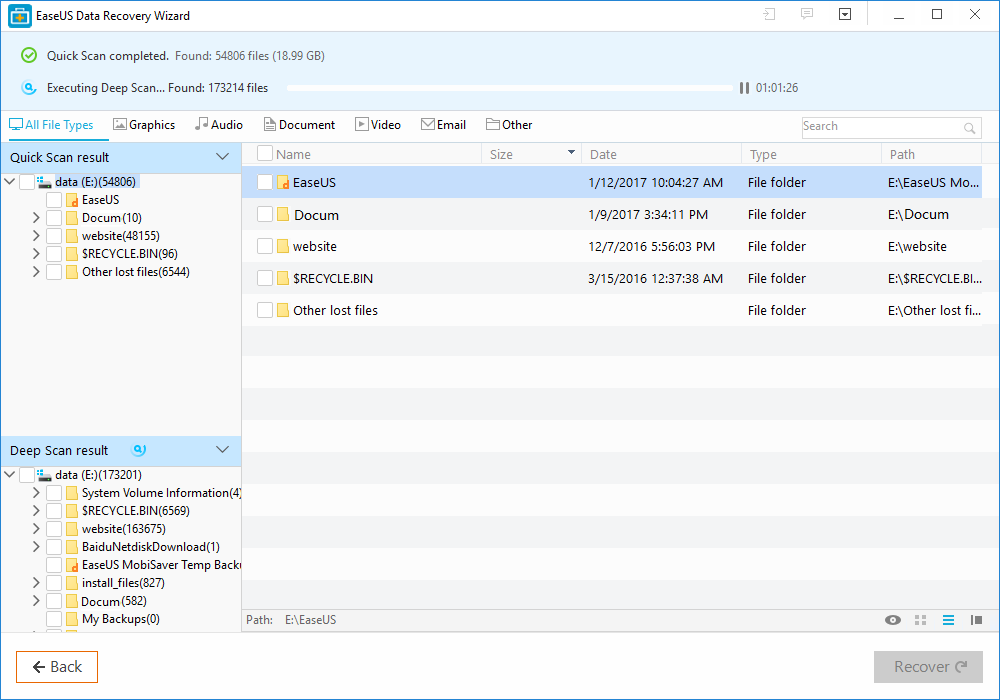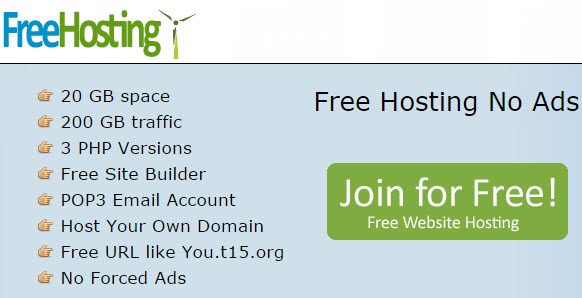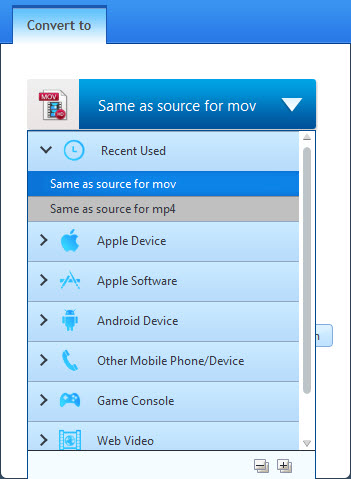Reviews
Make Your Scanner Smart by Installing Scanitto Pro with OCR Feature
Standard Scanners are designed to do the job of just scanning the documents or photos and save them as images in your system. They accept the scanned image as simple image format, usually, in .jpg format. It never recognizes whether the scanned item is an image or a document. You have to manually change the format of the scanned image or put that in a word or pdf document.
How about making your standard scanner smart enough by giving it the functionalities like, changing the file format while the image is being scanned or directly save it as a pdf document?
If you’re surprised to know this, then let me tell you, this can be done with any scanner, no matter of what make or model it is, by just installing a smart scanning software called “Scanitto Pro“.
Scanitto Pro is a small but powerful scanning software that can be set as the default scanning option in any Windows powered system. It gives you more advanced and customizable scanning options.
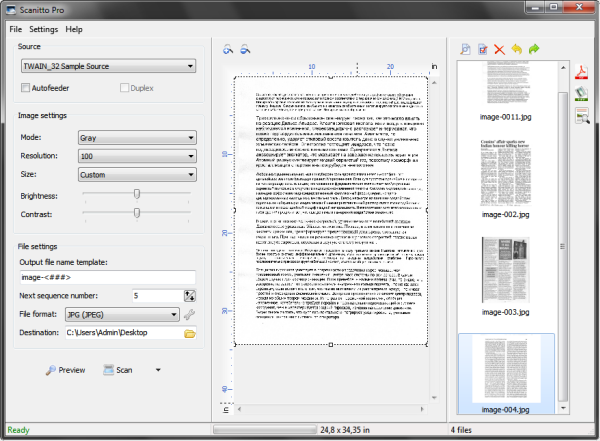
Key Features:
- Built in Copier – You can edit the the scanned document through the Scanitto interface, edit it if needed and send the document straight the printer without saving it!
- Size and Color Modes – Configurable color modes (color, black & white and gray). You can set the resolution or size of the output images.
- Change Formats before Saving – You can directly save scanned images as BMP, JPG, TIFF, JP2, or PNG images. No need to change the default .jpg format later.
- Documents Ordering – You can assign orders to the pages being scanned and save them later at once as a complete multi- page PDF document.
- Smart OCR – This is something new, exciting and worth a try! With OCR (Optical Character Recognition) feature, Scanitto can read the text from a book or any document being scanned and save them as plain editable text and in any text file format. It’s quick and can recognize documents in English, Russian, Deutch, French and Spanish.
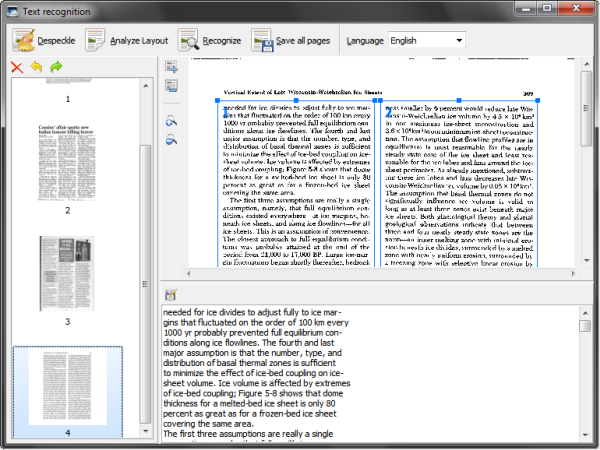
This useful piece of software supports all Windows versions (Windows 2000 onwards) and costs only $25 dollars but worth every penny. However it is recommend that you first try out free 30-day trial version Scanitto Pro to see whether it suits your needs.
Download Scanitto Pro
[This was a sponsored review]