Windows
How Important It Is To Allow Windows Updates To Install Automatically
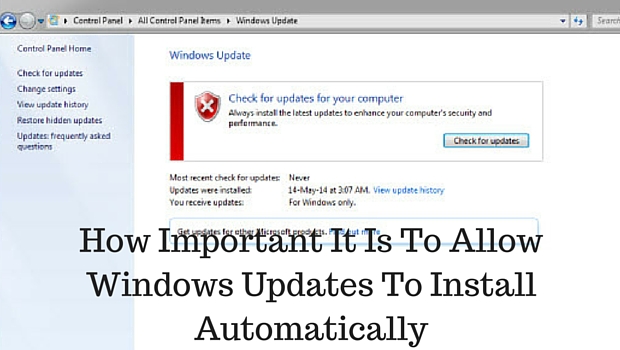
Surely there isn’t a computer user around the globe who hasn’t encountered a windows update pop-up. We’ve all come across it unless you’ve always been a Mac user. Mostly people ignore these updates and think of them as something not too important. Eventually after having denied an update request for the umpteenth time, users resolve is to disable the automatic updates feature and instead handle updates manually.
But, these updates aren’t unimportant, one major reason is the security issue that it can cause if ignored, and surely no one would like their computer to be an easy target for hackers; that’s not all and there is more to it than security.
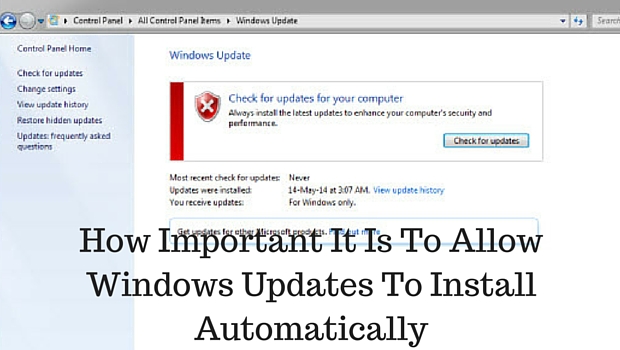
Therefore, we’ll discuss the factors which will enlighten you regarding how important it is to allow windows updates to install automatically?
Following are the factors which explain the importance of automatic updates:
1. Security Updates
Microsoft keeps improving any bugs and issues reported in its operating system. Therefore, patches are routinely released to fix these issues. After a patch is publicly released it becomes apparent where the loophole is; in such a circumstance quick action must be taken before hackers can make their move to unfairly benefit from the problem. If during this time you keep your updates on manual installation, then you’re providing hackers a golden chance to create a huge issue for yourself. Thence, automatic updates are important and essential, so that hackers can be prevented from harming your computer. Also, Microsoft adds malware definitions to Windows defender and Microsoft essentials; so if a virus hits your system, you’d surely want it to be detected before it infects and corrupt your system.
2. General Updates and Bug fixes
Whilst the most important part of Windows updates is related to security, there are also general issues of Windows operating system which are required to be fixed. Updates are also made to resolve bugs, windows has a complex coding and possibility of several bugs is always there. Therefore, these bug fixes can help in removing annoying issues and aid in stabilizing the operating system; as speed can also be affected by bugs and not necessarily by a virus or malicious file.
3. New Feature updates
Windows updates also introduce new features at times alongside the bug fixes and security patches. For instance, Internet Explorer is updated. However, we know that users rarely prefer using Internet Explorer, still these updates can come handy in times of dire need. Also, when support and patches for an older version are ceased, then the unfixed loopholes can pose a threat to your computer; just as it was mentioned earlier, security problems are identified on the regular basis in various parts of the Windows operating system, including ActiveX and .NET Framework, alongside the main platform.
Final Verdict
All in all, I’d conclude this by suggesting to enable auto updates. Previously people had faced issues with auto updates, like blue screen error or simply disliked it because by the time one came back from a short break, the windows update auto rebooted a computer within ten minutes and therefore, all important work on one’s PC used to vanish into thin air unsaved; this made them stop it altogether, but well gone are the days when that happened, and now that you are aware of its importance, you shan’t delay updates to refrain from being reminded by the continuous pop-ups. How important it is to allow automatic updates can also be defined by the fact that auto updates can no longer be disabled now; in windows 8 and above, windows updates may be delayed for almost 3 days before they finally install, but disabling them isn’t a choice.










