Mobile
How to Share Live Photos in iPhone 6S (Video Tutorial)

In many ways, Apple lags way behind other Android phones when it comes to innovative features, surpassing one another in the race. Apple may consider itself the turtle of the race but with time, it does provide its users with the features they want to see in their favorite smartphones. With the advent of latest iPhones and iOS version, Apple has introduced some impeccable features which need to be praised by the world. These awesome features include live photos too, which are actually be taken as an amalgamation of video and photos. In this article, the concentration will be on the tutorial to let people know how to share live photos.

iPhone 6S live photos are actually not that small as they have been rumored to be. No matter what the size is, the experience of these photos and video bundled up together are worth sharing. The live photos are a great addition to the new smartphones and it must be shared instantly with friends and family as soon as they are recorded. Leave the stress of sharing to us, we will make sure you share live photos in iPhone 6S with no difficulty.
Live photos are actually based on 1.5 seconds before and after you capture the photo. The image can be taken immediately by stressed pressing of the screen. With the changing norms of social world, it is impossible to not share everything in the circle. Live photos are just another reason to share, granted by Apple. The images+video mixture adds to the coolness a thousand times than still images.
The sharing of the live photos is as easy as sharing any other thing on your phone. All you have to do is open the same gallery which has all your photos and videos. But do remember, live photos are only visible to newer iPhone devices like iPhone 5S and following. The older iPhone devices will not be able to activate the live photos as they need to be pressed longer and 3D touch is not available in those devices. Live photos can also be shared with OS X El Capitan.
Share Live Photos From iPhone 6S
- Search a live photo that you would like to share either with the thumbnail or photos app in the phone
- Look for share icon
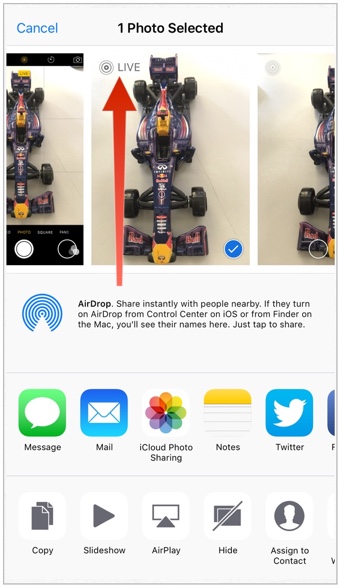
- You will get an option for iPhone 6S live photo sharing be default. Tap on the icon of live photos with the label of LIVE in order to turn off and share the still image only. If the indicator for live photo is missing, the live photo was not actually captured.
- The last step would be to select the method of sharing and you are good to go live!
For a better idea, have a look at the following video as the video consists of a live demonstration as to what should be done in order to complete the sharing task. Live photos are a significant addition to the latest sets by Apple and people all around the world are already taking and sharing them around.
Video Credits: CNet










