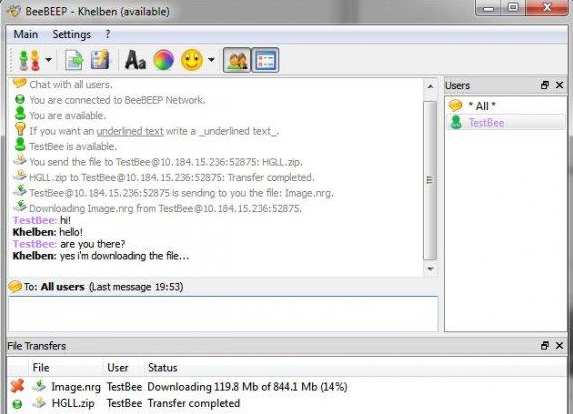Desktop Tools
[How-To] Remove BIOS Password using FREE utility – PCCMOS Cleaner
Do not have access to change the settings in BIOS? Forgotten BIOS password? or bought a laptop from someone, but seller did not tell you the BIOS password? There are many other scenarios where you need to enter BIOS settings and you find out that it’s been locked because of password protection.
If you forget login password of windows you can create a reset disk to restore password in case you forget it but for BIOS password there is no reset disk to restore. However you can remove or reset BIOS password physically – by opening the system’s case and removing the CMOS battery or changing jumper settings. But most of the beginners even amateurs hesitate to do experiments with the system’s hardware. For those users there is PC CMOS Cleaner which help to reset BIOS password in few clicks.
PC CMOS Cleaner is free and an easy-to-use tool to recover, delete, decode and display the superior passwords stored in BIOS whatever the brand is. Most types of BIOS are supported. It’s an bootable CD that runs on x86 and x86_64 computers. No need to pay expensive fees to experts because this utility is absolutely FREE to use.
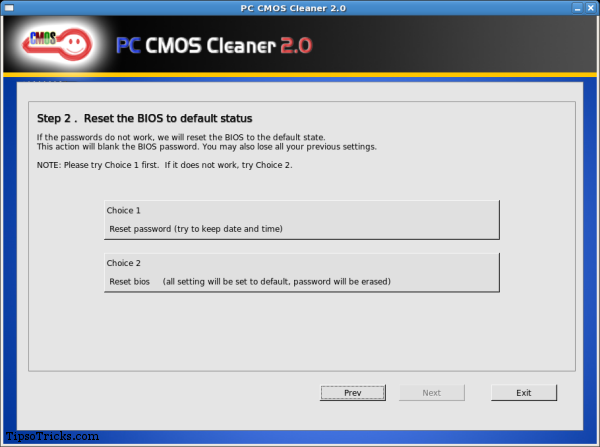
PC CMOS Cleaner Features:
* Support all x86, x86_64 Personal Computers.
* Support most BIOS, such as: AWARD, AMI, Compaq, Phoenix, Samsung, IBM, Compaq, DTK, Thinkpad, Sony, Toshiba and so on.
* Display the superior passwords of the BIOS .
* Remove BIOS password (will set the BIOS to default status, need reset date).
* Set the BIOS to default state
How to reset BIOS Password?
1. Download ISO file by clicking here
2. Burn the ISO file to CD
3. Set the BIOS to boot from CD.
4. Insert the CD you burned and reboot your computer. The software then automatically runs.
5. Use PC CMOS Cleaner to finish the job.
It is recommended to see complete user-guide of PC CMOS Cleaner
Visit PCCMOS.com to read more and get the download link