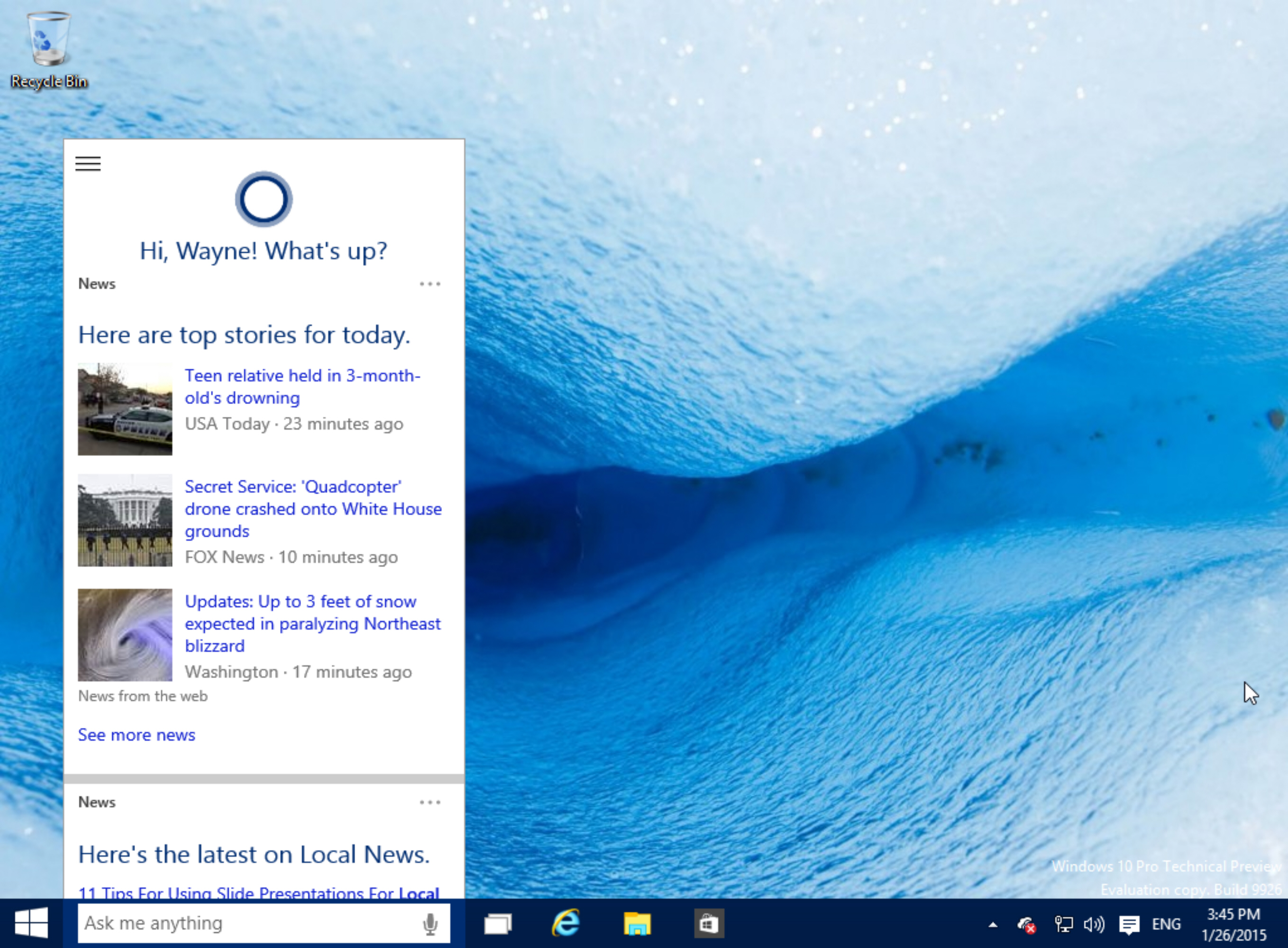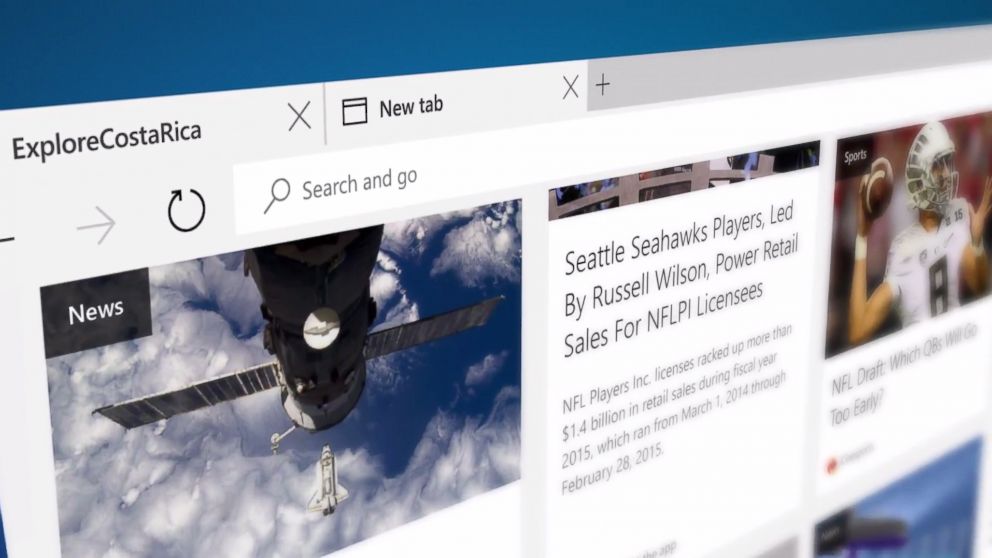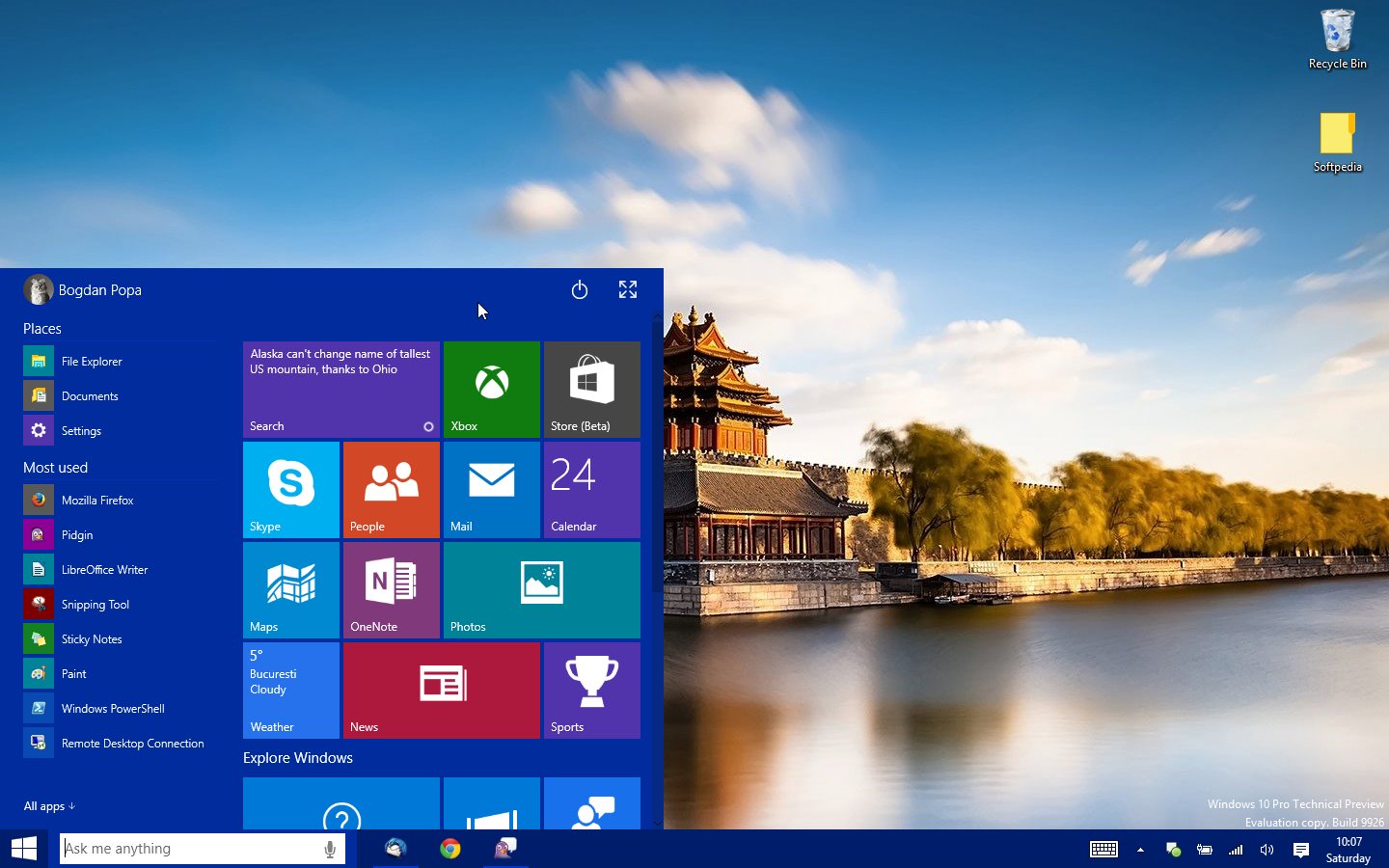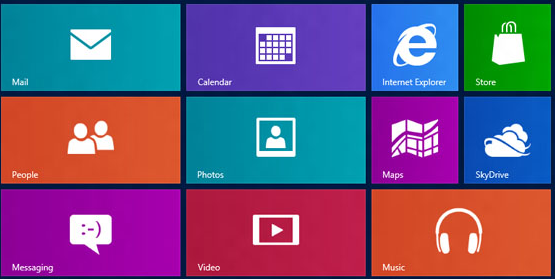Guides
How to Monitor Wifi Signals in Real Time on Your Desktop
Ever wanted to see WiFi signals in real time right on your desktop? Desktop Gadgets of Windows Vista and Windows 7 are such useful mini-programs which offer information at a glance and provide easy access to frequently used tools. There are thousands of them available. You can use these gadgets to display, view, maintain and control many windows function and web services.
The Xirrus Wi-Fi Monitor is one of them. A comprehensive gadget for monitoring and managing the Wi-Fi on your Vista and Windows 7 system. You can use it to search for Wi-Fi networks, verify Wi-Fi coverage, locate Wi-Fi devices, detect rogue APs, educate yourself about Wi-Fi, and more in real time!
The gadget uses a radar display to show available Wi-Fi networks and their range. The main gadget face provides details on your current Wi-Fi connection. A fly out window provides details on Wi-Fi networks, including security settings, signal strength, channels and network types.
Other features include a locate mode which acts like a Geiger counter to find Wi-Fi networks using the radar and sound. Connect/Disconnect and Enable/Disable buttons allow you to directly manage your laptop’s Wi-Fi adapter and connection from the gadget. It comes with nine different skins to customize the gadget for your desktop.
Download Xirrus Wi-Fi Monitor