Development
How to install DISQUS Comments on Blogger Blog
When I started using Disqus back in 2008, It was quite complicated to install DIQUS commenting system in a blogger blog that I used to create a website. You had to download your blog’s backup and upload it to disqus, disqus patched it (to install the new comment system) and give the file back to you and you upload it again to your blog. Pretty complex method to install disqus.
As I’m a big fan of DISQUS form day one, I read their official blog to get updates and to know new features they include.
Recently they’ve made it much easier to integrate Disqus with your Blogger layout now. Means you don’t have to go for that lengthy process to install disqus. Using the latest Gadget functionality you’re now able to improve the time of integration, and now require no patching of your template.
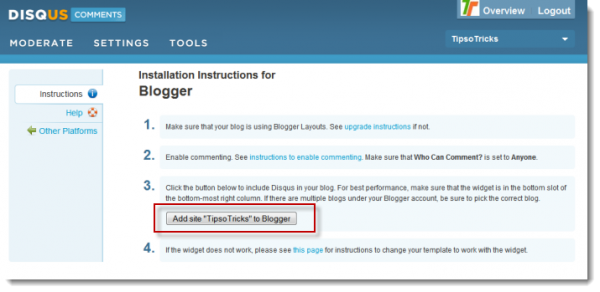
To install Disqus in your blogger blog:
1. Login to your Disqus account.
2. Go to http://disqus.com/comments/blogger (make sure you’re already logged in)
3. Click “Add Site to Blogger” button.
4. On next page, Authorize Disqus, add a Gadget with your sites Disqus code, and you’re good to go.
Open any post and see the disqus comment form instead of blogger’s default one.










