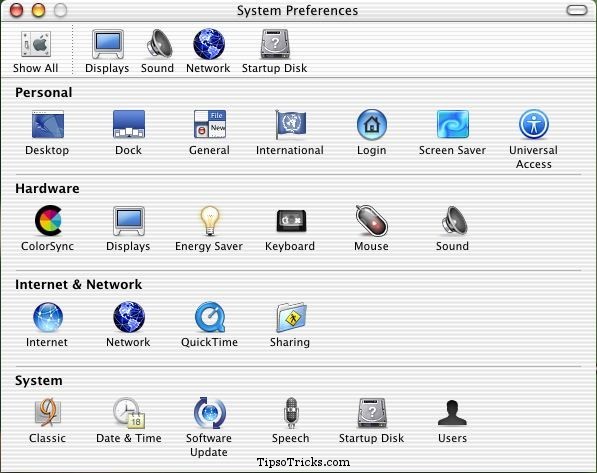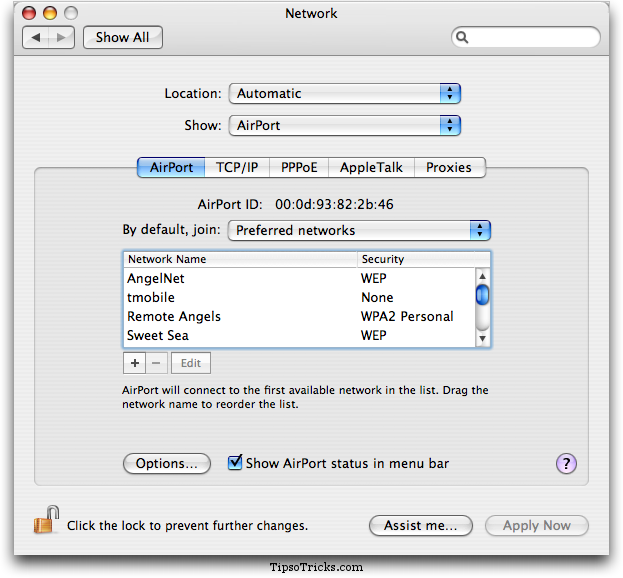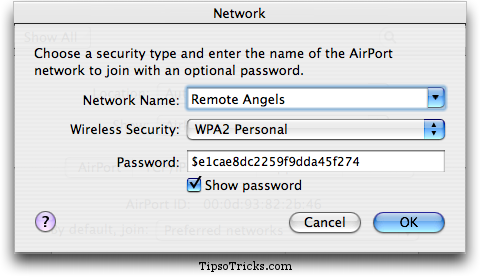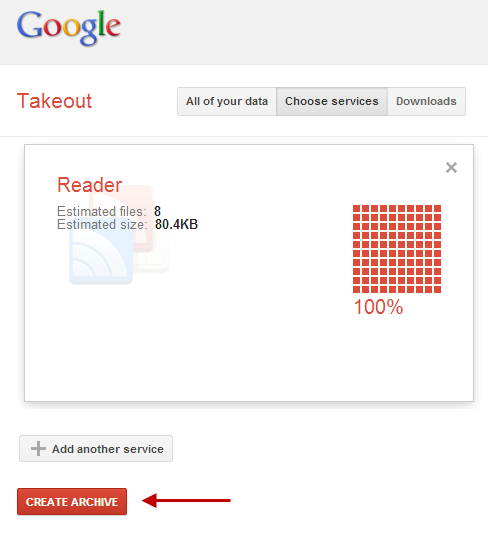Guides
[How-To] Configure WiFi on Mac OS X

WiFi configuration is a simple task but can be confusing while handling with Mac OS X if you are not having command over it. This tutorial will help all the MacOS X beginners to Configure WiFi on Mac OS X.
Follow the simple steps:
Configure WiFi on Mac OS X
1. Click on the apple and then system preferences
2. Click on the Network icon
3. In the show field make sure airport is selected & in the by default, join field select preferred network.
4. Click the + sign at the lower part of the screen , you`ll see the below mentioned screen
5. Enter the name of the network and type of wireless security and click OK.
You’ll be now connected to WiFi. Hope this helped to Configure WiFi on Mac OS X.