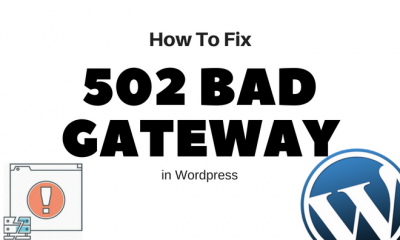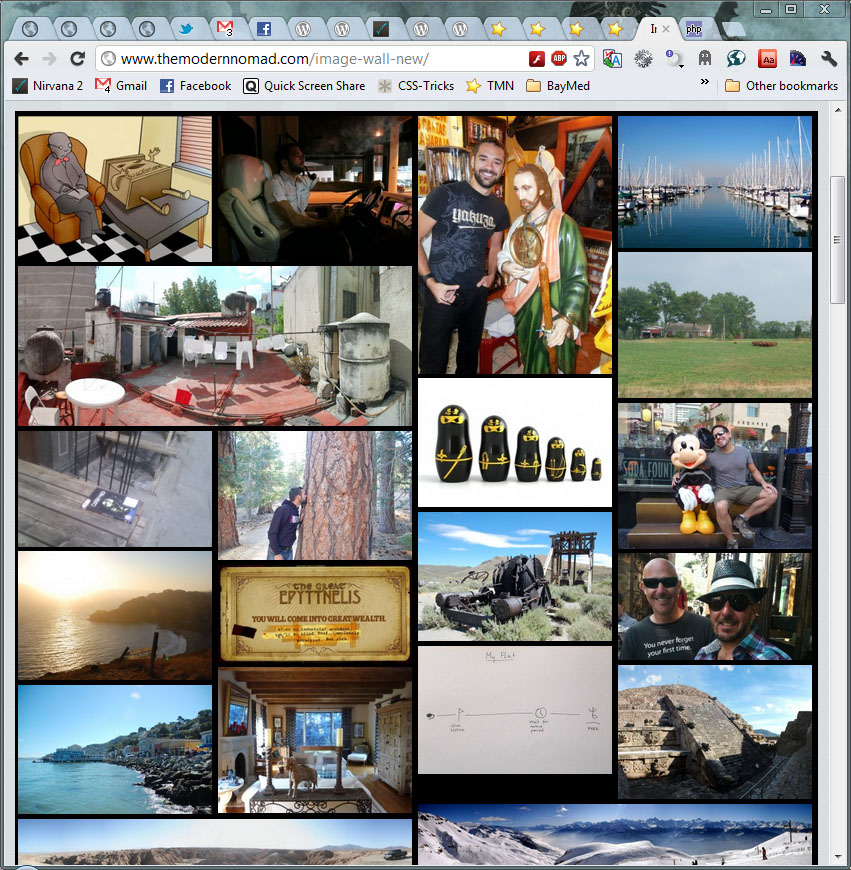Development
How To Add/Install Google +1 Button in WordPress
Google recently announced the release of their new feature – Google +1 sharing button. Through this new feature you can share the web pages, articles, blog posts or whatever the content you read on web with the world searching the same content on google. The concept is same as facebook’s like button, when you like or share something through Google +1 button, you’re actually increasing the chances of the shared content to appear on top of the search result pages. So the people searching on web can get more accurate or people-recommended results.

Google has already created a web page to get the +1 button. You can customize the button by choosing from different sizes. The code given there is generalized and can be applied on any type of website or blogging platform. However wordpress users as always can customize or enhance the code’s functionalities by adding custom functions.
1. Go to Appearance > Editor tab and open footer.php
2. From the code, find </body> tag and paste the following code just above that and save the file:
<script type=”text/javascript” src=”http://apis.google.com/js/plusone.js”></script>
3. Now open the file wherever you want to put the Google +1 button, usually poeple like to put the sharing buttons inside post pages, for that, open single.php and put the following code wherever you like the buttons to appear:
There are multiple sizes of the button to choose from:
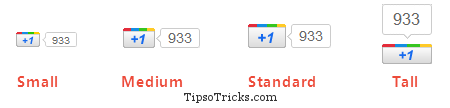
//Small
<g:plusone size=”small” href=”<?php the_permalink(); ?>”></g:plusone>
//Medium
<g:plusone size=”medium” href=”<?php the_permalink(); ?>”></g:plusone>
//Standard
<g:plusone href=”<?php the_permalink(); ?>”></g:plusone>
//Tall
<g:plusone size=”tall” href=”<?php the_permalink(); ?>”></g:plusone>
We have included the +1 button in post pages which you can see just under the title of this post. How are you going to install the button in your wordpress blog, let us know your experience with this new feature.