Guides
How I Increased my Earnings with Infolinks Related Tags
In-Text advertising is gaining quick popularity among webmasters who wish to earn some additional revenue from their sites/blogs. Among many of these in-text advertisers, Infolinks is no doubt the best of all. It’s easy to setup and account is approved instantly. I said best, because it’s lighter than other in-text advertisers and you get the highest revenue share if you compare it with others.
What is Related Tag by Infolinks?
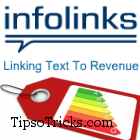
If you’re using Infolinks and still do not know about Related Tags then you’re probably missing those extra earnings that you can generate easily just by putting the Related Tags widget. Many webmasters have reported increase in their revenue upto amazing 32% – just by installing Related Tags!
How to Install Related Tag?
The Related Tags function require nothing except one additional line of code in your site. It’s similar to the standard In-Text ads, so when a visitor hovers over the tags, an Infolinks ad bubble appears, and when they click on the ad you get paid.
This is what you need to paste in your blog, where you want related tags to be displayed:
<input type=”hidden” name=”IL_RELATED_TAGS” value=”1/>
You can place as many related tags as you want on your site, but putting too many would not only make the page heavier to load but also distract readers from original content. Think before you place it for maximum exposure and place it wisely.
My Experience with Infolinks Related Tags
At TipsoTricks.com, I put the related tags just under the content of all blog posts. So a reader can see it as soon as he/she finishes reading the article. I experimented this on several places and this is so far the best placement that I’m satisfied with. Below post area increases the chances for better exposure and due to this I observed a dramatic increase in my earnings since then. And when I compared the earnings I observed straight $1 increase of daily earnings in my account after installing Related Tags.
Compare how earnings are increased after Related tags:
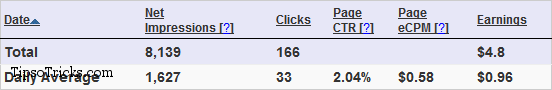
Earnings summary before trying Related Tags
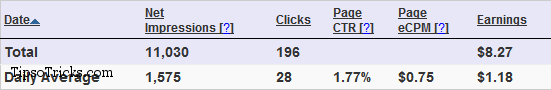
Earnings summary after installing Related Tags
Yes I know it’s too low :p but I’m just at beginning, but confident that it’ll improve with time. I’m planning to add one more related tags inside blog’s fold.
Best Placement to Maximize Earnings?
I could have kept it on top of home page where it gets the maximum page impressions possible, but that would be unwise because of so many mixed content on home page. Due to mixed content, related tags would show irrelevant text ads that the user would never want to click or visit. That’s why under blog post position is best and due to specific keywords of the blog post, related tags shows better targeted keywords which has offcourse higher chances of being clicked!
Some Suggestions to Infolinks
It could be lot better if Infolinks gives customization options for this. Like, setting custom height & width, colors, number of ads. So that one can customize it according to his/her blog’s width, color and styles for better looks and integration. A vertical Related Tags widget would be really interesting to see in those narrow empty areas where placing it horizontally is not possible. And according to them, they’re working on this customization options and would implement this very soon.
Bottom Line
Anyways, the reason behind I shared my personal experience is to tell the easy way to get more revenue from standard in-text advertisement style. So if your site has Infolinks advertisement then I’d highly recommend you to try out and add the Related Tags code today and start earning more with Infolinks.
After all it doesn’t need any hard work to install, copy the code above and paste in your site – that’s it!
But if you’re still unaware of Infolinks, then check out Infolinks.com now and see how you can make more money out of your blog through in-text advertisements.












