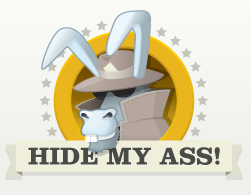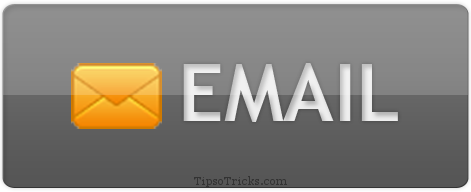Tips
New Handy Keyboard Shortcuts for Youtube’s Video Player
For Youtube embedded video player new keyboard shortcuts keys have been discovered recently. These keyboard shortcuts works on both youtube.com itself or at any embedded video no matter on which site it is. Here are quick details of the new shortcuts keys.
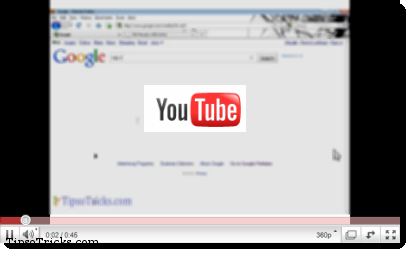
Make sure the video or seek bar is active (click the play button to make video active) and while the video is being played, on your keyboard:
- Press 1 to jump to 10% into the video
- Press 2 to jump to 20%
- Press 3 for 30% and so on.
- If you press 0, you’ll go back to the beginning of the video.
Alternatively:
- Press left/right arrow – seek backward/forward 5 seconds
- Press ctrl+left/ctrl+right – seek backward/forward 10%
- Press Home/End – seek to the beginning/last seconds of the video
- Press spacebar – play/pause when the seek bar is selected
For quick testing, you may play the video below and check the shortcuts yourself:
Important tip: Don’t use numeric keypad of keyboard to apply above shortcuts. Use only numbers keys above letter keys.
[via Google System]