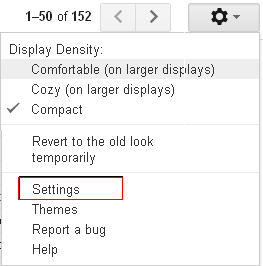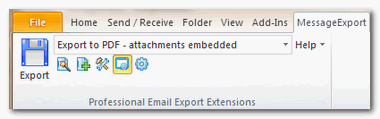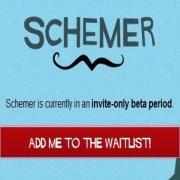Internet
How To Grant Access To Others To Your Gmail Account Without Giving Password
Did you know that you can allow others access to your Gmail account to read all your emails, send an email from your account or delete emails etc and without letting them know your Gmail password?
If not, then you can do this easily with your gmail account too. You just need to Grant access to your friend’s Gmail account from your Gmail account. This can be very handy if you want to allow your family, siblings or admin to access your Gmail account in order to send Email on your behalf. Also you can also share your personal Gmail account with your spouse or friends. The fun part is that they don’t require password in order to login. You just send an invitation email to anybody and they can access your Gmail account by clicking on that confirmation link.
Here’s what you need to do:
1. Login into you Gmail account and click on Setting link on top right side of your screen.
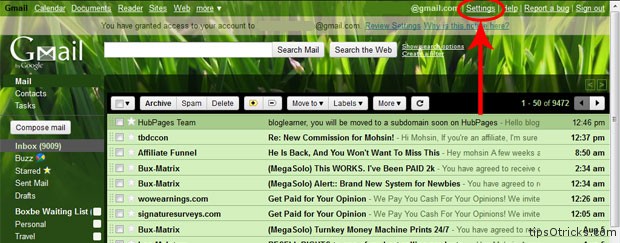
2. Now click on Accounts and Import link from top.
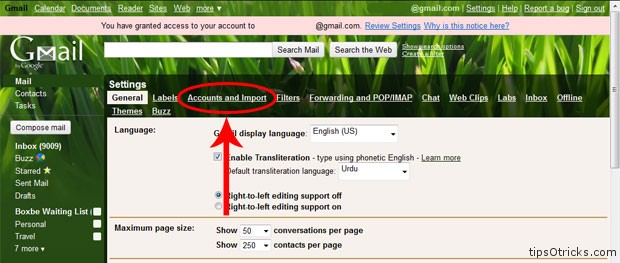
3. Now scroll down and click on Add another account link in-front of Grant access to your account menu.
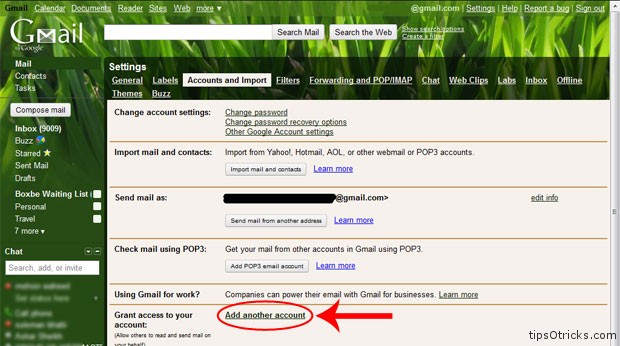
4. A dialog box will appear and you have to enter the Gmail account of your friend or anybody you wish to allow access to your account. Click Next button to continue.
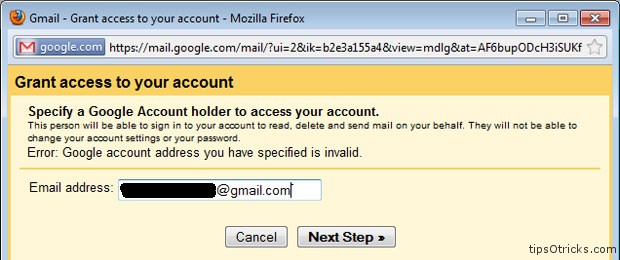
5. After that click on Send Email to grant access button and your friend will receive an email on his/her Gmail account with the confirmation link.
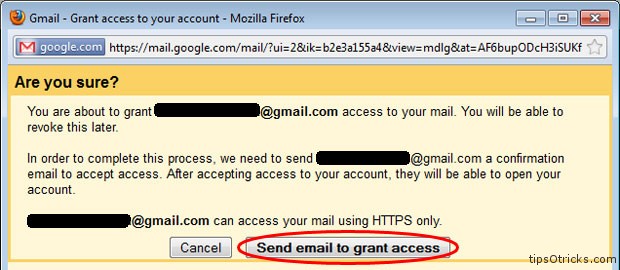
6. After clicking on confirmation link he or she will be able to see your Gmail account and use it as well.