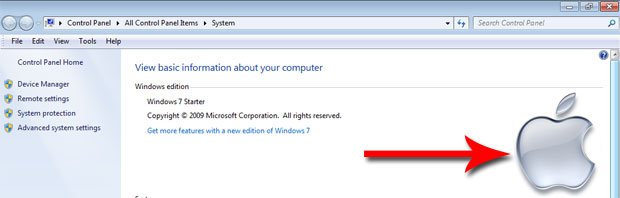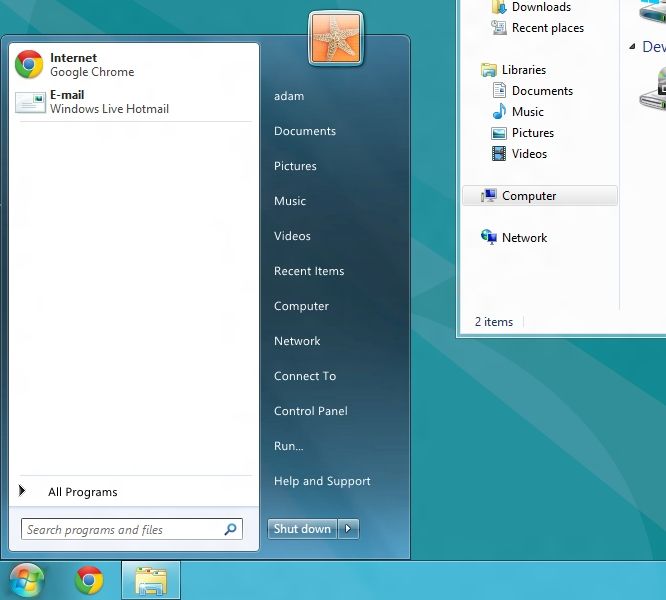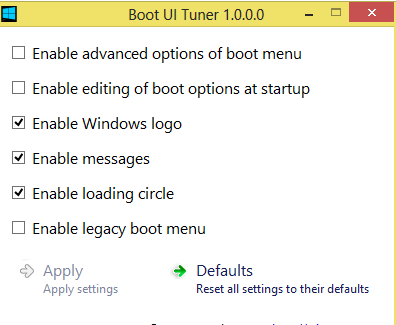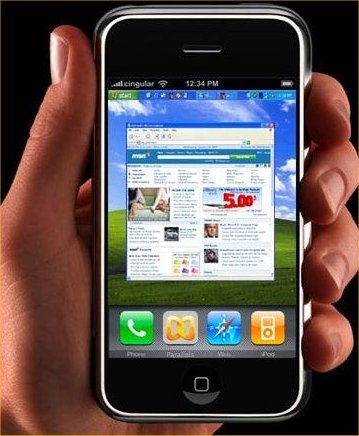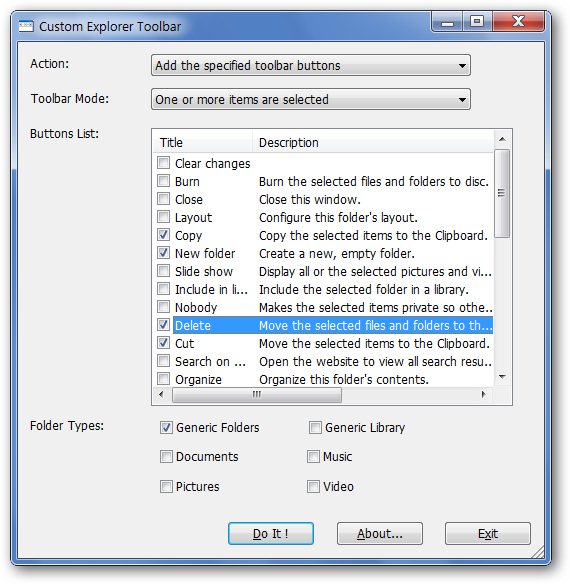Tips
Free Utility to Change Windows 7 System Properties Logo
Windows 7 has a default orb style logo for system properties dialog box. If you are tired of seeing the same logo over and over again then you can very easily change the Windows 7 system properties logo in just one click.
All you have to do is to download Windows 7 System Properties Logo Changer tool given at the end of this post, unzip it and execute it. Select you desire logo or your own picture and click apply and you are done.
1. Download file Windows 7 System Properties Logo Changer at the end of this post and unzip it.
2. Right click on file Windows7SystemPropertiesLogoChanger.exe and select “Run as Administrator“.
3. Select an image of your choice and click Open button.
4. Click on Apply button to change the logo.
5. Now click on Check button to see the effect.
6. You can always restore the original logo by just pressing the Restore button.
Download: Windows 7 System Properties Logo Changer