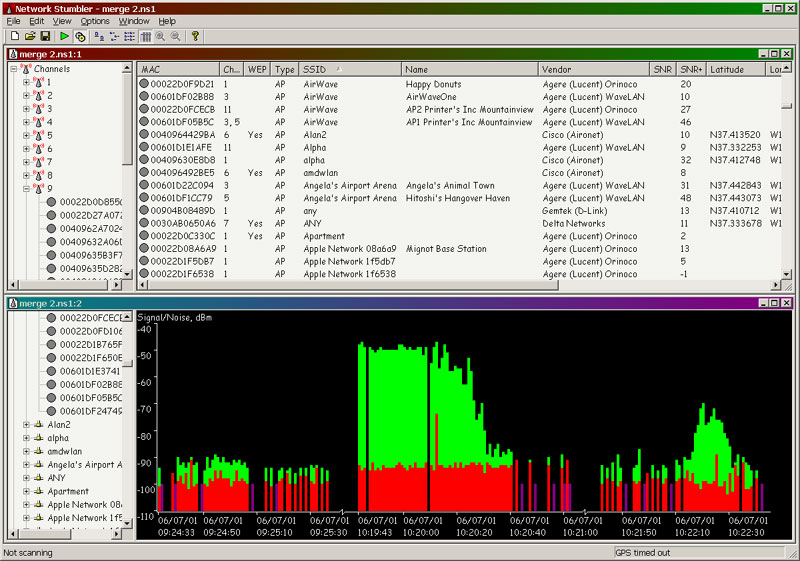Desktop Tools
FREE Apps to Control Fan Speed and Computer Temperature
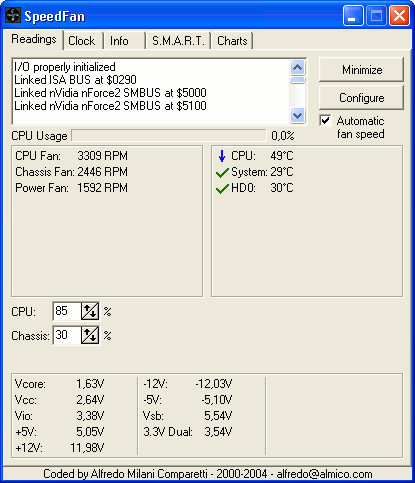
Your computer might be sounding a bit louder especially in summers because of cooling fans that are running at maximum speed, even without any need. This problem is mostly common among assembled computers as the speed of fan is not configured and so they work at maximum speed always. So, is there any solution around? Yeah, you can use third party Windows apps to control the speed of your fan according to the need and temperature. These types of apps works like a temperature monitor for your PC with which you can both monitor and control the temperature by adjusting the fans’ speed.
Over the due course of this article, we’ll explain how to set up your computer fan speed and computer temperature with the help of third party free apps.
FREE PC Temperature Control Tools
Speed Fan (Windows, free)
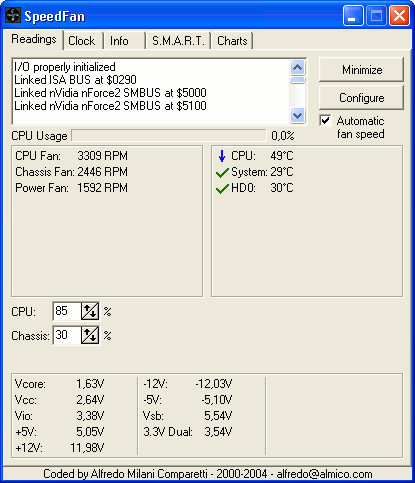
Speed Fan is an old and trusted tool for monitoring voltages, temperatures and fan speed. It works efficiently and also displays your hard Disk temperature. It works perfectly on both 32-bit and 64-bit Windows operating system and can be used to configure the speed of fan as it can access digital temperature sensors.
Core Temp (Windows, free)
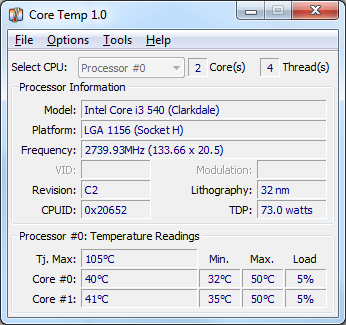
Core temp is again a free utility for monitoring processor temperature and other related important computer stats. It can separately display temperature of each core of processor in your computer. Core temp can also display you stats of mother boards by reading the value from digital sensors. Apart from that, Core temp is purely customizable and it supports plugin which can be helpful to extend its capabilities.
Open hardware Monitor (Windows/Linux, free)
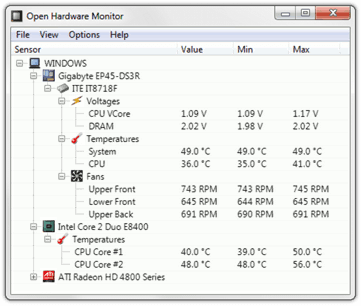
The open hardware Monitor is another cool utility to configure inaccessible components of your computer. It supports most of digital sensors and monitoring chips embedded on mother boards. It can even display the temperature of graphics card and hard drives separately. Like core temp, it can display temp of different cores of processor separately.
8kfanGUI (Windows, free)
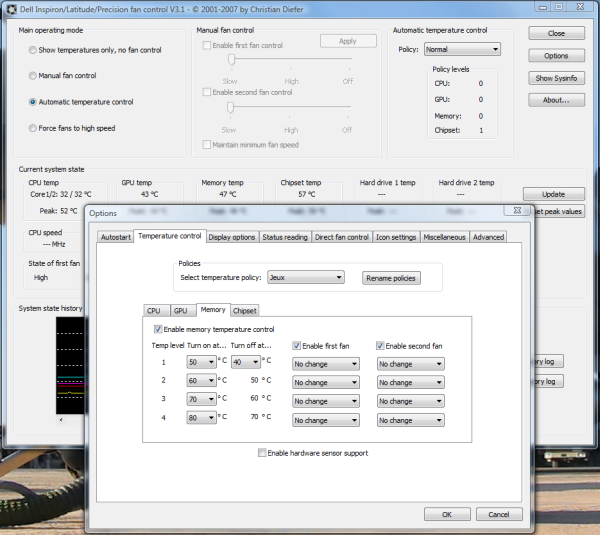
8kfanGUI is another free and one of the most popular PC temperature control tools. Although, it was built by developer specifically for dell computers only, but many users have reported that it works on non-dell computers too. It can be installed on windows 2000 and above operating system including 32-bit and 64-bit operating system.
These utilities can help you to access some inaccessible tweaks of your computer. If you think we missed any popular and free PC temperature control tools, share it with us in comments.