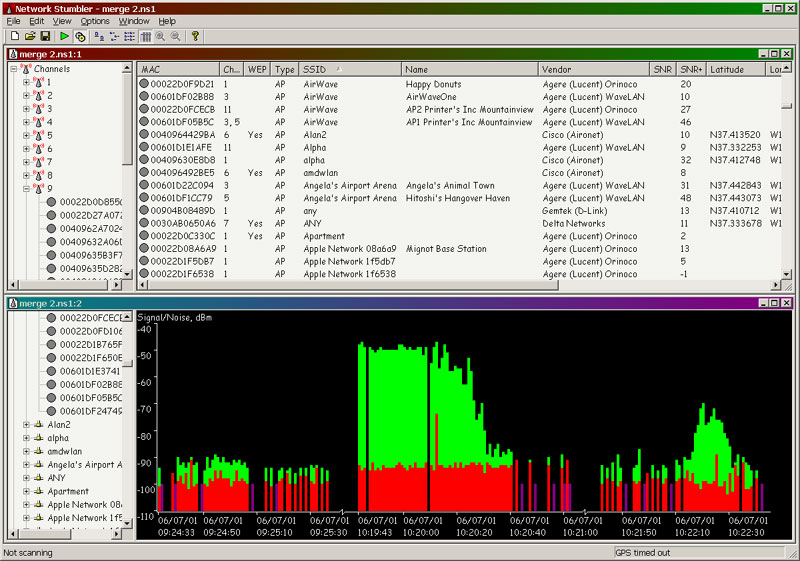Desktop Tools
Fastest Way to Check for Updates of Installed Software
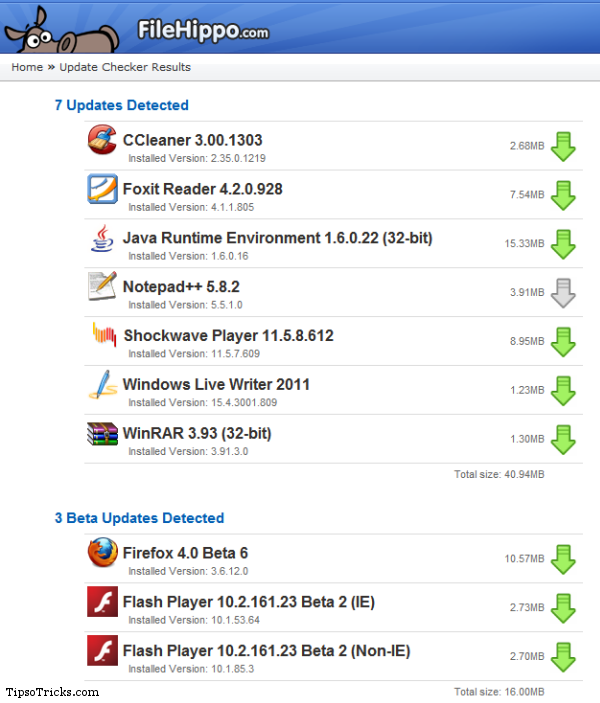
There are dozens of applications installed in our PC’s and we usually don’t have any idea whether they’re updated or not. One way to check for updates is by opening each program individually and going to the help menu, finding check for updates option and clicking it manually to look for any possible update. But the other – easier way is to install an update checker which does the job automatically for you.
An update checker utility keeps tracks of all the important and popular applications installed in your system and check for their updates silently and notifies you if an update is found for any application.
For this purpose there are so many utilities are available but I always prefer FileHippo’s Update Checker. FileHippo.com is a very popular site which contains huge database of almost all the major software.
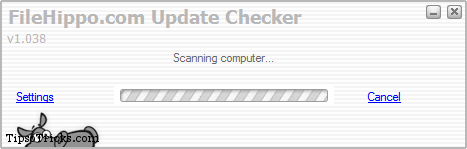
FileHippo.com is updated daily with latest software and their upgrades. For the visitors and readers convenience they created a small but really useful utility that scans your computer for installed software, check the versions and then send this information to FileHippo.com to see if there are any newer releases. These are then neatly displayed in your browser for you to download. Just click the green download arrow to download the latest version of that software.
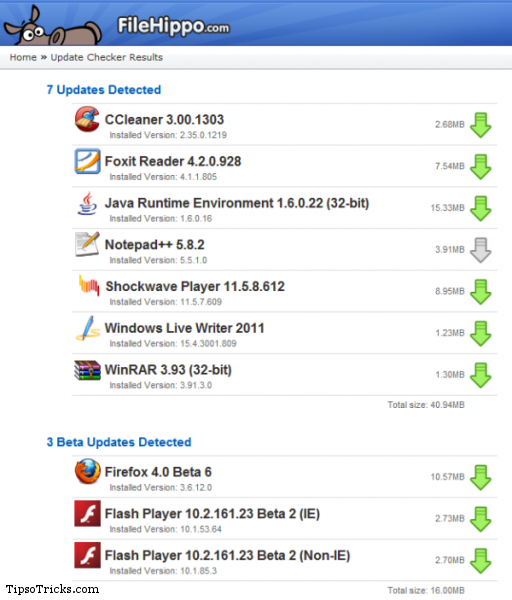
Best thing about this little app is it’s FREE, extremely small and offers a standalone executable file; no installation needed! The scan is lighting fast and the report is usually generated within 3-4 seconds!
The Update Checker works on any PC running any version of Windows.
Download Update Checker
Remember: Not all programs are scanned or supported by Update Checker.