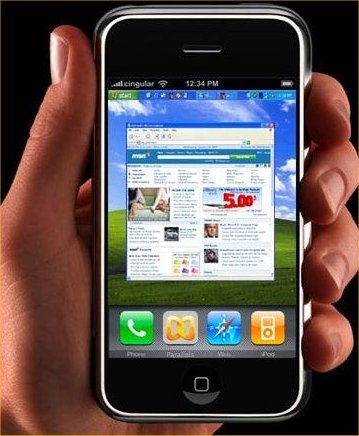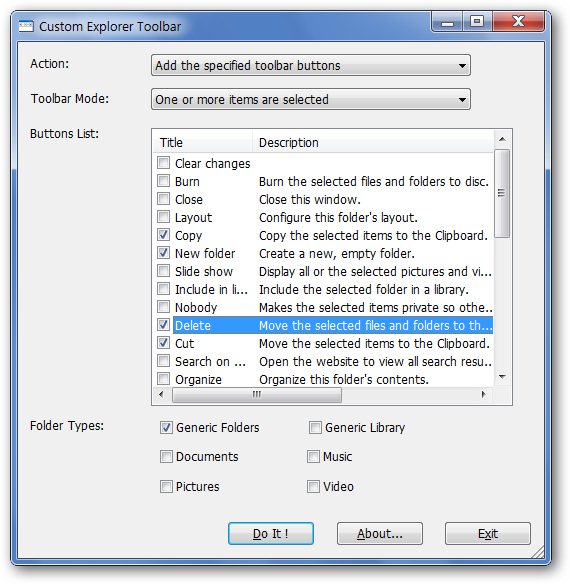Tricks
Easiest Way To Change Logon Screen of Windows 7 [Registry Hack]
With some easy registry tweaks, you can easily change the logon screen of windows 7 to your desire wallpaper. Before the procedure, please choose wallpaper which is less in size some thing around 256Kb in size and it should meet the resolution of your screen other wise windows will stretch it and it looks ugly.

So let’s get started:
1. Press Windows+R button and type Regedit in the field and hit enter from your keyboard.
2. This will open Registry Editor, Simply browse to key mention below manually.
HKEY_LOCAL_MACHINE\\Software\\Microsoft\\Windows\\CurrentVersion\\Authentication\\LogonUI\\Background
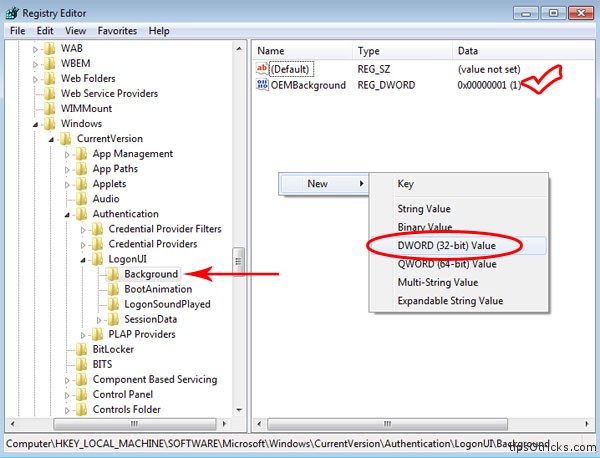
3. Now left click on Background folder and then right click on right side of the registry pane and select New DWORD key.
4. Rename the DWORD file to OEMBackground.
5. Double click on newly created file and set its value to 1.
6. Now open My computer and browse to this directory:
C:\\Windows\\System32\\oobe\\info\\backgrounds
7. Paste your custom image in this folder and rename it to backgroundDefault
8. Now just logoff your pc and enjoy the new custom logon screen.