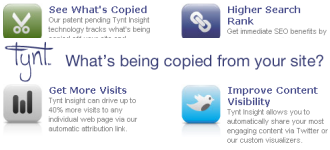Blogging
Do you know where your blog’s content is going?
People reading a blog usually copy content or images they like to save or to share. You can easily track and monitor visitors and their visits to your blog but do you know you can also track the content that is being copied from your blog?
Tynt Insight is such a unique site that anonymously detects when some content (including images) is copied from your site, and can help determine what people are doing with it. Tynt believes that content copying can be beneficial to the site owner.
So, how do you benefit from all this copying?
Tynt Insight tracks when users copy content (or image) from your web site and automatically adds a link back to the original page when your content is pasted anywhere on internet. Tynt Insight’s unique capabilities turn copying into a valuable asset for your site that lets you:
* Generate more visits and page views
* Improve your search engine ranking
* Get credit when your content is copied
* Promote your brand and website
* Measure and understand user engagement
* Lengthen visit sessions by promoting your most engaging content
* Understand what keywords prompt users to leave your site
* Automatically feed your Twitter stream with your most engaging content
* See what sites are promoting your content
* Find out how many visits you receive from your URLs being copied and shared
How it works
Each time a user copies content from your website and pastes into an email, blog or website, Tynt automatically add a URL link back to your site’s original content. When someone clicks that URL, they are directed back to your site and see the original content.
Watch the video to understand how Tynt Tracer works.
[youtube=http://www.youtube.com/watch?v=tWDbBBWZHQY]
How to install Tynt Tracer in you site
1. Visit Tynt.com
2. Register new account and paste the given script in your blog to start tracking.
– Read complete Installation instruction for Blogger/Blogspot Blogs and WordPress
– Read FAQ’s if Tynt is still unclear to you.