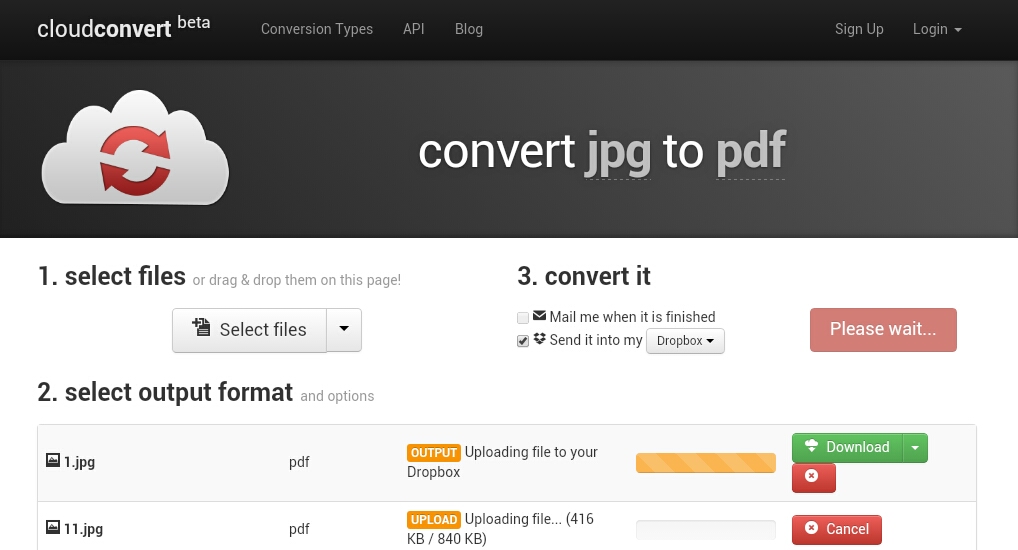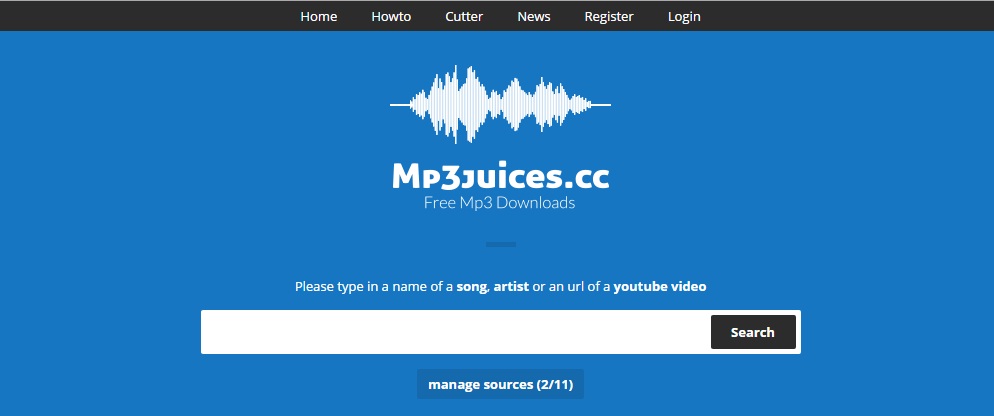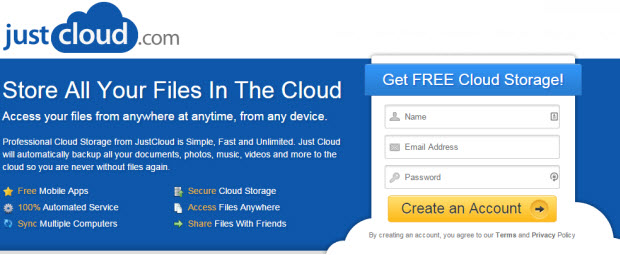Internet
Google Search Stories : Create Video of Your Web Searches in 3 Steps
Everyone of us search at Google all the time but there’s no history of our searches saved except of navigated webpages in browser’s history. Ever wondered to create your screencast while searching anything on web? Your search might be so unique that you want to show it to someone or to share it to everyone. May be you discovered a something interesting or want to show how to a site’s ranked in search engine while recording the video.
Well, you can offcourse do this by any screen recording software but I’m sure you never seen or heard about Google Search Stories at Youtube. Google at Youtube has a built in tool just for this task. You don’t even need to move your mouse to search and record.
Just type in the search term, story creator will not only automatically search the terms for you but also create a beautiful story slideshow video with the music in the background. Just type in your searches and select the kind of results that best communicate your story. Then, share your story with the world.
Follow the steps to make your own search story:
1. Open Search Stories Video Creator
2. Write some search terms in the files given. Select the type of using too.
This means where do you want to story creator to search for your terms. By default web search is selected, you can select google books, images, videos and other services.
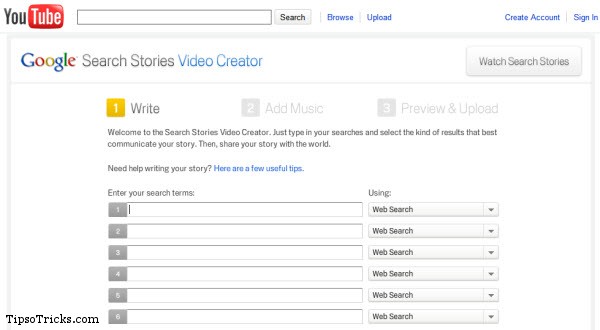
3. Click next, and select the music. You have to select from the small collection of sound files and can’t upload your own.
4. Click Next again, to see the video.
On the last page you can add title, description to the video or go back to edit the search terms.
Finally click “Upload to Youtube” to upload the video to Search Stories Videos Channel. All your videos you create through search story video creators are automatically upload to search stories channel where everyone can see your video and comment. You can also download the video by using Video Downloading Tools.
See the demo video created with Video Creator by our author Mubashar:
Go to Search Stories now to create your own story and explore videos made by others.