Desktop Tools
CPU-Z : Identify Core Information of your CPU, RAM and Motherboard
If you want to know technical details about your system or parts inside it, the easiest thing is to consult the manual which comes with your PC. But if have misplaced your user manual or never had one, you may need to identify your Intel motherboard by other means. Identifying an Intel motherboard can often be accomplished by opening the computer’s case and inspecting the motherboard itself or this can be easily done with a software.
CPU-Z is the best and easiest to use tool that gathers information on some of the main devices of your system and the best thing is this small utility is absolutely free to use.
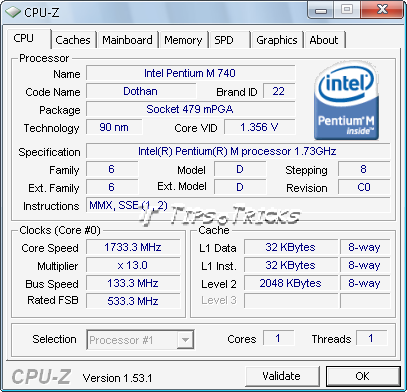
CPU-Z fetches information about:
– CPU like it’s Name and model number, core stepping and process, Core voltage, Internal and external clocks, clock multiplier, Supported instructions sets, Cache information.
– Mainboard (Vendor, model and revision,BIOS model and date,Chipset)
– Memory (Frequency and timings, Module(s))
-System (Windows and DirectX version installed)










