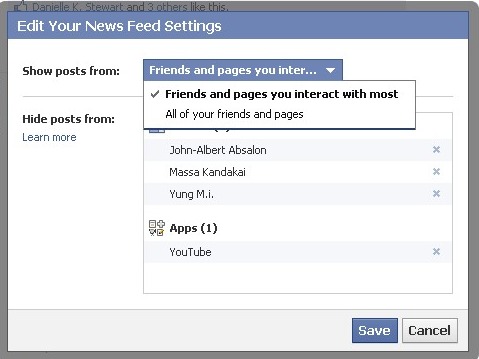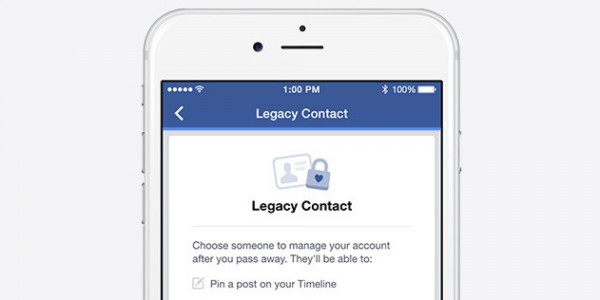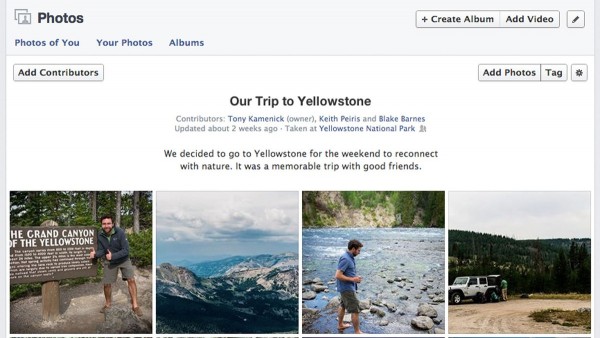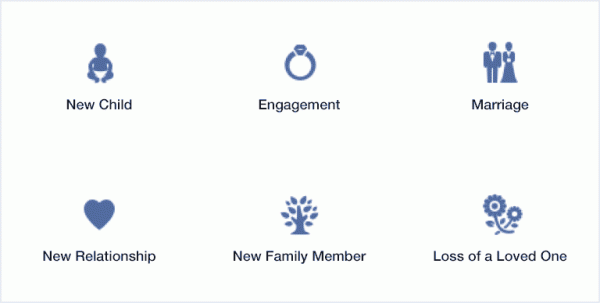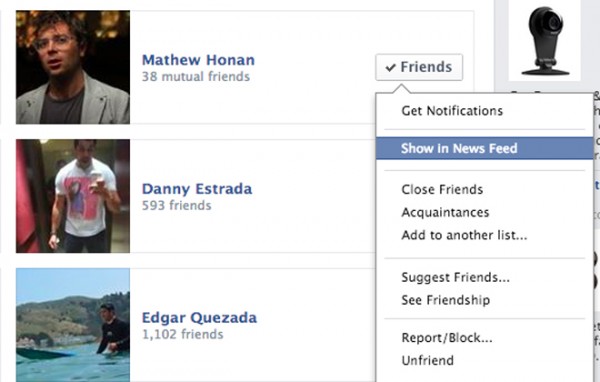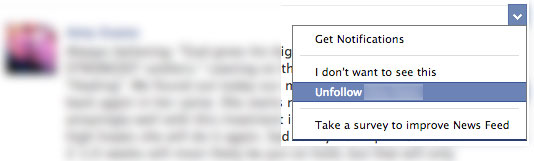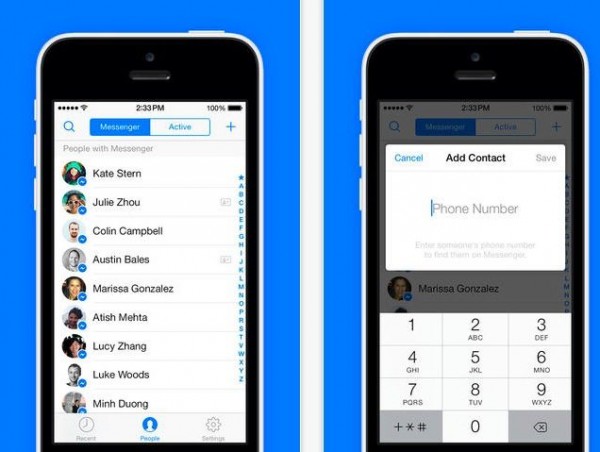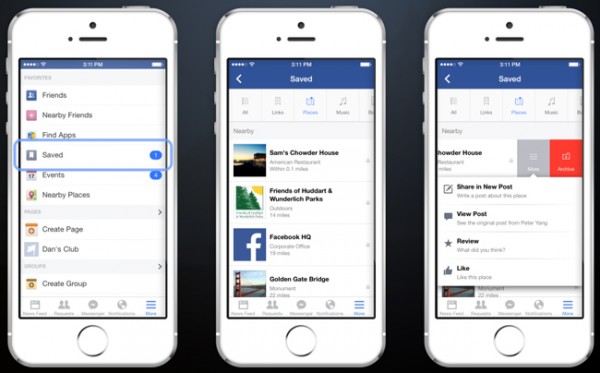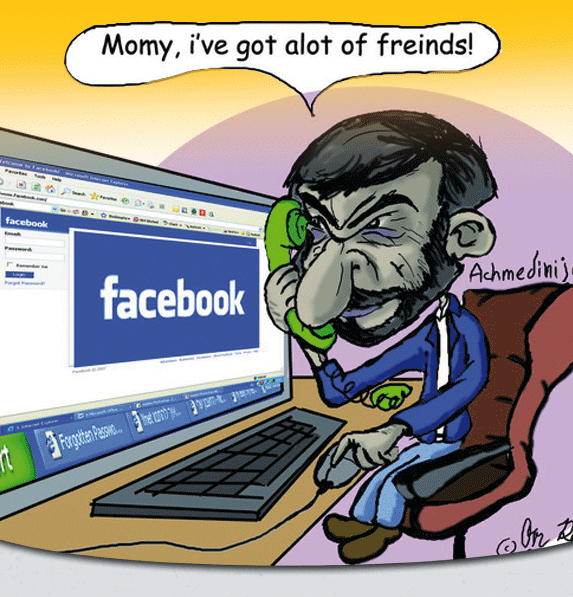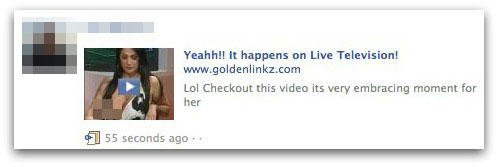Internet
10 Latest Cool Facebook Tricks You Should Try Right Now

Facebook is something which is used every day and still it never ceases to amaze with its day-to-day changes. These changes are usually made in regular intervals of time and every time it happens, Facebook comes up with a unique feature. However, there would be many of cool Facebook tricks that no one knows about, even the ones who use it for more than 12 hours a day, yeah right the ‘Facebook Junkies’.
If you’re way too addicted to Facebook, read 9 Productive Ways To Avoid Facebook Addiction From Today
Well, now let’s check how much you know about Facebook tricks.

Clear the news feed
There are two ways that can clear up your news feed according to your mood and preference. One, make a friends list and add only those you want to see on your news feed and two, suspend notifications from the apps you don’t like. You can set your preference by hovering over the left of the news feed. Select the settings option from where you can prioritize the news from specific pages and people.
Choose a legacy account
In a few countries, Facebook lets people choose a contact who can carry the legacy even after the death of the person. To do this, Facebook Settings->Setup Your Facebook Legacy Contact is where you need to go to. If your country is in the list, you will find Legacy Contact option. The legacy contact will have very limited access and will have to verify that the person is actually dead.
Share Facebook photo albums

If you still think that Facebook photo albums cannot be shared, you are living in a fool’s paradise. They are actually too easy to share! Open the album that you want to share and click on the option Edit. The option will further give you the option to add contributors. This way the contributors will be able to make changes to the album and the friends of friends will be able to see the album too.
Bring invitations to a halt
Are you too annoyed of all the invitations that pop up in your daily notifications? To bring them to a halt, go to the app store and find requests. Once you cross one of the app requests, it will give the option to permanently block the app from sending any further notifications. You can do one more thing, when you see a notification from some apps, just cross it right there to block it forever.
Show off your life events
Maybe many of you don’t know but the employment these days actually gets finalized after the recruiters go through your social profiles especially a Facebook profile. Life event option has been there for a long time now. Whether you have completed your graduation, got a prize in an extra-curricular activity or tied a knot, you can put it on Facebook using life events which are public. The option is present in the status bar, you just have to look around more often.
Notification subscription
Turning notifications on and off for a particular post is one of the Facebook tricks that not most people have an idea of. It has been a part of Facebook for ages now. If you want to sneak over a post without making the presence felt, this is the best tip for you. Just hover over the top right of the post and turn on notifications option will appear. Ever thought it would be so easy to stalk?
Unfollowing – A better option
We all have annoying friends on Facebook who keep on posting something totally stupid. There are people on earth who actually update a status even if they are going to bathroom!!! What option are you left with, unfriend the creep? No, you are not playing safe here! You might not know, but Facebook is smart, too smart at some places. You can simply unfollow the person and he/she will never know about it! Amazing, isn’t it? The option is available in the down arrow on the left corner of every post. Drop down and you will see a list of options.
Recommended Read: Make Your Facebook Experience Cooler With These Facebook Addons
Make a free call through Facebook
This is not actually a trick, it is one of the Facebook tips. Facebook messenger, which Facebook forces you to download at any cost, gives you the freedom to call your friends for free. On the messenger, select a friend and an icon related to call will be there. However, the other person must be using the messenger in order to make it successful.
Facebook Graph Search
Google maps were used to be cool before Facebook decided to introduce their own graph search which is impeccable. The trick is absolutely fun and a lot useful. Just start writing in the search bar like ‘My Posts About ….’ and Facebook will take you to a ride to memory lane. Facebook actually has a separate URL for Facebook Search that lets you go deep down the past experience. Try writing something interesting and Facebook will bounce back with even exciting results.
Save links while scrolling
At times, it happens that you are bored at a place and start scrolling down the news feed. There comes a link or video that you cannot view or go to at the moment. What to do? Simply save it for a later time. Yes, Facebook now lets you save the videos that you cannot watch then and there due to internet problems, locations issues, unavailability of microphones or anything. Right under your profile picture on the extreme left, you can find all the saved files that will remain there for as long as you want.
If you mainly use Facebook on mobile, you can Download Facebook Videos with Social Video Downloader in Few Clicks on Your Phone
Content Credits: MakeUseOf