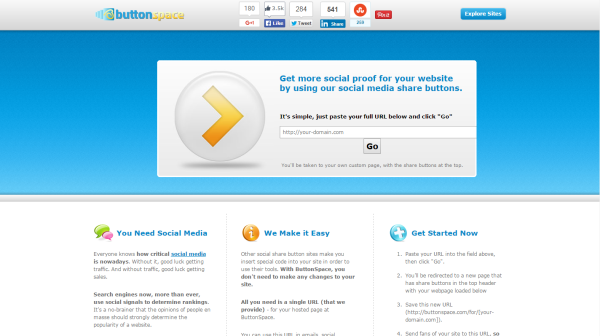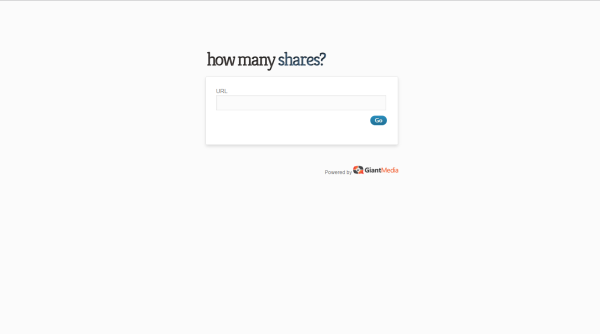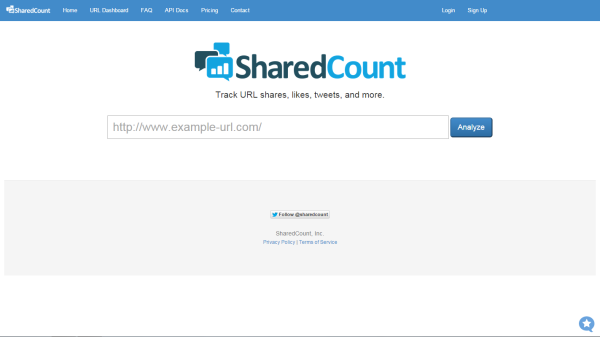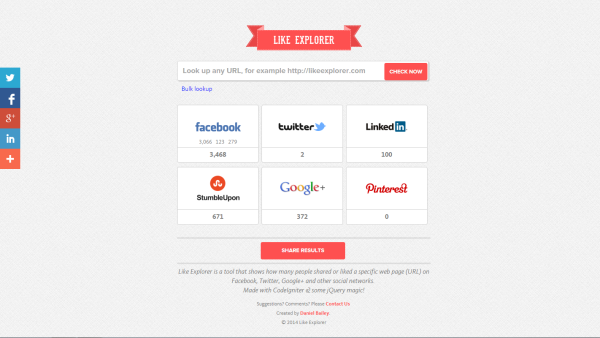Internet Tools
Check How Many Times A Web Page Has Been Shared On The Web
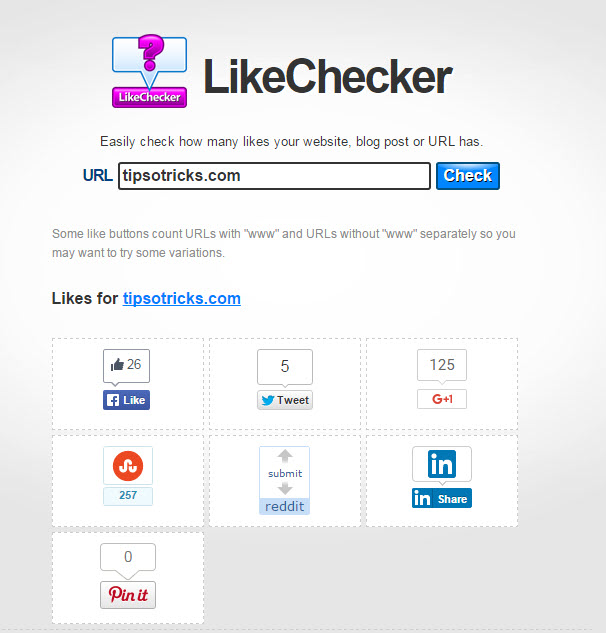
Social media is the most critical and the most important part of the internet arena nowadays. If you are not into it, take my good luck wish for your website traffic as no one will ever know your presence on the web. More than ever, the social engines use social signals to give rankings to the websites. You can get your site linked with the famous social communities but how to check web page social shares count? Read on to know the tools to check how many time your web page has been liked or shared on social web.
FREE Tools to Check Web Page Social Shares Count
Like Checker
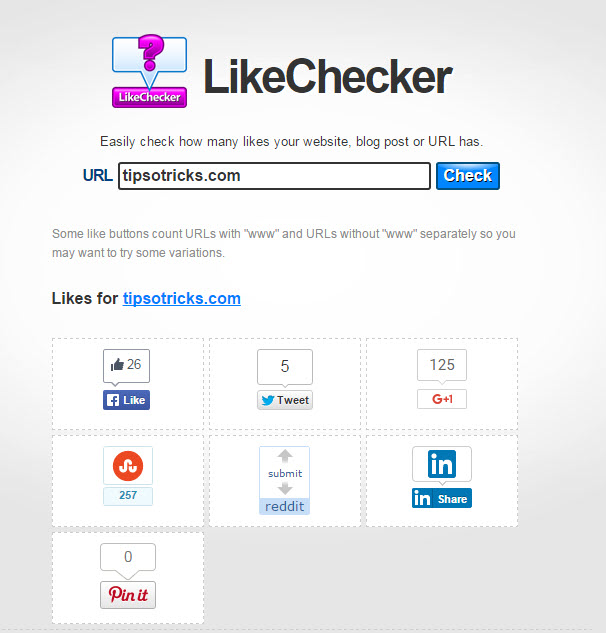
Whether you need to know the Facebook likes, shares and recommendations or simply want to have a look at the pins on Pinterest, this website encompasses it all. The service works with famous social societies like Facebook, Twitter, Google Plus, Reddit, LinkedIn and a few more.
Button Space
The Button Space website uses the mechanism of installing their own social button in your website to let you know about the traffic, these buttons are driving to you. No special code is needed to be inserted in an attempt use their tools. Also, you don’t need to change any settings as well. They provide a single URL for your hosted page which will be handed over at Button Space. This URL should then be used in the emails, blog posts, social sites or anywhere you want to web page social shares count.
How Many Shares
How Many Shares has a very simple UI where it asks for a website in the search bar. Once you are done entering, leave the rest to it. The website gives you a brief report about how much people are liking your website and through which social platforms.
Shared Count
With Shared Count, you will be able to track down the likes, shares, tweets and what not by entering your URL in the search bar. The site offers different plans and prices for different kind of users. There are thousands of websites that trust their services in order to get a hold on the report about social activities on the website.
Like Explorer
Like Explorer is just another tool which can show you that how many shares were made on your website or how many users liked a specific post on your webpage. The site works on different social platforms like Twitter, Facebook, Google+, etc.