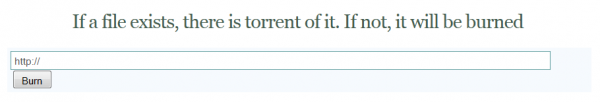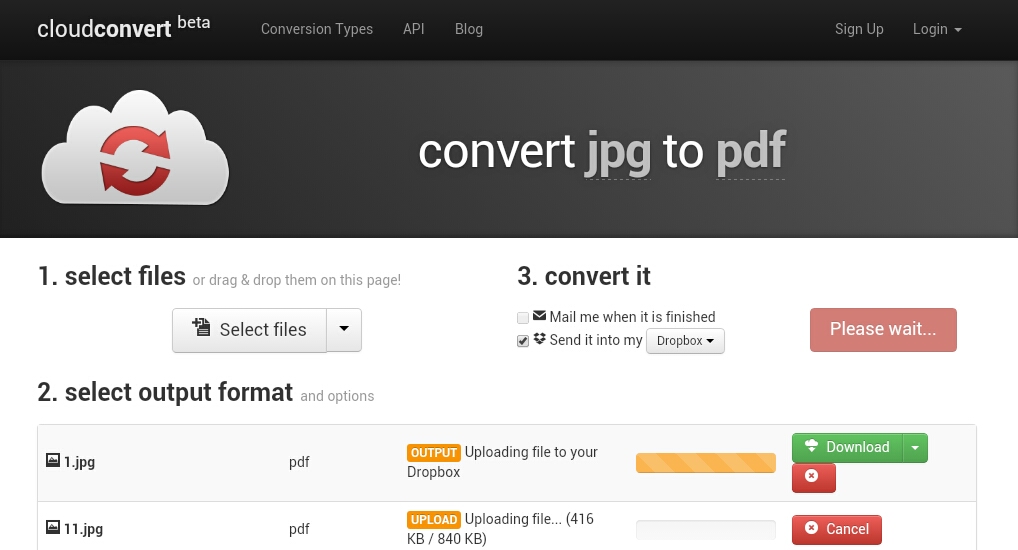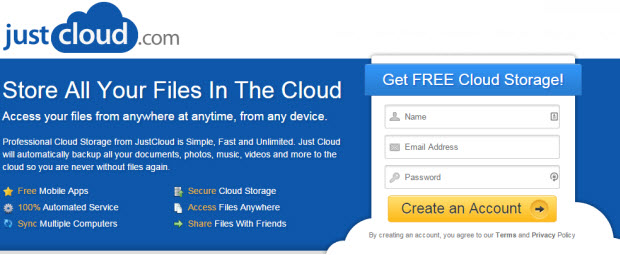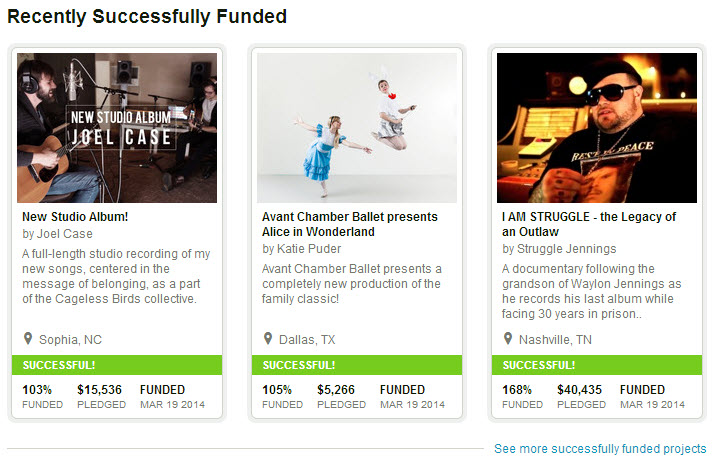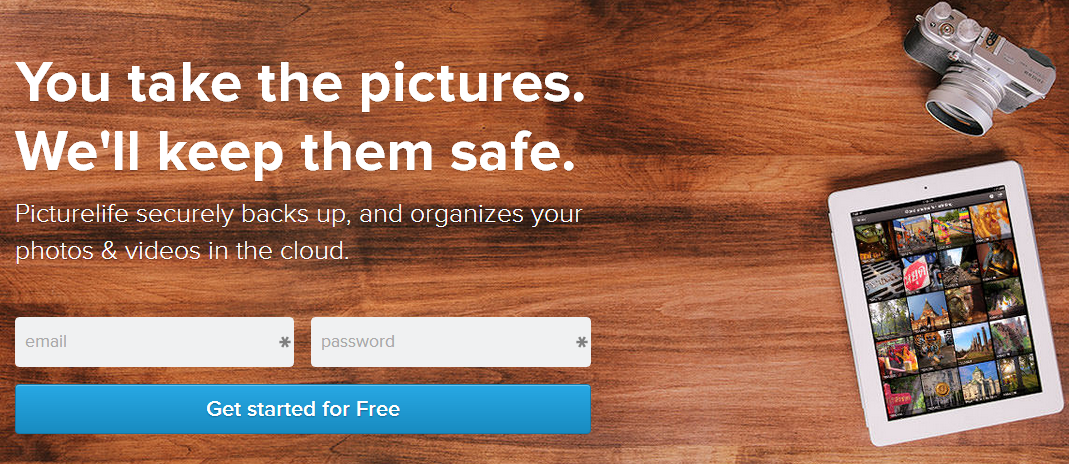Internet
Burnbit: Turn Almost Any File Hosted on Internet Into a Torrent [Review]
Are you one of those like me who really like torrents? you want to download almost any file as a .torrent? well, it’s now possible with Burnbit
Doesn’t that sound promising? ” If a file exists, there is a torrent of it. If not , it will be burned”
well, some of you may find it weird and hard to understand, why will anybody prefer using a torrent instead of the normal download? There are some answers for that in the homepage, I’ll Explain some of them here, in addition to some of my own reasons.
Features:
1 – It’s really a good option to use if you are downloading form a slow server , you can burn the file as a .torrent and download it , that torrent is powered by the download server in addition to any other peer downloading the torrent at the same time., so you download speed will be at least as fast as the normal download.
2 – It reduces the load to you server as the users will be downloading from the torrent and the peers downloading the same torrent. that will be good for your users, ( the download speed will be larger ) and for you ( your servers will have less load from downloads and be quite free to do other important tasks.
3 – The torrent is powered by both the peers and the server( fast servers ). this increases the availability of the torrent and makes it faster.
4 – What i like most about torrents is that it simply downloads. if i had troubles with the internet , it stops. if it was fixed, it just continues the download.Besides, it’s always running in the background. If I’m browsing the internet, the download speed decreases and the bandwidth goes to the browsing, if i stop browsing and continue using the computer ( without the internet ) it continues the download faster. I can even use utorrent with the hide parameter . c:\\program files\\utorrent\\utorrent.exe /hide . this even hides it from the tray icon , and I use the boss key to show and hide it.
How to use:
1 – First , you need the direct download link of the file . for example, here. I’ll download ubuntu
what i mean with the direct download link is something like that one
http://gb.releases.ubuntu.com//natty/ubuntu-11.04-desktop-i386.iso
it usually ends in the file extension , here it ends in .ISO
you can get that link from the download manager while it’s downloading. or from the download page itself. R-click>Copy link location.
NOTE : That doesn’t work everywhere, it will probably not work for file sharing sites like rapidshare, mega upload and these sites. I’ve tried it and it works fine for Ubuntu, and some other linux distros and other live CDs
2 – Insert the link you got and press burn
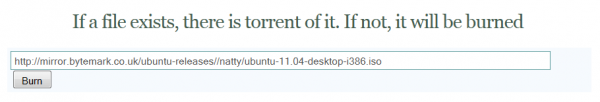
3 – You will either find that torrent burned before ( that’s better because it will have some peers other than the server itself) or it will be processed ( will take few minutes )
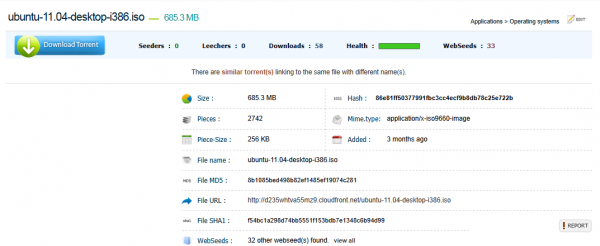
4 – Click the “Download Torrent” Button, and start enjoying your torrent
So, are you going to use this service? any suggestion or better services that can do the same ? Leave your comments below.