Desktop Tools
5 Best Minimalistic Text Editors You Should Try To Increase Productivity

In the world of writers, poets and bloggers there are a number of word processing applications, some with full-fledged tools and options to provide a powerful experience. But too many options have given the need for a relatively uncluttered software and apps for writers. These software often lead to frustration, confusion, and above all, distraction. Pop-up alerts, system tray balloons, animated banners, and blinking task bar icons all distract you. Sitting in front of your screen trying to spin words can be really tough these days.
Minimalistic Text Editors should be a writer’s primary choice as these let you work in a distraction-free environment and let the author write free from any distractions such as Email, Twitter and get on with the job. So here are some free and best minimalistic text editors you should try out. All of them are available for free download.

5 Best Minimalistic Text Editors
1. FocusWriter
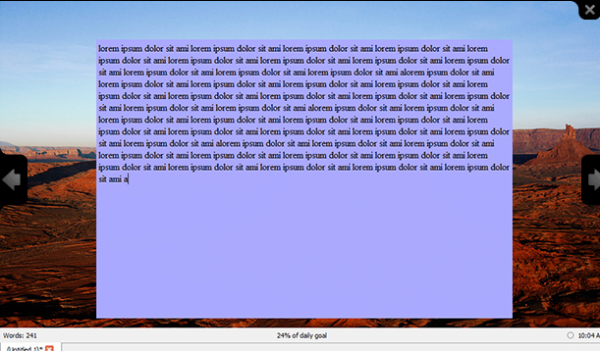
FocusWriter is a writing tool designed to let you concentrate in your writing.All your progress is autosaved and previous files can be recalled as well. Goals can be set and background theme can be selected. Yes, the above two are really compelling reasons to use FocusWriter. You also get other necessary options under Preferences, toolbar configuration and manage shortcuts.
Pros: Great UI, advanced options, distraction-free environment, rich in features
Cons: Only supports .txt, .rtf and .odf formats
Platforms: Windows, Mac, Linux
2. WriteMonkey
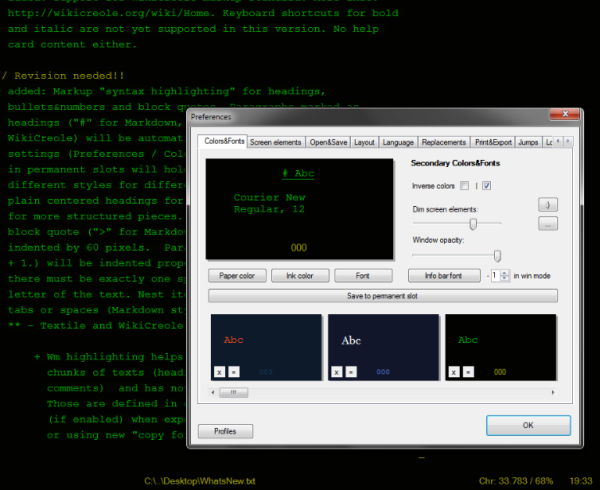
This app, again has a very minimal user interface, leaving you alone with your thoughts and words. While you’re writing, all the formatting menus are hidden. You have a full screen and a cursor to work with. It doesn’t do much formatting at all, but it is an awesome way to write stuff.
Pros: Awesome UI, suited for writers, simple to use
Cons: Developer has not provided user manual
Platforms: Windows, Linux
3. OmmWriter
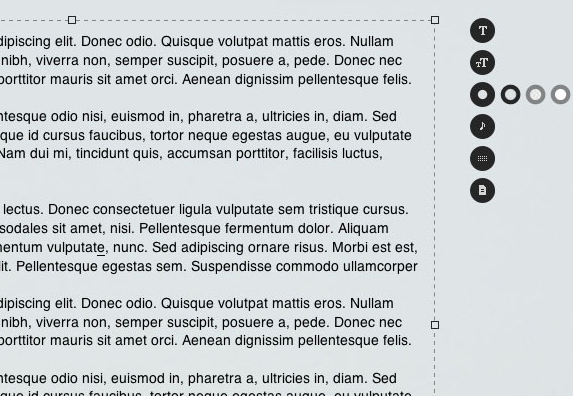
It is a word processor with some music and sound effects in the background. This one does not contain any of the fancy customization options across the screen. There are two versions: Dāna I and Dāna II: OmmWriter Dāna II contains the full set of 7 audio and 8 visual experiences, while Dāna I has 3 of both. The price of Dāna II varies, depending on the variant you want to choose. The official download page has the entire pricing details.
It saves the files in .txt, .pdf and .omm files, so you can export whatever you write easily.
Pros: Very easy to use, full-functioned text editor
Cons: No spellchecker
Platforms: Windows, Mac, iPad
4. ZenWriter
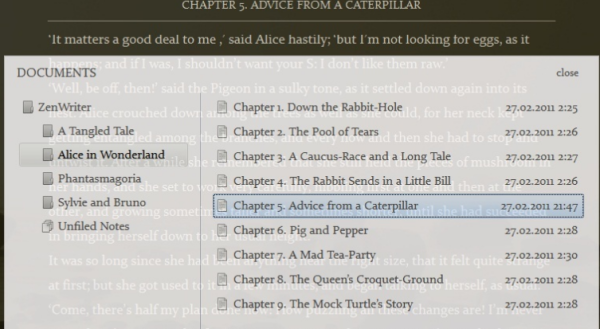
This app is like a a full screen program that offers few formatting options but a whole lot of functionality. The customizable music and backgrounds can be really calming. You can add a typewriter sound effect to your keystrokes and it even saves your work automatically. Setup is a breeze and the whole environment is very pleasant to work with. Word count and time is shown on the screen too.
Pros: Easy setup, beautiful
Cons: Such less features might not appeal to all
Platforms: Windows, Mac
5. JDarkRoom
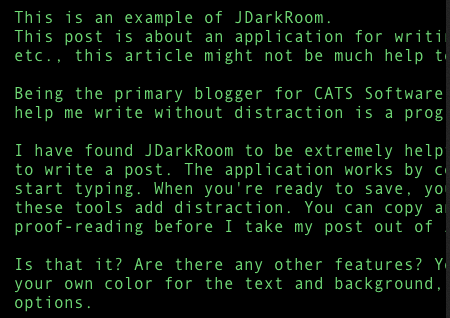
When you open JDarkRoom, your screen goes completely black except for a blinking green cursor. JDarkRoom gives you a limited feature set, with support for only basic word-processing functions such as cut, copy, paste, undo, and line and word count. There are numerous options for fonts, backgrounds, etc. Its interface can take some getting used to, but overall JDarkRoom is an excellent choice if you’re on the hunt for a text editor that’ll keep you away from distractions.
Pros: Good design, useful features
Cons: Not every easy to get used to
Platforms: Windows, Mac, Linux
Hope we did not miss your favorite minimalistic text editor. Please share your feedback in the comments section below, if any.
















