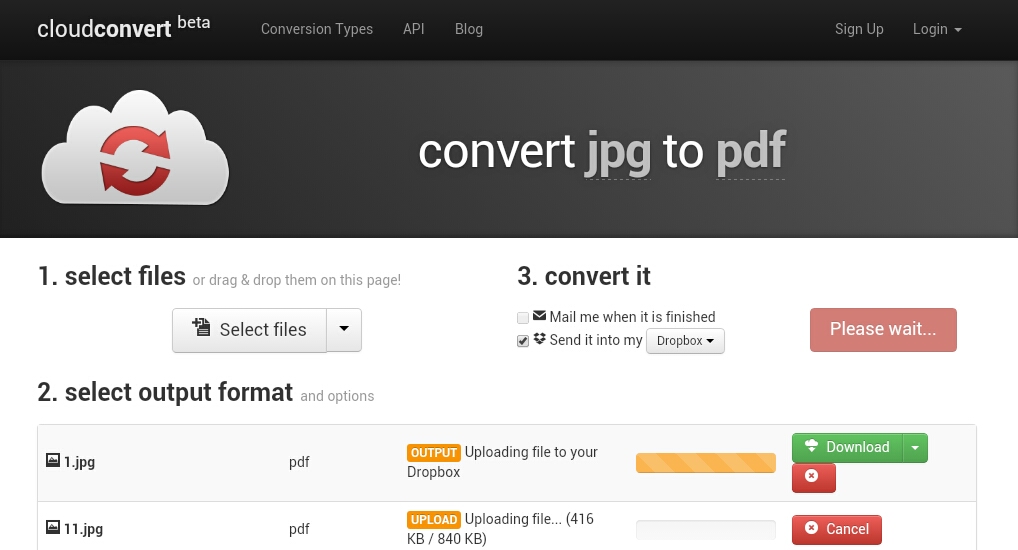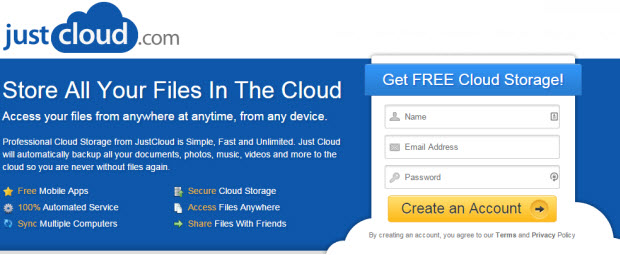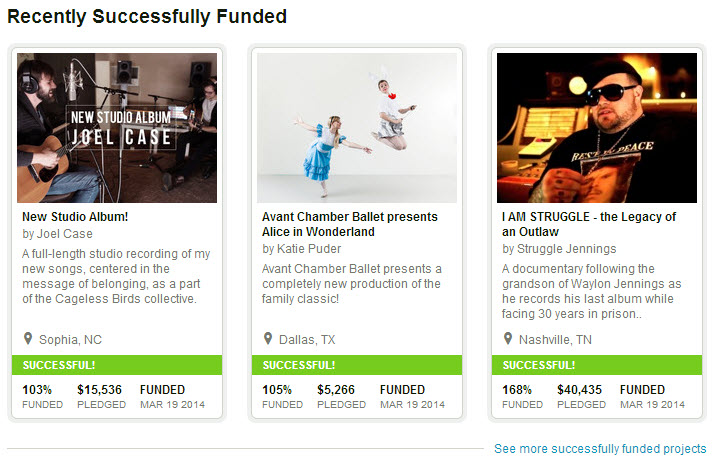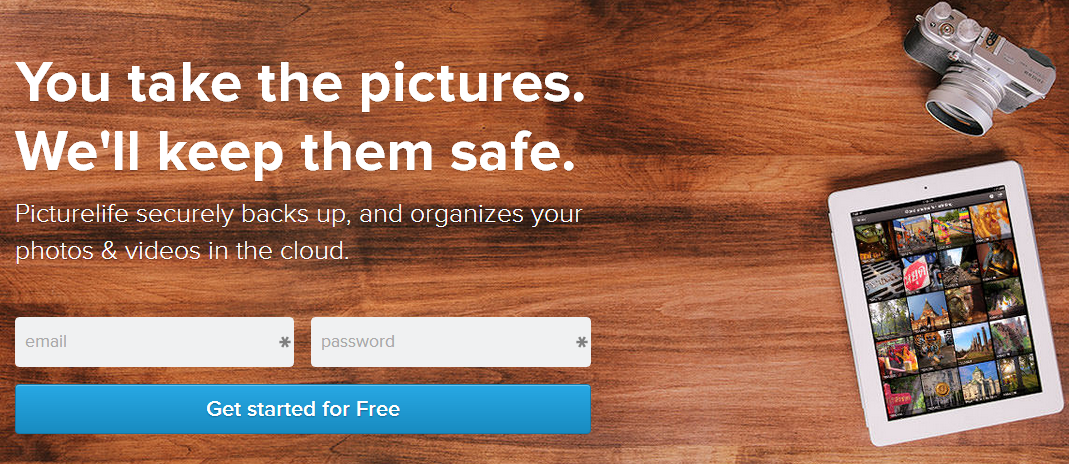Internet
5 Best FREE Mind Mapping and Brainstorming Tools Online
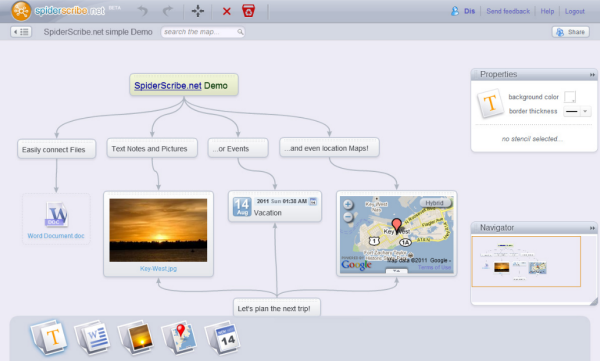
There are scenarios when a group of people or a team sitting remotely wants to work on a project simultaneously. Sharing files, projects, documents and other stuff related to a project can be shared over internet easily but what about the ideas, concepts, or plans one has in his/her mind and wants to share with all of the team members collaborating online?
Well, for this, there are several mind mapping or brainstorming tools available online, that let you create diagram or rough sketches while holding a brainstorming session with your team members. Anyone in the conversation can create any diagram or node in the brainstorming map. The following tools are some of the best free brainstorming tools online. All of these tools are online, free and you can save or share your diagrams online.
1. Bubbl.us
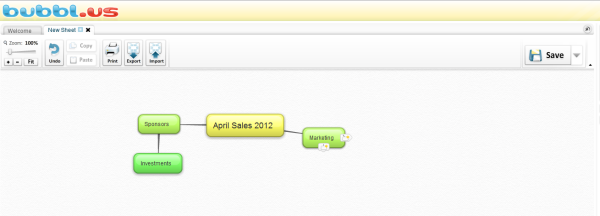
The super easy-to-use interface makes it a preferred choice for team leaders or individuals who are willing to hold quick brainstorming sessions. You can create multiple maps and work on them at the same time. It’s free to use but you can’t save your work unless you sign up for a free account.
2. Comapping.com
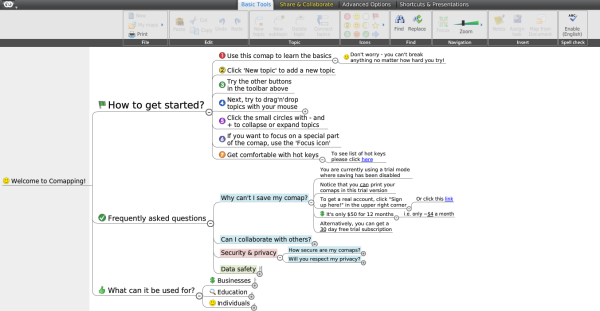
A little advanced brainstorming tool which gives you more and better options to manage the diagram in more professional manner. You can add colors, numbers, quick arts symbols and icons as well. You can have multiple slides in single session. Creating a free account is mandatory to work in this tool.
3. SpiderScribe.net
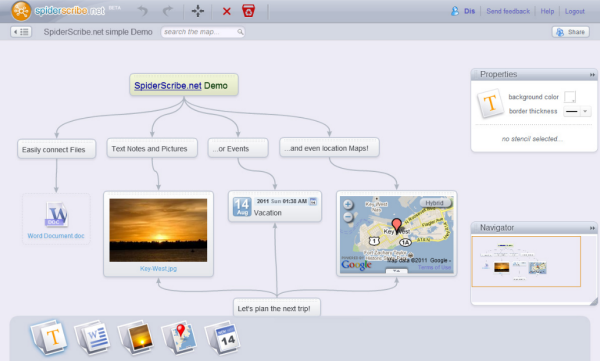
Another mind mapping online tool with intuitive interface. You can insert images, videos or even Google maps inside your diagrams. To start off, you need to create a free account. Once signed up you can save or share your work with each or selected team member of yours. You can even share your work publicly so that anyone without an account can see your work.
4. Mindmeister.com
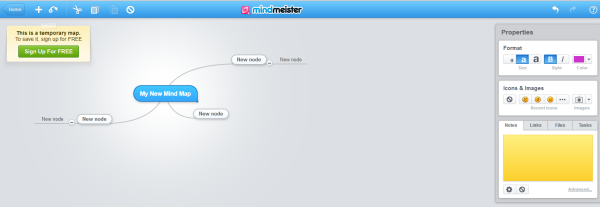
One of the best interface of all brainstorming tools online. You can create interacting maps and diagrams and can add action or message in any of the nodes. With minimal options, Mindmeister is still has got all the options that a team leader or individual brain stormer might need. It supports keyboard shortcuts so that you can spend less time in linking and dragging and dropping the nodes on each other.
5. Wisemapping.com
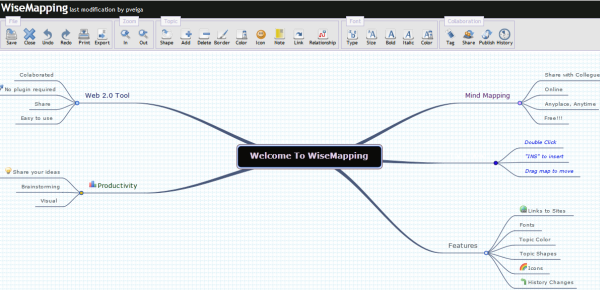
Another tool with simple and clean interface. You need to have a free account to get started. This tools also gives you a number of keyboard shortcuts. Any members joined in the session can work simultaneously and can add multiple shapes and node styles. You can share the the work at the end both privately and publicly.