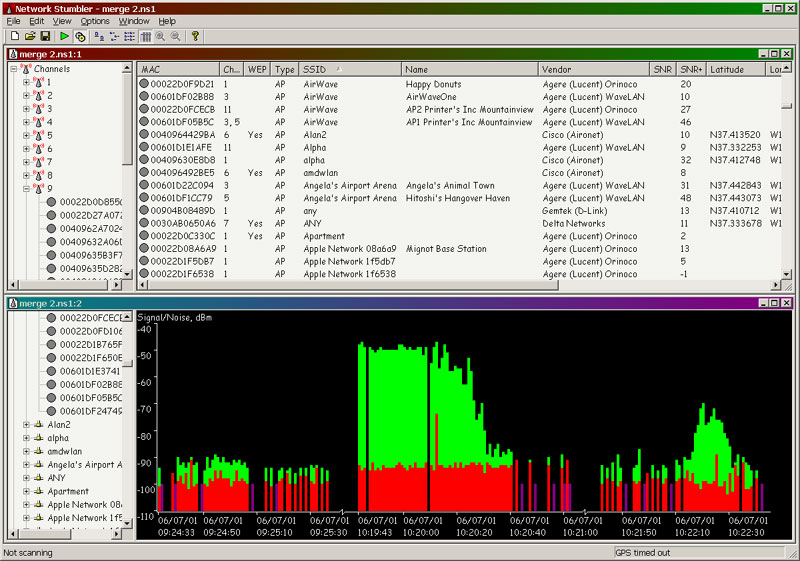Desktop Tools
Best FREE Screencast Software for Windows

Ever wondered how all those video tutorials on different educational websites are captured from a software? In many online resources, the video is recorded so smoothly, tracking each and every movement on the screen. All these amazing video tutorials and other YouTube videos are actually recorded with screen casting software. The two most popular ones are shared below which are free and are most widely used around.
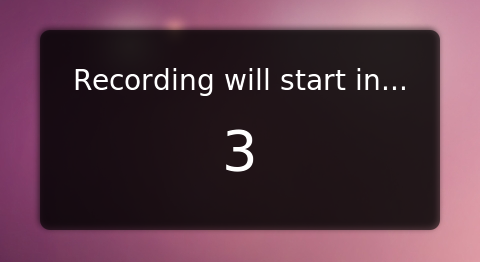
TechSmith’s Jing

Jing is a web and computer service, letting you to record basic video, still images and animation which can then be shared online on different platforms. Jing offers you to capture screenshot or record screen videos easily. Simply select the region or window that you intend to capture, mark that region with a text box, highlight it and it all begins. The video, then, can be saved on the system or can be shared on the web. The videos can be uploaded to Screencast.com and can also be shared through email, IM, social media, etc. The web service also provides a detailed set of free tutorials for the new ones, with less knowledge of the web service.
Dahu App
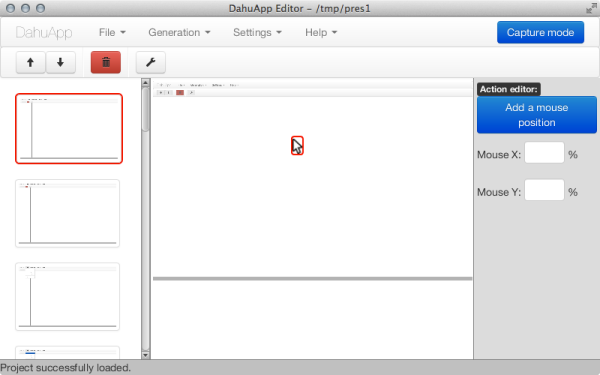
Dahu app works on a different phenomenon as compared to Jing. They believe that videos are quite hard to edit and navigate. They also find badly compressed videos very difficult to read. Instead of capturing each and every movement on the screen like a video, Dahu uses an array of still images which looks like an actual video to the user. This is done in a way that the mouse movements are captured at each step and then animations are created from the start till the end. These mouse movements can be edited afterwards. The animations can be viewed on any web browser as Dahu incorporates HTML, CSS and JavaScript and it does not require any additional plugin.