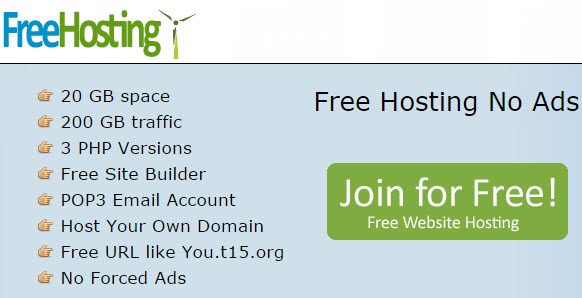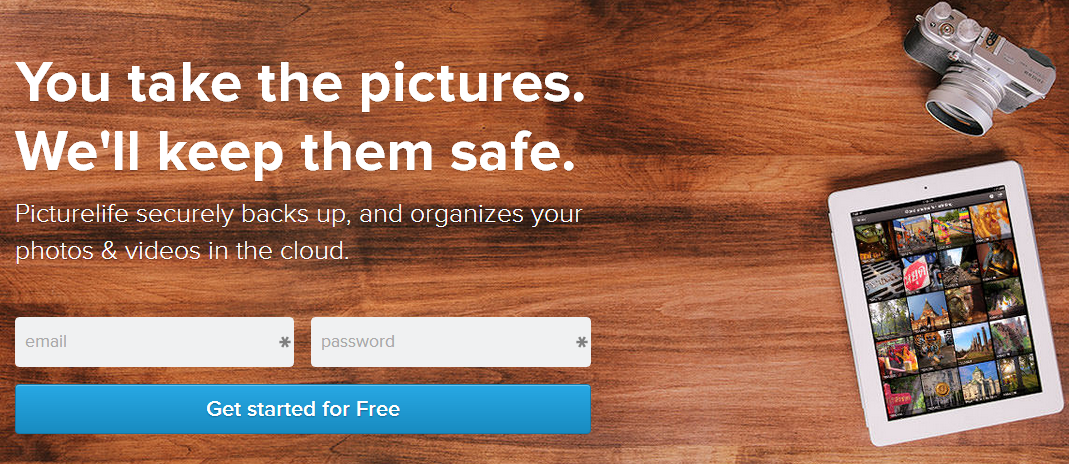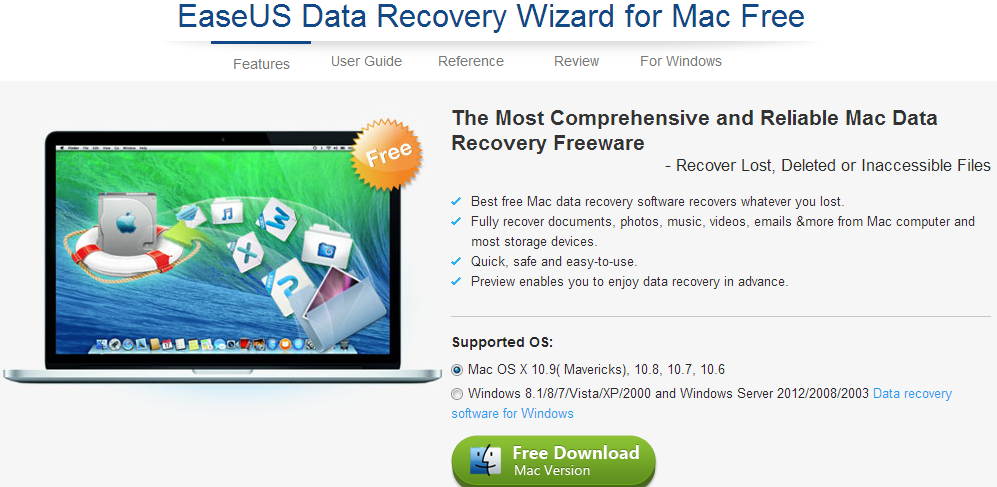Desktop Tools
Best 3 Free Screen Video Recorders
These days screencasting is very common as it is the easiest way to make one understand about any software on your PC through video tutorials. Screencasting or screen video recording is getting easier and easier for all levels of users. Hundreds of freeware screen recorders made this so convenient that now even a kid can make video while playing games on PC.
Beside all those professional, pricey and heavy screen recorders there are FREE alternatives too. These alternatives no doubt come with basic functionalities but are enough to make simple videos with basic editing features included.
If you’re one of them who’re always looking for FREE versions of Screen Recorders then this article will definitely stop your search as we reviewed some best of those FREE versions. All these free screen recorders supports multiple video formats and codes and are compatible to all versions of Windows including Windows 7.
1. SCREEN2 EXE
This fast and easy-to-use screen recorder creates instant demos, tutorials and presentations with the highest compression ratio in the world, by recording your desktop into files. (EXE, SWF*, AVI*),
2. CamStudio
CamStudio is able to record all screen and audio activity on your computer and create industry-standard AVI video files and using its built-in SWF Producer can turn those AVIs into lean, mean, bandwidth-friendly Streaming Flash videos (SWFs)
3. Free Screen Video Recorder
Free Screen Video Recorder is a compact, yet full-featured screen video recorder and screenshot capture tool that allows you to easily record screen activities and capture anything on the screen including windows, objects, menus, full screen and rectangular regions.