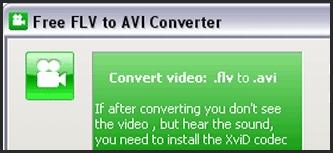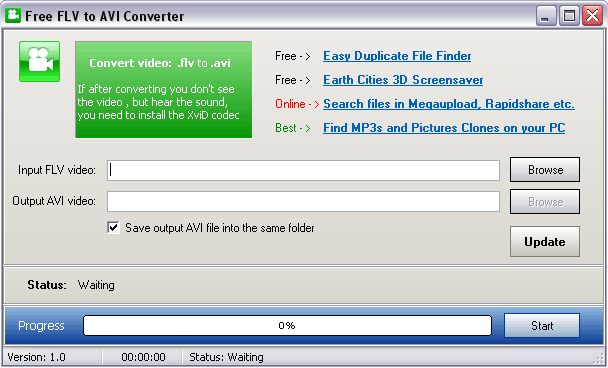Desktop Tools
Best 5 FREE FLV to AVI Converters
FLV files are commonly used in the Internet by such services as YouTube or Google Video. As the FLV files are commonly used in the Internet by YouTube, Google Video and other video services. That files are not supported by Windows Media Player and other popular media players. To display FLV video you need to convert that file into more reliable format, such as AVI or MPG.
So here I’m sharing some FREE Converters, that can convert FLV videos to some popular video and audio formats like; AVI/MPG/MPG/3GP/MP3/MP4.
Note: Videos on Youtube are of .flv format, if you want to download Youtube Videos as .mp3 without downloading or using any kind of software, you can use online service of VidtoMp3.
1. Pazera Free FLV to AVI Converter 1.2
Pazera Free FLV to AVI Converter is the free video converter that converts Flash Video files (FLV, SWF) into AVI or MPEG. That files can be played with any video player.
(file size: 4.8 MB)
2. FREE FLV to AVI Converter
Free FLV to AVI Convert can easily and fast convert FLV to AVI files without any loss of quality. You can trim source Flv video and convert FLV to AVI. It supports batch conversion and it’s very easy to use!
Direct Download | Website
(file size: 3.93 MB)
3. FREE FLV to AVI Video Converter
With Free FLV to AVI Video Converter you can easily convert Flash Video (.flv) files to avi files, that you can play with any video player.
(file size:2.02 MB)
4. Freez FLV to AVI MPEG WMV Converter
Freez Flv to AVI/MPEG/WMV Converter is a tool to convert Flash FLV video files to AVI, MPEG, WMV video files so that they can be played in Windows Media Player or edited by video editing software. You can set output video’s bitrate, framerate, output audio’s bitrate. Convert batches of Flv files to AVI/MPEG/WMV files with high speed. The simple and friendly interface make the program very easy to use.
(file size: 3.93 MB)
5. Free FLV to AVI MP4 3GP WMV MP3 Converter
Flv to AVI MP4 3GP WMV MP3 Converter can convert batches of FLV files to most popular video/audio files with just a few clicks. The output files can be AVI, MPEG (supports MPEG1 and MPEG2), WMV (supports WMV7 or WMV8), MP4 (supports MPEG4 and H264, for iPod, iPhone, PSP or general MP4 formats), 3GP (supports 3GPP or 3GPP2, for most mobile phones), and MP3 (extracts only audio stream of source Flv file). You can also set the output file’s Video bitrate, frame size, video quality, audio bitrate and audio channels, etc.
The flv converter also has a built-in audio/video splitter. You can set the start time and end time, and extract only a part of source flv file to the destination format.
(file size: 3.99 MB)
If you know any other utility that you like and would like to recommend then leave the program’s name in the comment form below, I’d surely add in the list!