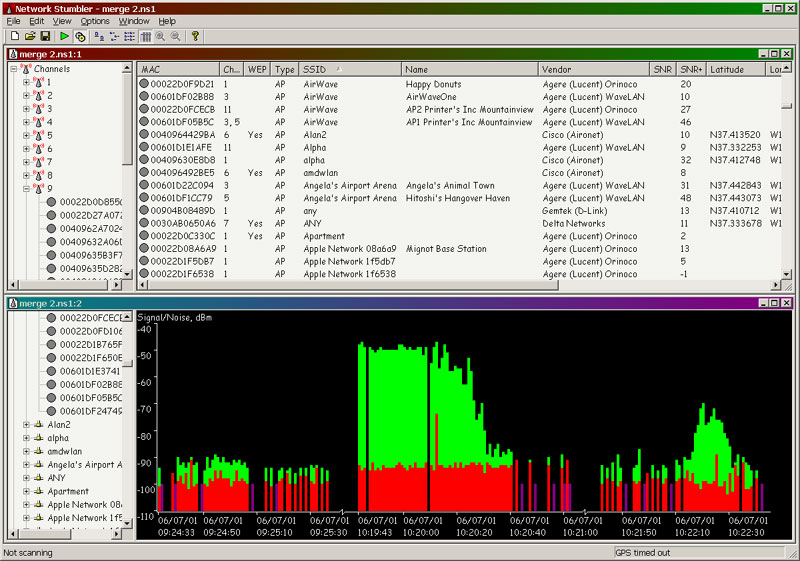Desktop Tools
Best 5 FREE Desktop Search Engines To Search Files Within System


1. Everything
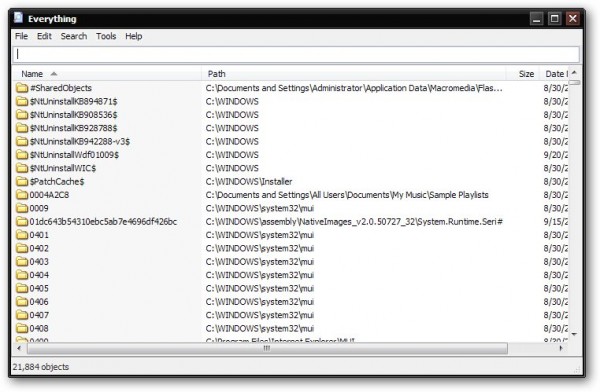
Everything might not have the best search options, but it’s really the fastest of all other apps.
Features:
- Blazing fast desktop search.
- Doesn’t take much time to index all files.
- You can click the top of the column to arrange by type, size etc.
- Very small size ( less than 1 MB ).
- Supports searching files from HTTP , FTP , ETP servers.
- Lacks features to search network drives
- Compatible with Windows 2000, XP, 2003, Vista, 2008, Windows 7, Windows 8 Developer Preview.
2. Ava Find
Ava Find is a powerful desktop file search tool.a little bit slower than Everything , but has some really good features.
 Features :
Features :
- Scout Bot:Automatically, detects new files ( Includes newly created files and downloaded files ).
- Searching Network drives ( Pro only feature ).
- Select file type to search ( Music, Video, Programs, Documents).
- Shows more details of the files.
3. UltraSearch

UltraSearch is a powerful file search engine. It doesn’t index the files on your computer,but it’s still quite fast even if you are searching the whole computer.
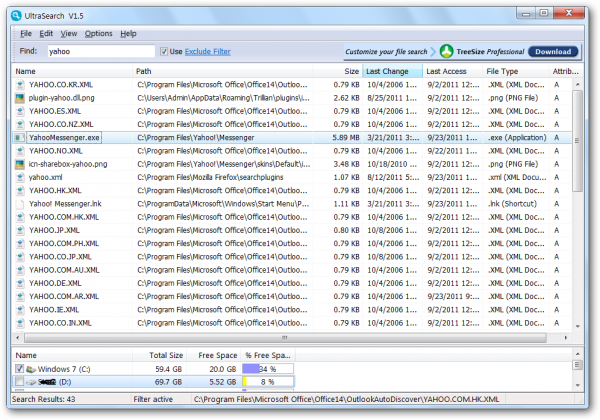
Features :
- Ultra Fast search even if you’re searching through the computer , really fast compared with the windows search.
- Have some advanced search options. let’s you choose the drive you want to scan.
- Can find a defined file extension in a defined folder using that formula. eg: ( c:windows*.exe )
- Excluding folders from search is possible.
4. FileSearchEX
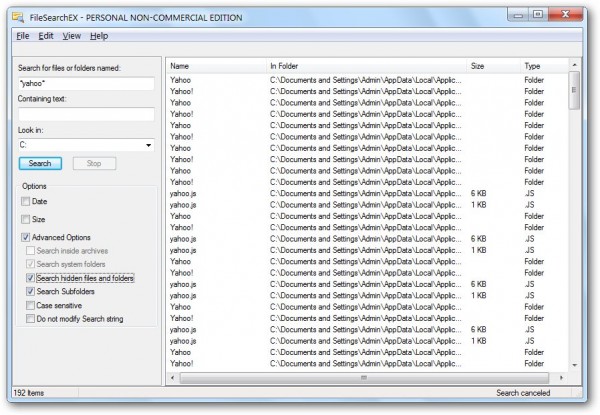
FileSearchEX is another desktop file search tool that works still much faster than windows search.It has the same search options that used to exist in windows XP search, but much faster
Features :
- Detailed search options , including defining file size , date, case sensitive, search drive or local drives
- Portable, no installation needed.
- You can install it manually or from view>install. that will install it to search folders from R.Click menu.
- Small size ( less than 1 MB).
- Works fine for searching network drives.
5. FARR (Find And Run Robot)
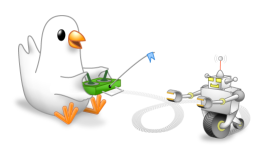
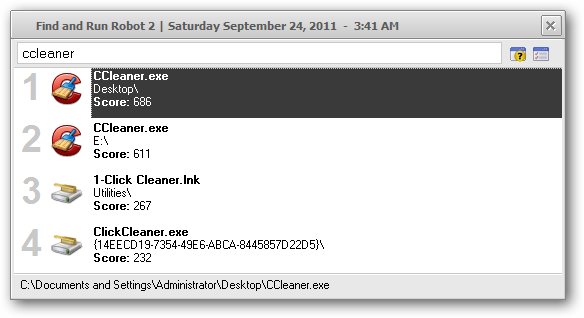
Features :
- Search as you type, may take a little time if you are search lots of folders.
- CTRL + Space to launch. best optimized for keyboard shortcut lovers.
- The most customizable of it’s type. there’s almost no option or tweak you can’t change.
- Addons are available in it’s site, there are also some skins for it.font can also be changed.
- You can choose the folders you want it to search, could be just start menu and some other folders so it will be as an app launcher, or choose your folders and make it search for them.
- Works fine on network drives ( but you have to add the network drive to the list of used folders )

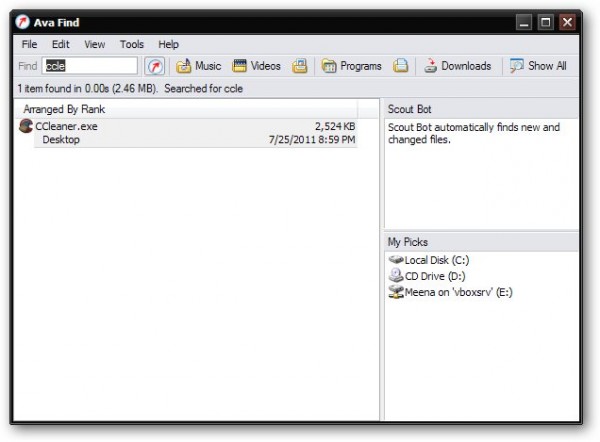 Features :
Features :